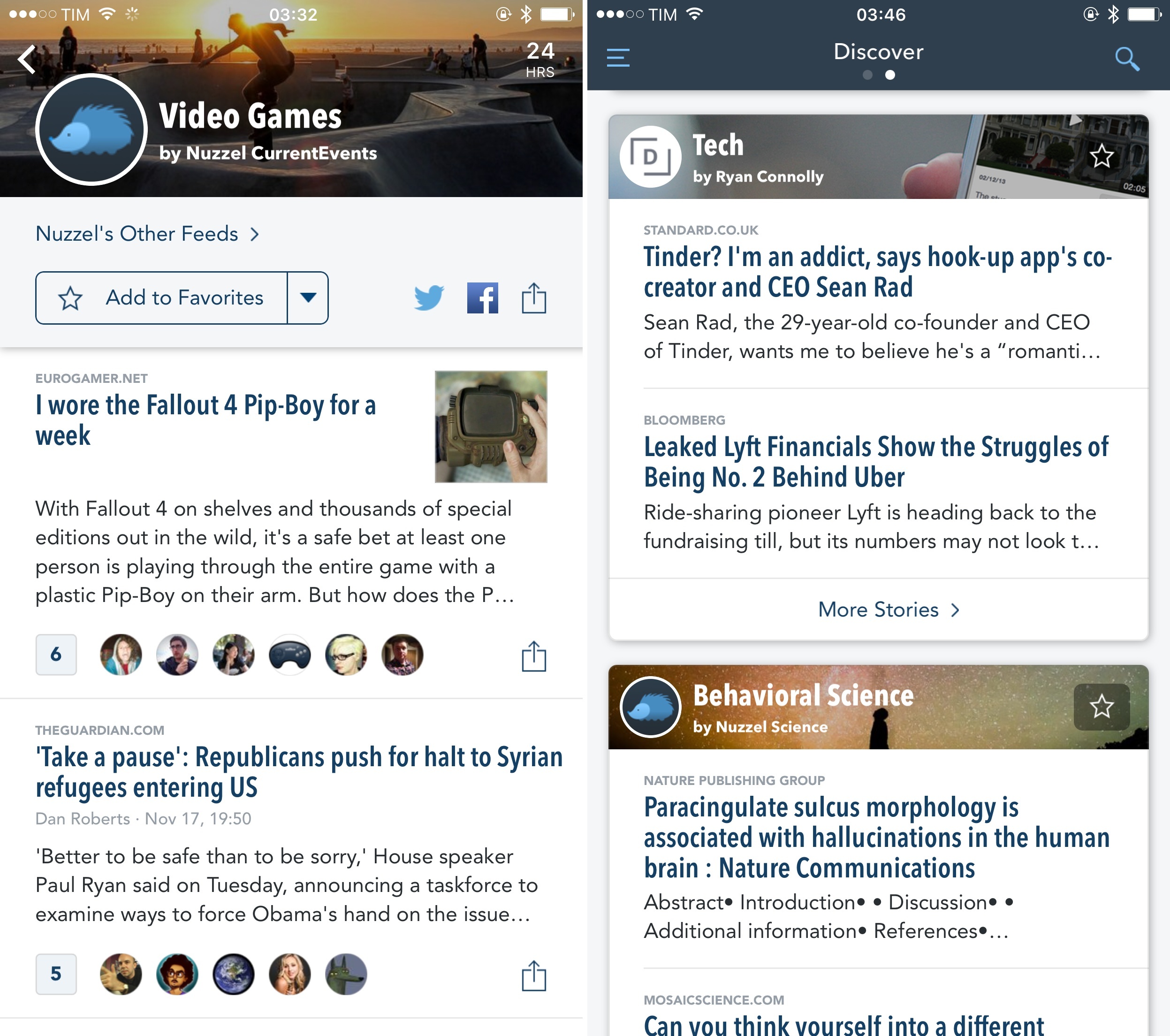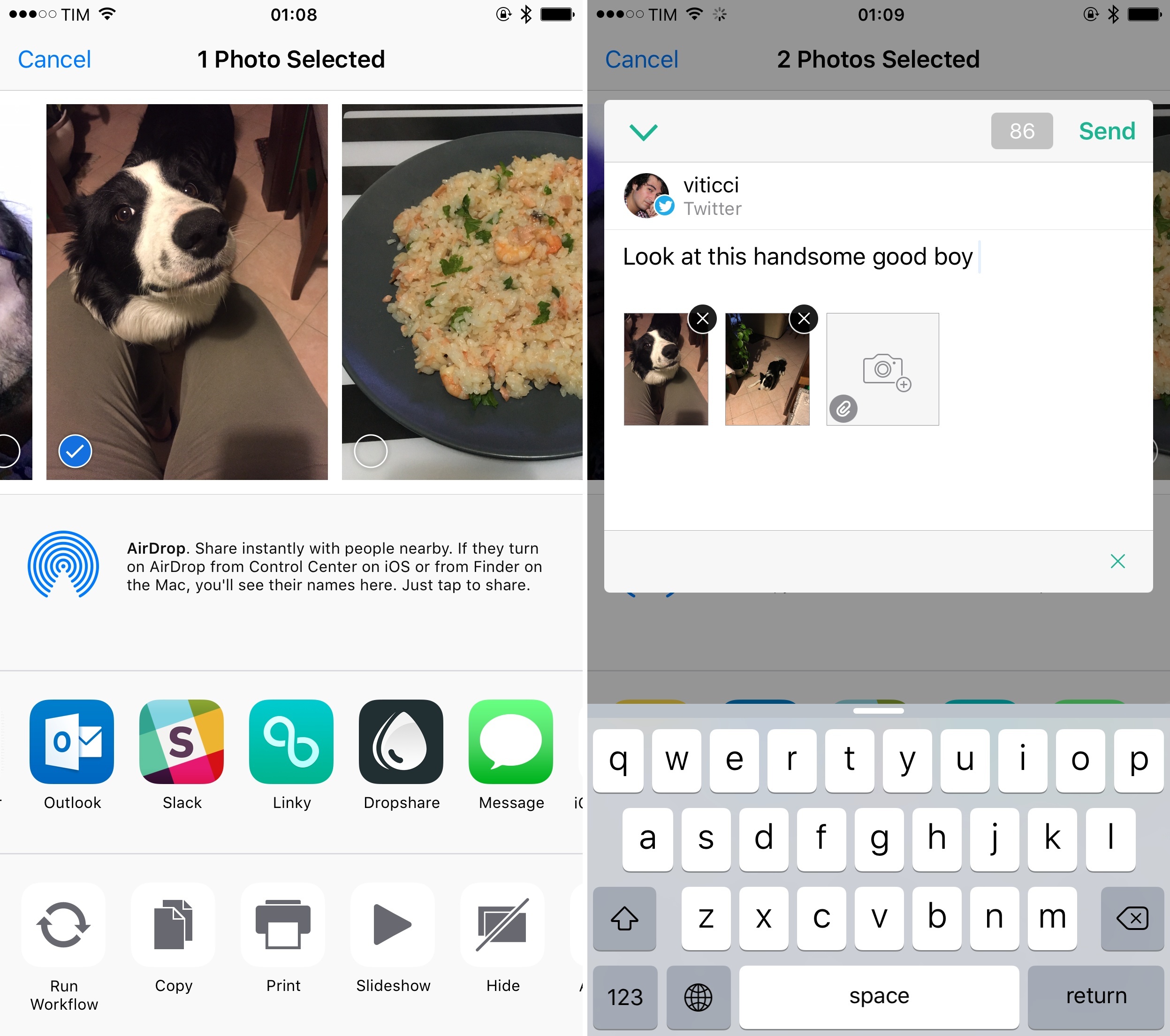Following a BuzzFeed report from last week, Twitter has announced today a new option to view a summary of relevant tweets on top of the regular timeline. Unlike the traditional reverse chronological order of the timeline, tweets will be reordered algorithmically in this view, which Twitter describes as a way to not miss “the best tweets”.
You follow hundreds of people on Twitter — maybe thousands — and when you open Twitter, it can feel like you’ve missed some of their most important Tweets. Today, we’re excited to share a new timeline feature that helps you catch up on the best Tweets from people you follow.
Here’s how it works. You flip on the feature in your settings; then when you open Twitter after being away for a while, the Tweets you’re most likely to care about will appear at the top of your timeline – still recent and in reverse chronological order. The rest of the Tweets will be displayed right underneath, also in reverse chronological order, as always. At any point, just pull-to-refresh to see all new Tweets at the top in the live, up-to-the-second experience you already know and love.
For now, the feature will be opt-in, meaning you’ll have to visit the Settings of the Twitter app and, if available, you’ll be able to turn on the option. “In the coming weeks”, the feature will become opt-out (it’ll be on by default) but you’ll still be able to turn it off from the Settings.
Put it another way: for now, only die-hard Twitter users will check out the new timeline option (and complain about it). In the future, most Twitter users will end up with an algorithmic summary of tweets at the top of their timeline and they won’t bother to turn it off.
I’m not particularly opposed to the idea of an algorithmic addition to the standard Twitter timeline. In fact, Twitter has been testing one for several months now, and it’s one of my favorite touches in the app:
From Twitter’s description, it sounds like the new algorithmic option is an expansion of the ‘While you were away…’ recap. I’ve found plenty of value in these summaries: especially after I’ve been away for a few hours, they come in handy to see a collection of interesting tweets that don’t necessarily contain links (and that therefore can’t be monitored by Nuzzel).
I don’t want the traditional Twitter timeline to be supplanted by a completely algorithmic feed, but I’m also in favor of testing new tools to help people use Twitter more and more easily. As I wrote before, the majority of Twitter users don’t spend hours carefully scrolling their timeline to read every single tweet; a summary is an obvious idea to show them interesting content they may have not seen.
Right now, I don’t have access to the timeline option yet, but it should be rolling out soon. It’s too bad that this option won’t likely be exposed to third-party clients via the Twitter API, but, alas, I’m not surprised by that anymore.