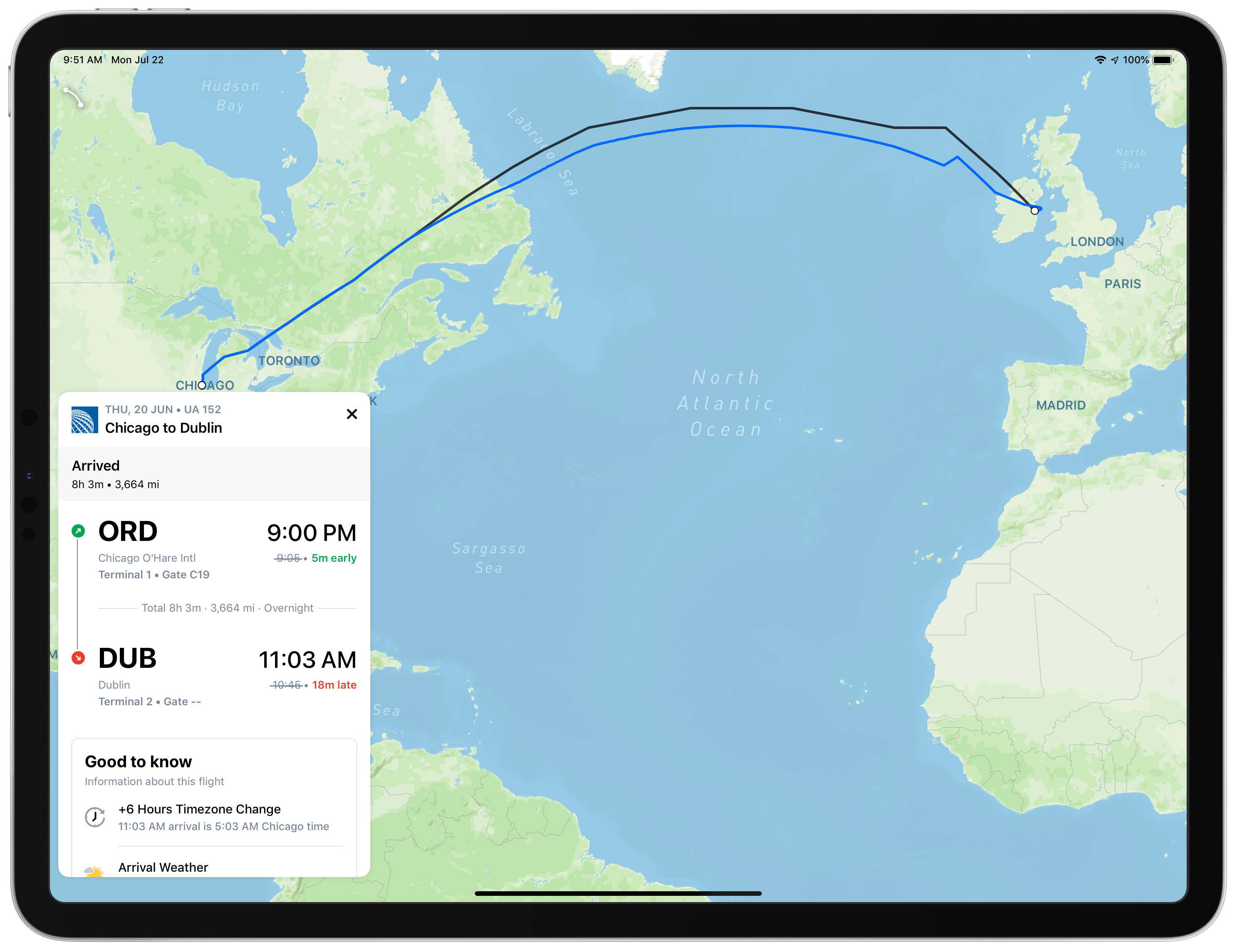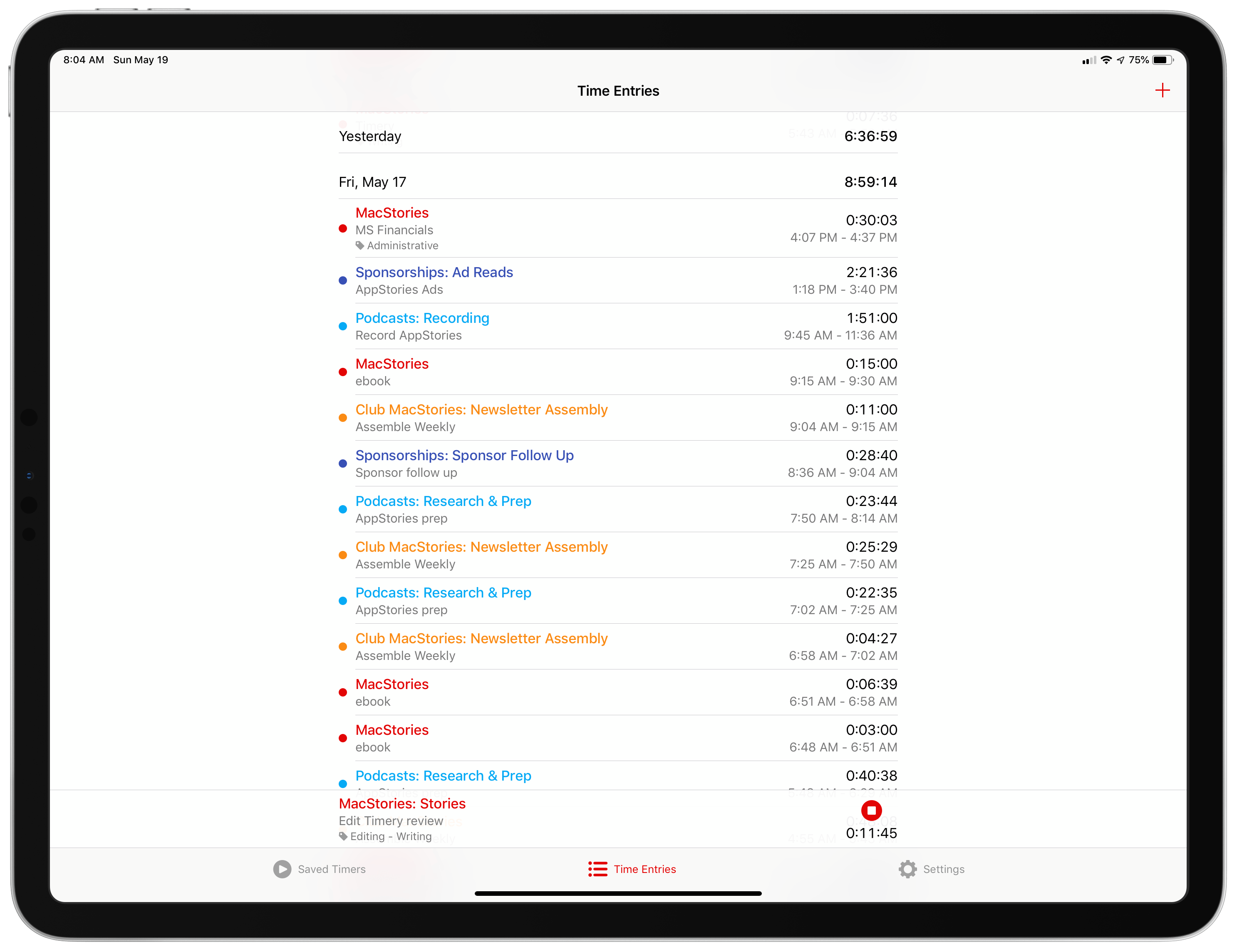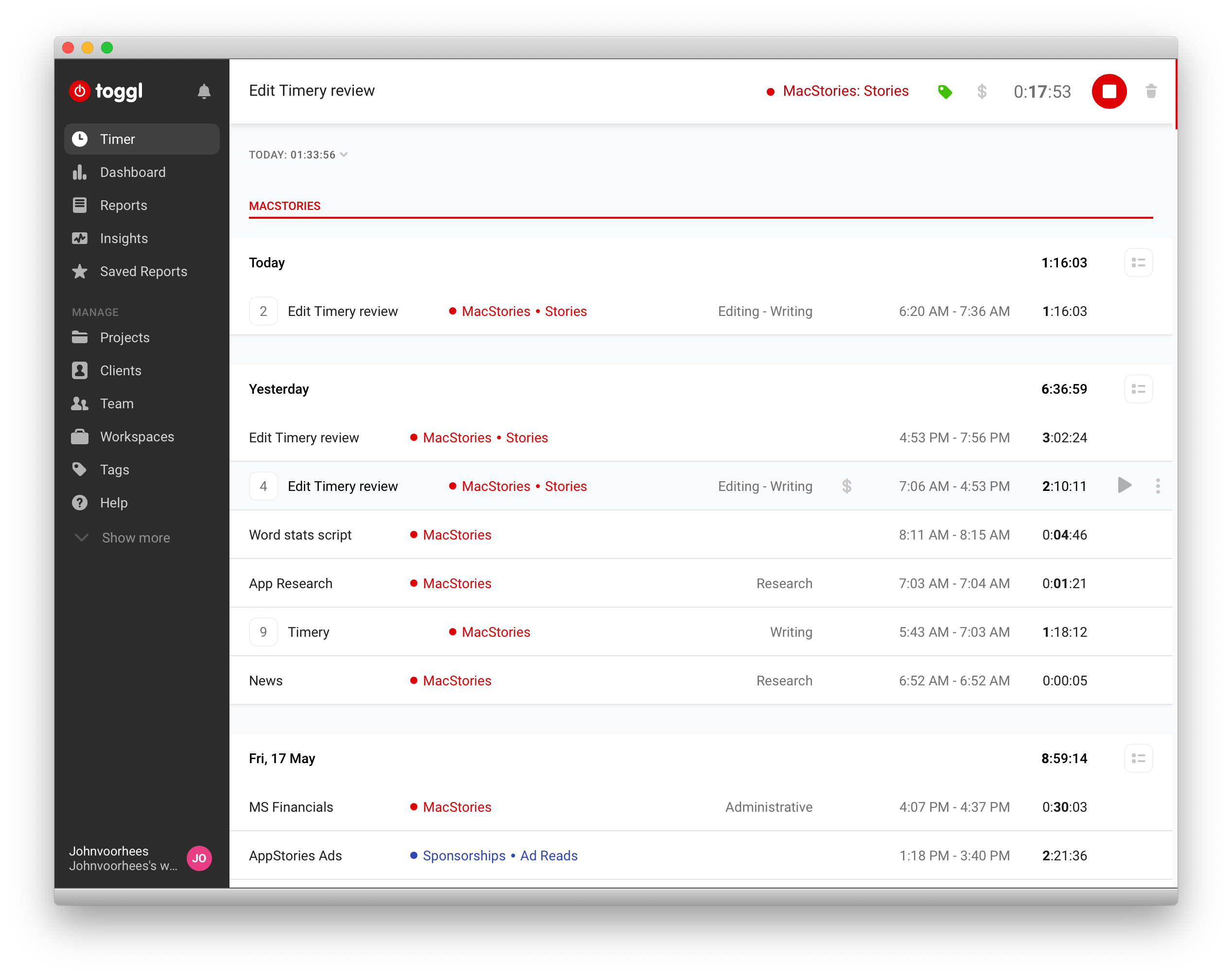Good flight tracking apps are few and far between. Simply by having a top-notch design, Flighty is superior to most of its competition. There’s more to the app than superior design though. Flighty combines smart design choices with traveler-centric features to generate a comprehensive picture of every flight you track. The result is a pro-level travel app that’s an excellent fit for frequent travelers.
That said, Flighty isn’t for everyone. The app is free to download and use to track basic flight details. However, much of Flighty’s value lies in its granular level of flight detail, extensive push notification options, and inbound flight tracking, which require an expensive subscription.
You can try Flighty’s pro features free for 14 days, after which the subscription costs $8.99/month or $69.99/year, which is currently $49.99/year for a limited time. That’s more than any other flight tracking app I’ve tried, but I expect many travelers who spend lots of time in the air will be willing to pay monthly or annually.
Fliers who don’t need push notifications or the level of detail Flighty’s subscription offers can still track basic flight data with the free version of the app. However, as I’ll explain in greater detail below, the prominence of banners advertising the app’s pro subscription doesn’t make that a good option.