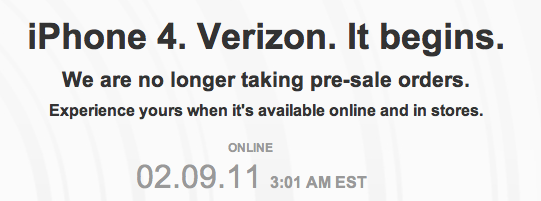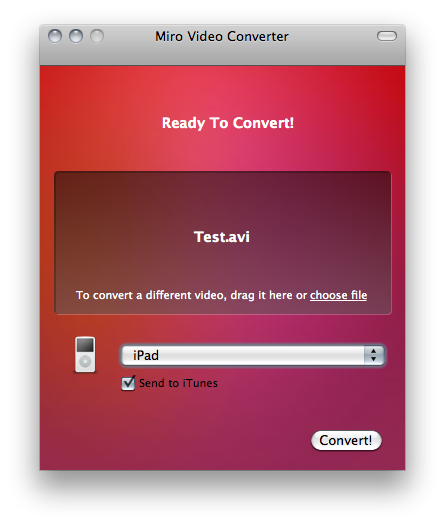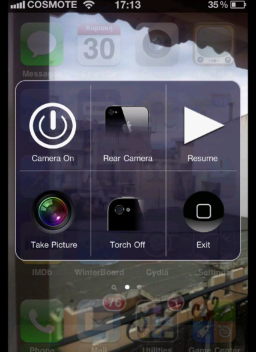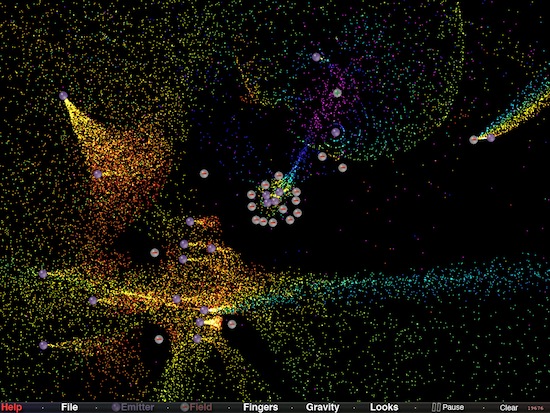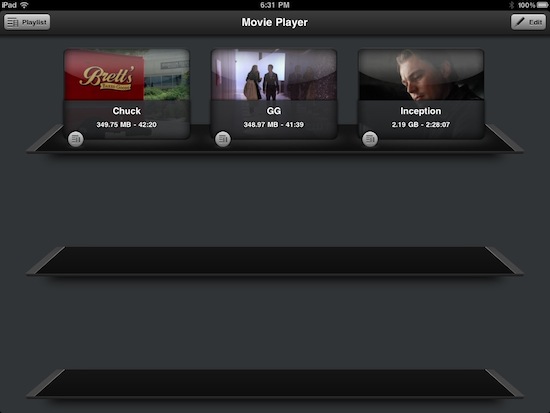In late January we reported the official BBC iPlayer app for iPad was rumored for a February release; it now appears that the app is real, it’s launching this Thursday and it will require an active WiFi internet connection for full browsing and playback experience.
As tweeted by Interactive Operations Engineer at BBC Geoff Marshall, iPlayer for iPad won’t allow you to stream videos over 3G. Marshall also confirms the UK Radio Player was set to launch this week, but it’s been pushed back to March. It is very likely that the initial version of iPlayer for iPad will be available to UK users only, although some rumors point to BBC Worldwide planning a subscription-based international version for all App Store. The native iPlayer app is expected to bring a much smoother and stable experience to iPad owners who have relied on Mobile Safari for months now.
We will keep you posted as soon as iPlayer for iPad shows up in the App Store.