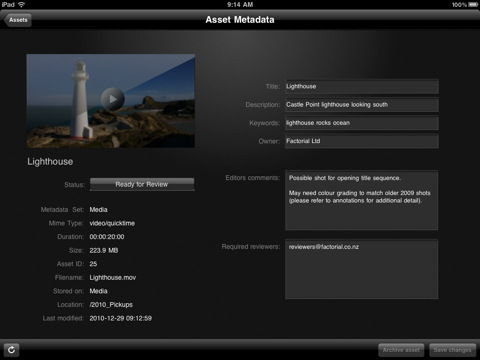Geeks and modders have been looking for a way to control an iPhone or iPod touch from an external touch input for years. And when we say “a way to control”, we actually mean “an easy way to let the setup work”. In the past years, we’ve seen hundreds of individuals coming up with incredibly complex configurations that revolved around dozens of cables, jailbreak, dock stations, screens and modifications to the original iPhone software. What Mr. Romin has achieved is a rather simple, affordable and easy to understand method to get the iPhone to mirror its screen on an external monitor, and have the monitor capable of controlling the iPhone itself via touch.
With a Lilliput FA1042 touchscreen, an iPhone, a Belkin AV dock adapter cable and a software called “Centrafuse” he managed to get this two-way mirroring and controlling system to work. The iPhone’s Springboard is blown up on the screen in standard mode, but Youtube videos, for example, play in fullscreen mode on the external panel with controls visible on the iPhone.
Check out the demo video below. Read more