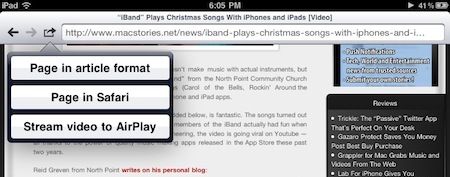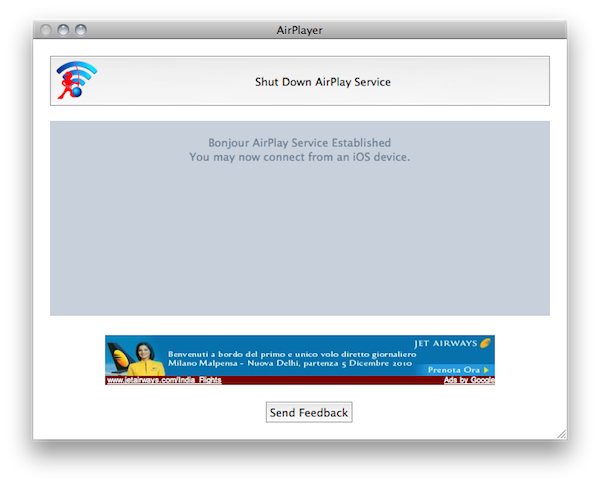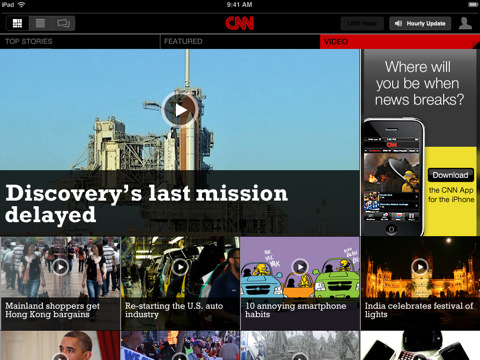We don’t know what’s the secret behind webout, a universal app for iPhone and iPad, and we don’t know if Apple is going to remove this soon from the App Store – but it works. As you may know, you can’t stream video using AirPlay to the Apple TV with Mobile Safari. Only native Apple apps have the video functionality enabled, and if you try to open Youtube.com in the browser you’ll notice that the AirPlay icon doesn’t show up. Read more
Posts tagged with "video"
Webout Enables AirPlay Video Streaming From The Browser
AirPlay Video From iOS To Mac With AirPlayer
If you’re familiar with AirPlay, you know that it’s a pretty sweet technology that allows you to stream audio and video from any Mac or iOS device to an Apple TV, AirPort Express Station (audio-only) and AirPlay-compatible speakers. That’s the way it works. You can’t stream from Mac to Mac, iOS to iOS, or Mac to iPhone and iPad – although there’s a way to do that via jailbreak.
AirPlay’s streaming is great and almost “magical”, but it has its limitations, possibly due to the fact that Apple introduced it less than a month ago with the release of iOS 4.2. Ever since AirPlay hit the internet with the final public build of 4.2, hackers started working on mods to make it work in any app (video streaming from iOS apps is limited to Apple’s applications), on any device. TUAW’s Erica Sadun, for instance, has been busy working on a solution to make AirPlay work backwards, from iOS to the Mac.
The result is AirPlayer, “a custom Bonjour AirPlay service that pretends to be an Apple TV” that runs on your Mac. It’s a Mac app that can accept incoming AirPlay video streaming from iOS – very simple. Read more
CNN Releases Official iPad App
CNN released its first official app for the iPad earlier today, and it’s a solid first iteration on the tablet. It’s available now for free in the App Store.
The CNN app is meant to let you enjoy the full CNN experience with stories, insights and videos directly on your iPad. Being the iPad both a personal and communal device, the developers over at CNN thought it would be appropriate to build sharing features and a commenting system right into the app. You can share stories on Facebook and Twitter, send them via email, save a story for offline viewing (as you can guess, very useful on iPad WiFi devices). Read more
A Rapper, 10 iPads, 20 Apps
What would you expect from a rapper and his crew freestyling with 10 iPads and 20 music apps? A Youtube video that’s making the rounds of the Internet, you’re right. Featuring hip hop vocalist Tinchy Stryder and his crew using apps such as djay or the popular ReBirth and I Am T-Pain, the result is cool, although we would have loved to see more. Perhaps we’ll just have to wait until the next rap.
Check out the video below, and full list of apps after the break. [9to5mac via iPadevice]
“iBand” Plays Christmas Songs With iPhones and iPads [Video]
Here we are again, featuring a band that doesn’t make music with actual instruments, but decided to go the iOS way instead. The “iBand” from the North Point Community Church (website), indeed, played 3 Christmas songs (Carol of the Bells, Rockin’ Around the Christmas Tree and Feliz Navidad) using only iPhone and iPad apps.
The result, as you can see in the video embedded below, is fantastic. The songs turned out great when played through the apps, and the members of the iBand actually had fun when performing on stage all together. Crowd was cheering, the video is going viral on Youtube – all thanks to the power of quality music making apps released in the App Store these past two years.
Reid Greven from North Point writes on his personal blog:
Jared arranged “Rockin’ Around the Christmas Tree” and “Feliz Navidad” using the apps, and creating a demo by multitracking them in Apple’s Logic software (though any Digital Audio Workstation would do the trick).
Jared, Eddie Kirkland and I arranged the first song, “Carol of the Bells“. It’s amazing what you come up with when you sit in a room, hook 3 iPhones up to some speakers, and get adventurous!
The apps used in the performance include SoundGrid, Guitarist, iGog, Pianist and Percussions. Back in October we featured New York-based band Atomic Tom, performing a song using only iPhone apps.
Once again, I’m amazed by the results some people can accomplish by solely relying on modern Apple devices and applications. Check out the video below, then tweet it. It has to go viral.
Jobs: Rockstar and CEO Of The Decade→
Jobs: Rockstar and CEO Of The Decade
Jobs’s legacy stretches back several decades and includes the development of a few more groundbreaking innovations from his first go-round at Apple in the 1970s and ’80s: the Apple II, the Mac and elaborate computer graphics, to name a few. Along with being likened to Edison and Bell, comparisons with such captains of industry as Walt Disney — of whose namesake company Jobs would later become the biggest individual shareholder — spring to mind for many.
“You can’t connect the dots looking forward. You can only connect them looking backwards.”
Watch Flash Videos On iPhone & iPad, No Jailbreak or Apps Required
Most of web video has been optimized to display just fine on iOS devices, but it’s still annoying to open an article from your favorite blog and find out that the author didn’t use Vimeo’s updated embed code compatible with the iPhone and iPad. Vimeo offers a new embed technology to support iOS devices, but it’s not turned on by default. Just like Vimeo, other services such as Flickr, Megavideo and Dailymotion sometimes struggle in offering video embeds capable of being displayed on Apple’s mobile devices.
The Skyfire browser has been making the rounds recently: an iPhone app that can take any Flash video from any web page, and convert it in seconds to an HTML5-based video you can watch on the iPhone. The app is paid though, and perhaps many users don’t need all of its functionalities. Then, some developers even released tweaks and hacks in Cydia to activate Flash on iOS – with very disappointing results, I have to say. Put simply: either you jailbreak your device to sorta gain access to some Flash content on the web, or you buy Skyfire to convert Flash videos. But there’s no easy way built in Mobile Safari to play that Vimeo embed on the iPhone.
This is changing today, thanks to this neat bookmarklet called iOSFlashVideo I found on iSpazio (Italian) and installed on my iPhone and iPad a few minutes ago. With just the tap on the bookmarks bar, you’ll be able to instantly watch videos from Dailymotion, Flickr Video, MegaVideo and Vimeo through the iOS standard media viewer. It’s very simple to install. Read more
Creepy Guy Destroys iPad, Delivers It To Steve Jobs [Video]
I don’t know what’s going on with mysterious website SayHiToSpace.com. Sure, there’s a countdown in there and even links to email and Twitter, but it’s their Youtube channel that creeps me out. Basically, the first video from SayHiToSpace went viral as it featured a creepy guy finding out that the iPad lacked a camera, then destroying it making a hole in the middle of the device with a water jet.
Here’s the first video:
Swarm Light: iPhone-Controlled LED Chandelier [Video]
This falls under the category of neat installations powered by an iOS device we have covered so many times here on MacStories. The Swam Light is a $180,000 LED chandelier based on an algorithm originally meant to analyze the behavior of bees. The LED that power the chandelier, in fact, are organized in a series of grids and lit up to display “simulated collective movement” – or, the movement of groups of insects.
What’s cool is that the creators of the installation, rAndom International, developed an iPhone controller in-house to handle operations remotely. The iPhone app can dim lights and switch between the various modes implemented in the Swarm Light.