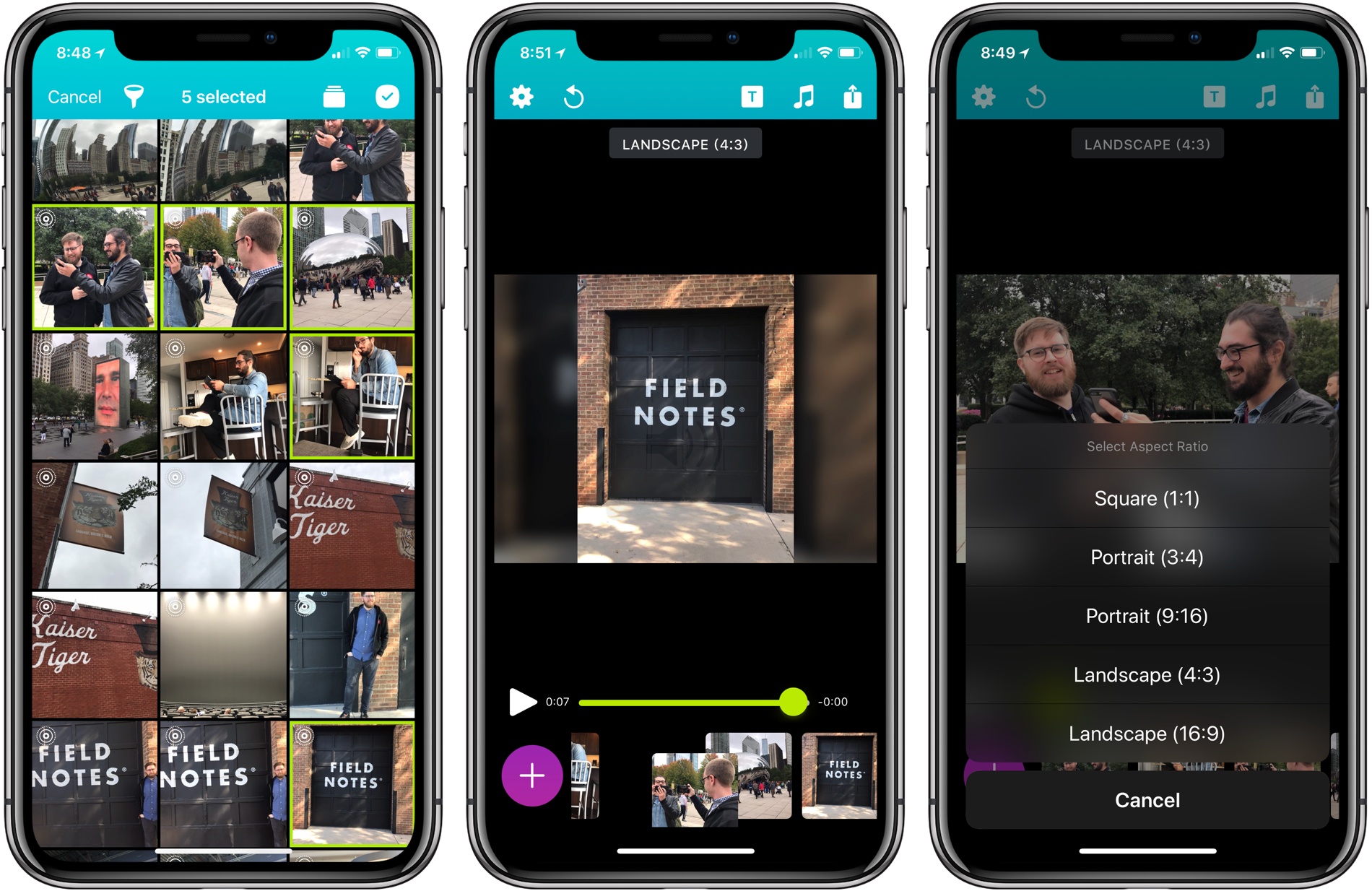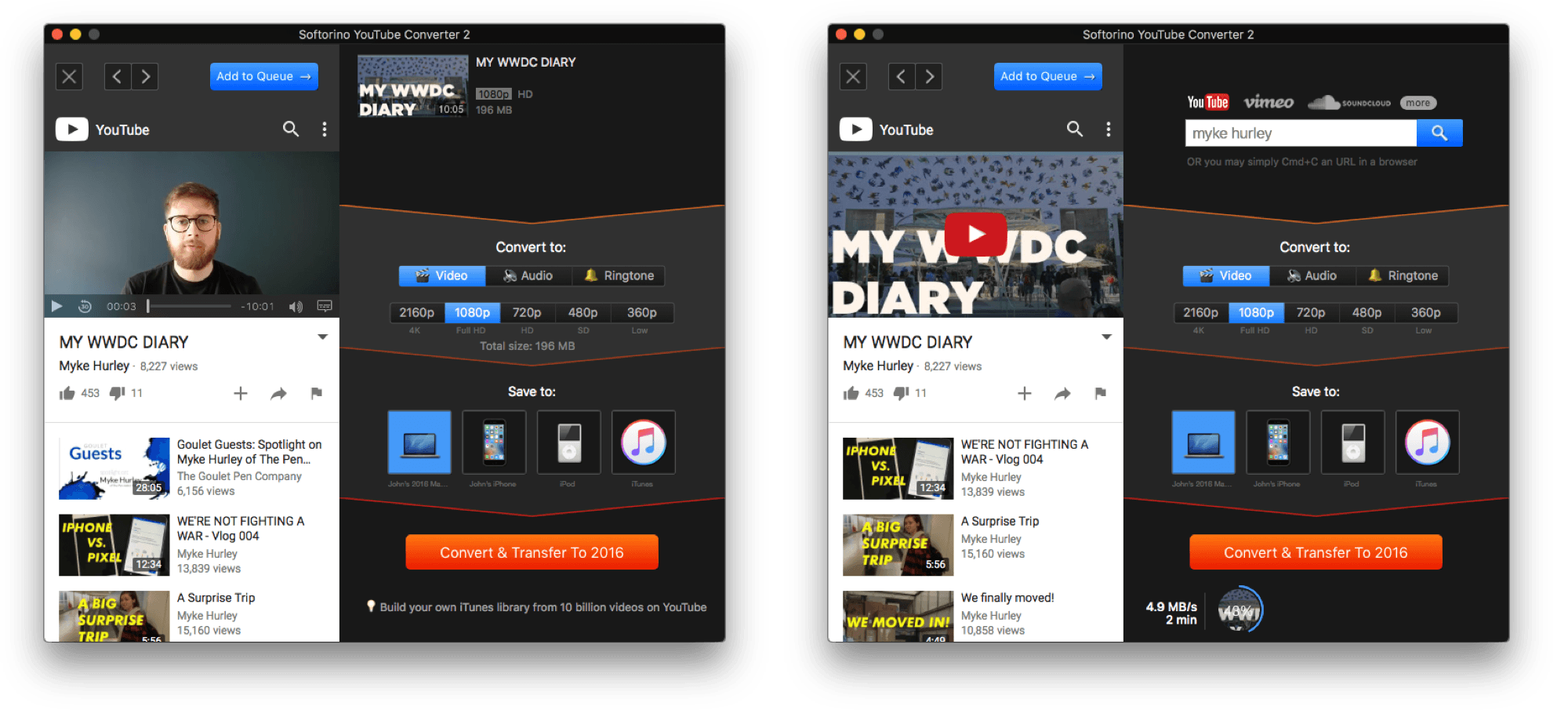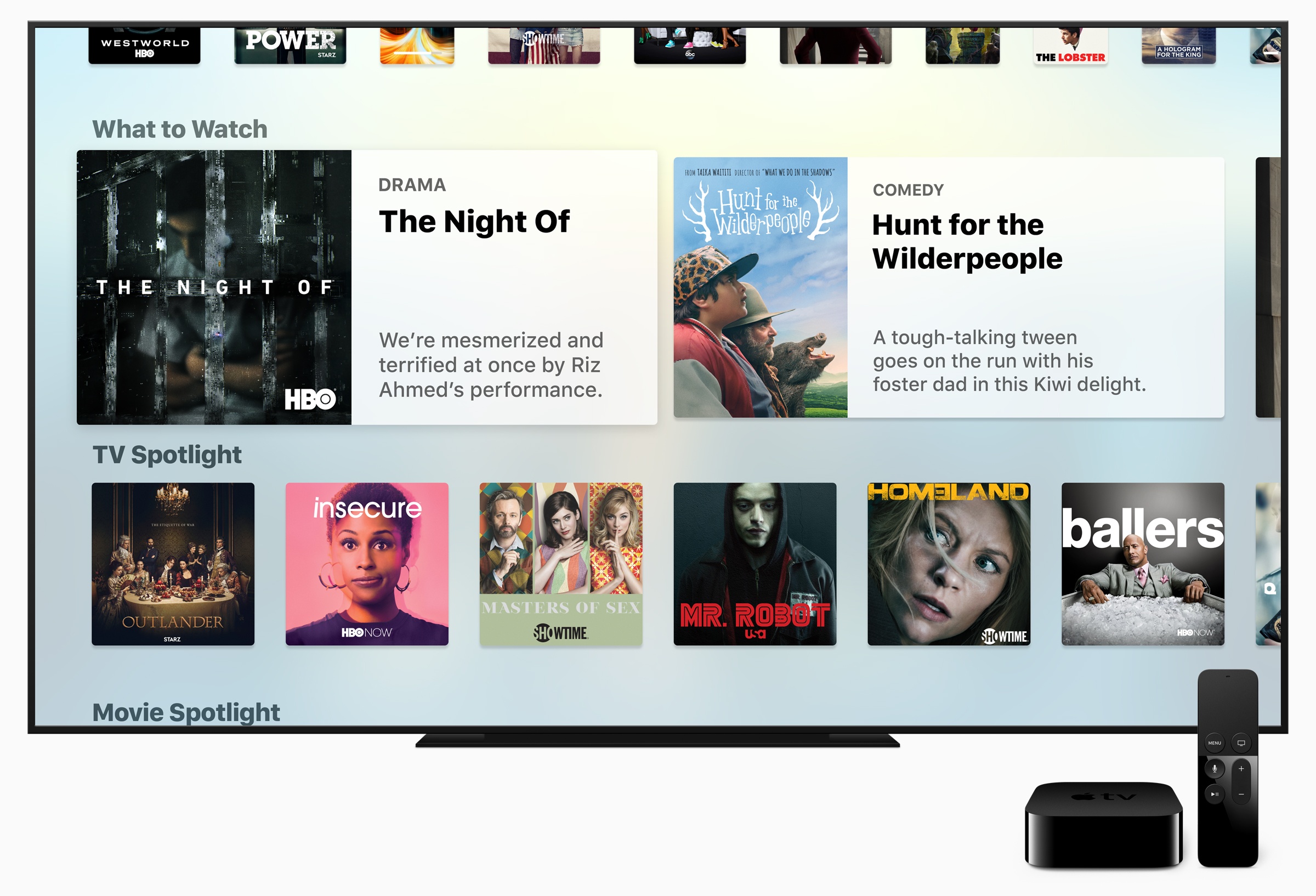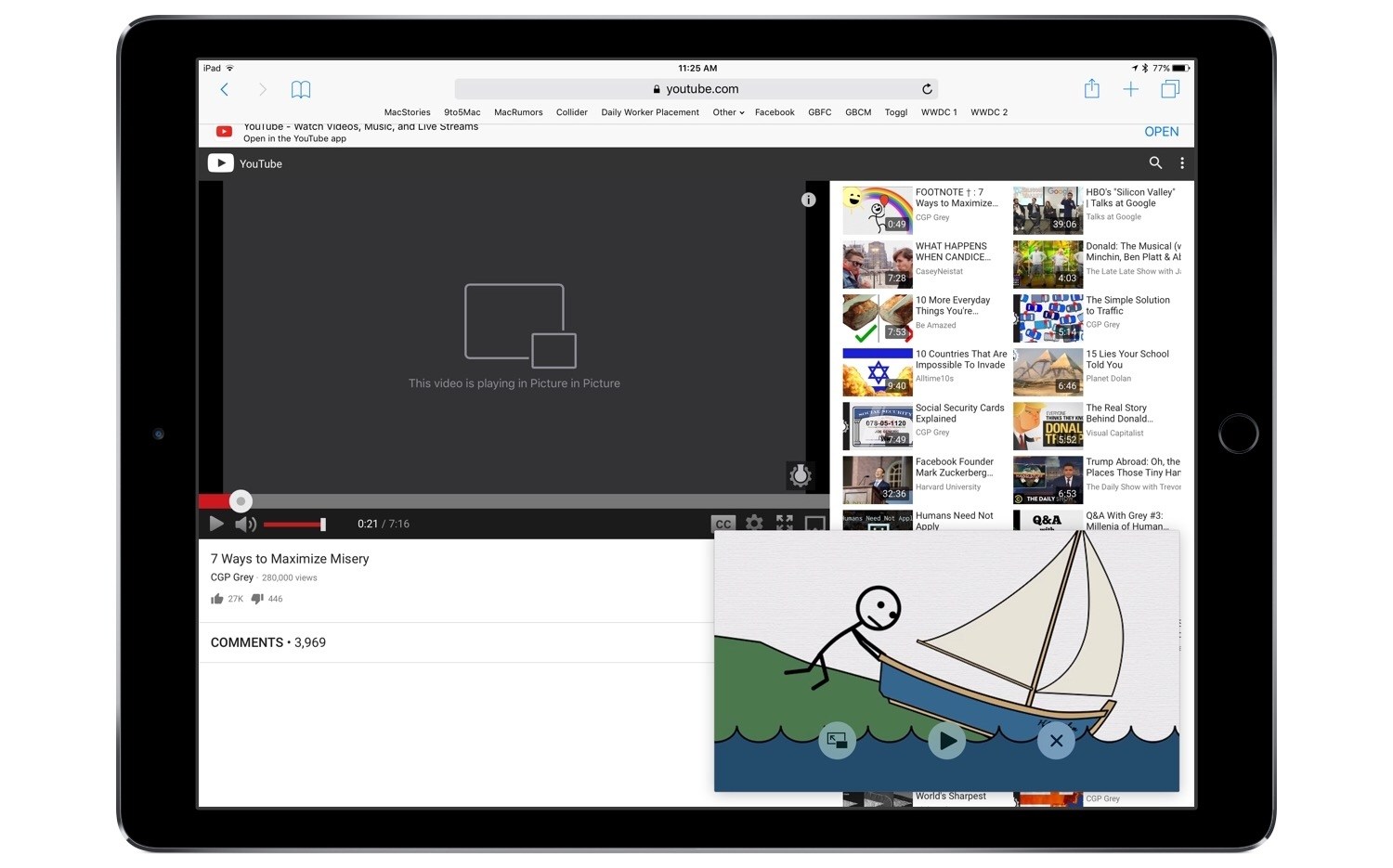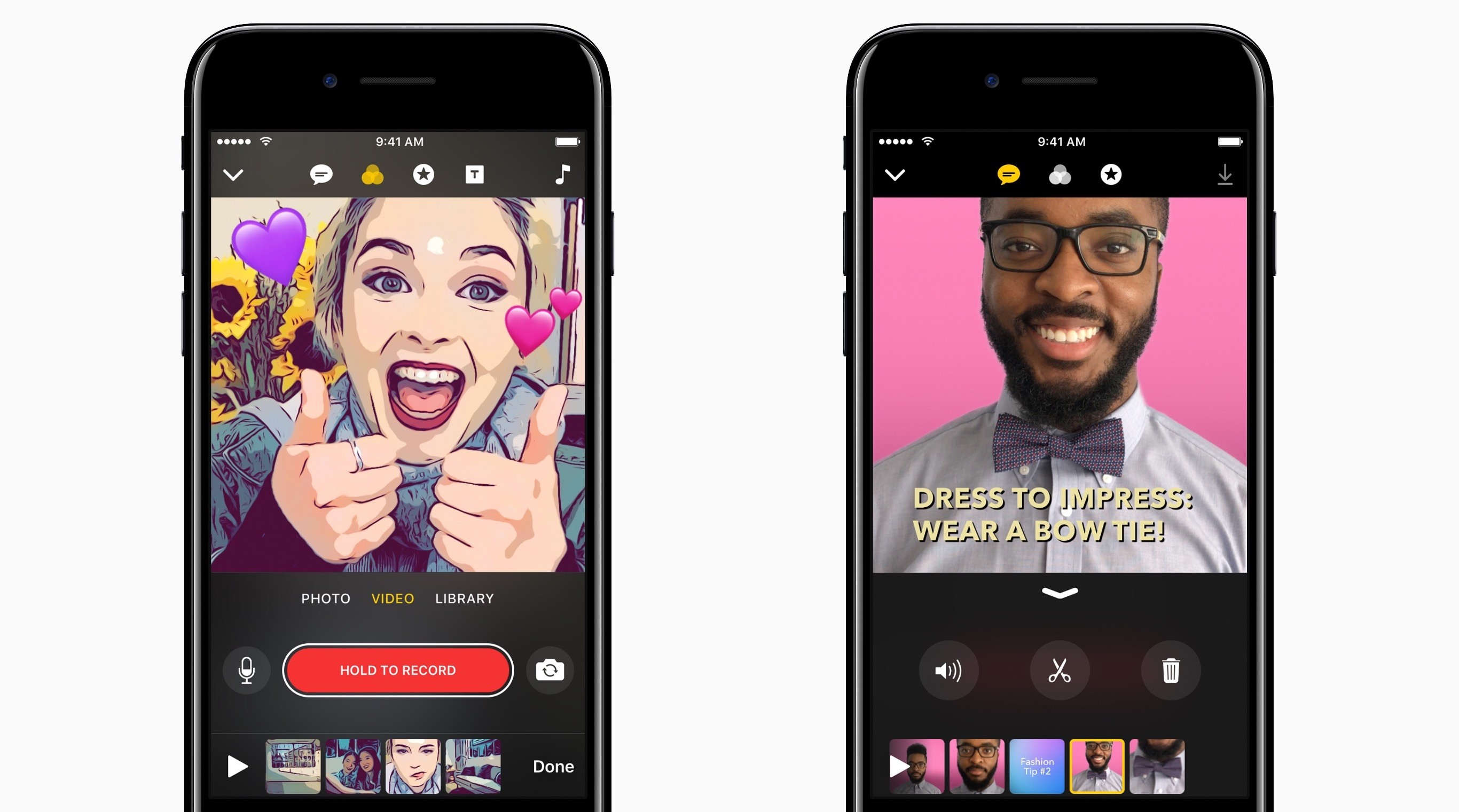Today The Sweet Setup launched ‘All the Things’, a video course primarily aimed at explaining how to get the most out of Things, the popular task manager for Mac and iOS.
Like they did for their Ulysses screencasts last year, the folks at The Sweet Setup have produced a series of videos covering Things with walkthroughs of its basic features, project organization, as well as more advanced options such as iPad drag & drop and workflows. The videos included in the $29 ‘All the Things’ Basic package are:
- Walkthrough of Things on the Mac, iPad, and iPhone
- Anatomy of a Task
- All the ways to Capture
- Anatomy of a Project
- Anatomy of an Area
- Cloud Sync & Backup
- iPad drag & drop
- AppleScripts & Workflows
In addition to the screencasts, the Basic package includes setup interviews with Things users who rely on the app to get work done. I was honored when Shawn asked me to participate in the course, and it was fun to answer his questions about my decision to switch to Things and how I use the app. You can find my interview here.
I’m a fan of The Sweet Setup’s screencast courses. I like Shawn’s style of demonstrating features and how they work in practice, and I think the Basic video package is a great deal at $29 if you’re looking for a way to get started with Things and learn how other people use it.
There’s more, though. In the Pro version of the ‘All the Things’ package, available at $39 for a limited time, you’ll also get access to Shawn’s productivity training videos that contain general tips that work for any task manager. So whether you use Todoist or OmniFocus or something else, videos such as ‘How to Schedule Your Day’ and ‘Weekly Planning & Reviewing’ will likely give you something you can apply to your own workflow. And if you just want these videos without the Things screencasts, that’s also an option at $35.
I watched nearly every video of the ‘All the Things’ Pro bundle over the past week, and – I don’t say this because I was interviewed for this series – I think $39 for the discounted Pro package is great value whether you want to learn Things or optimize the way you work. You can find all the details about ‘All the Things’ and purchase the course here.