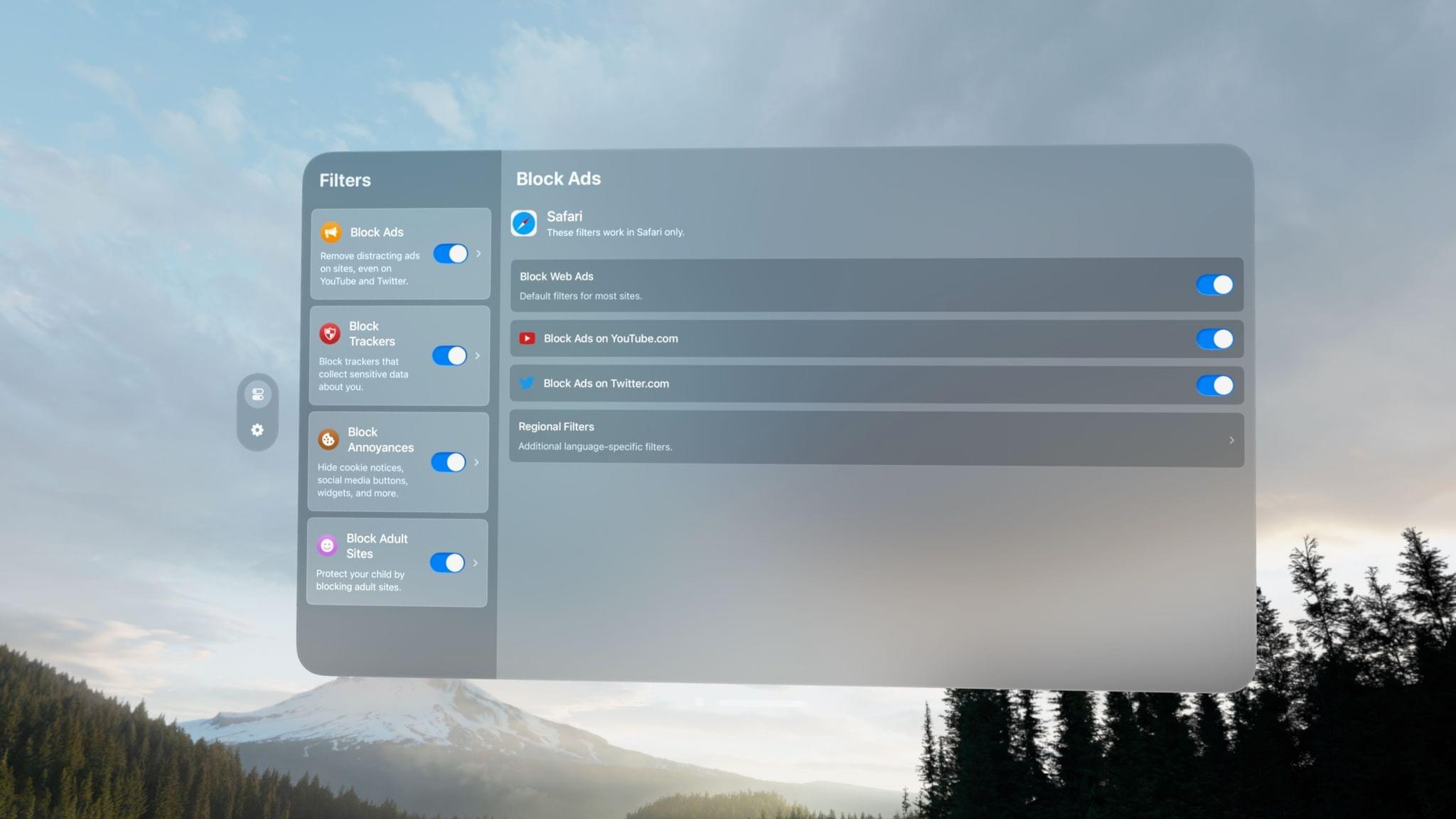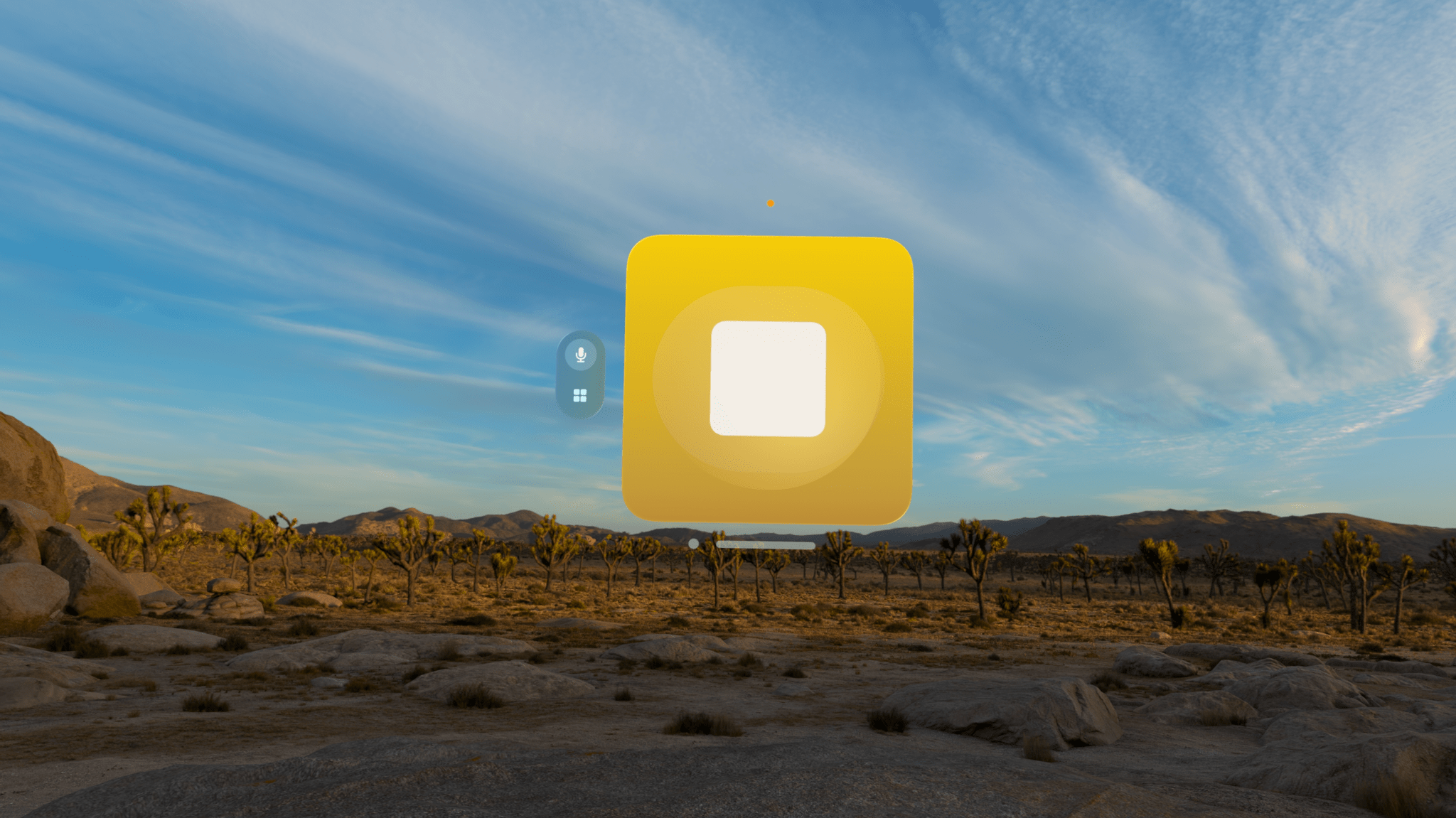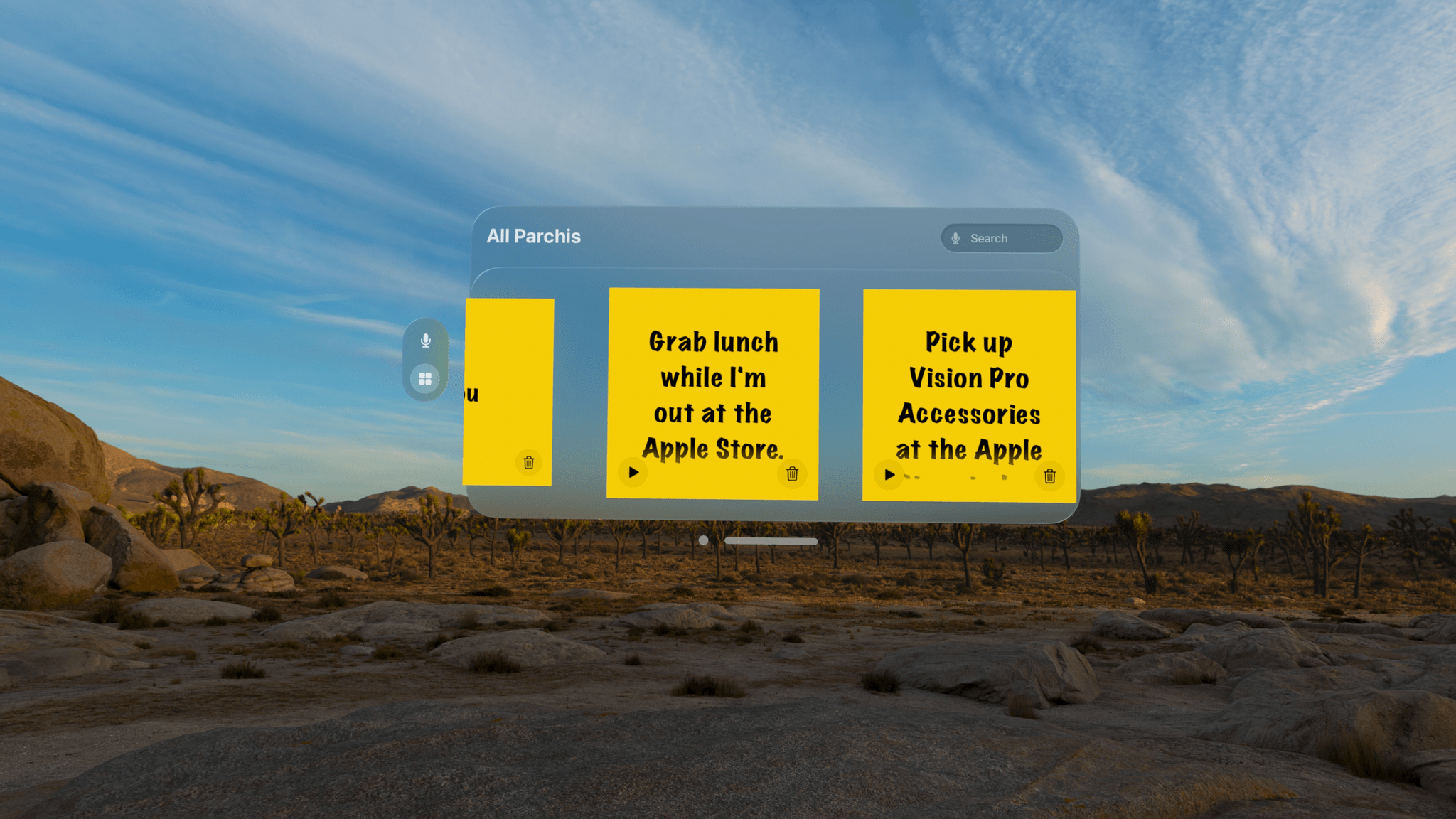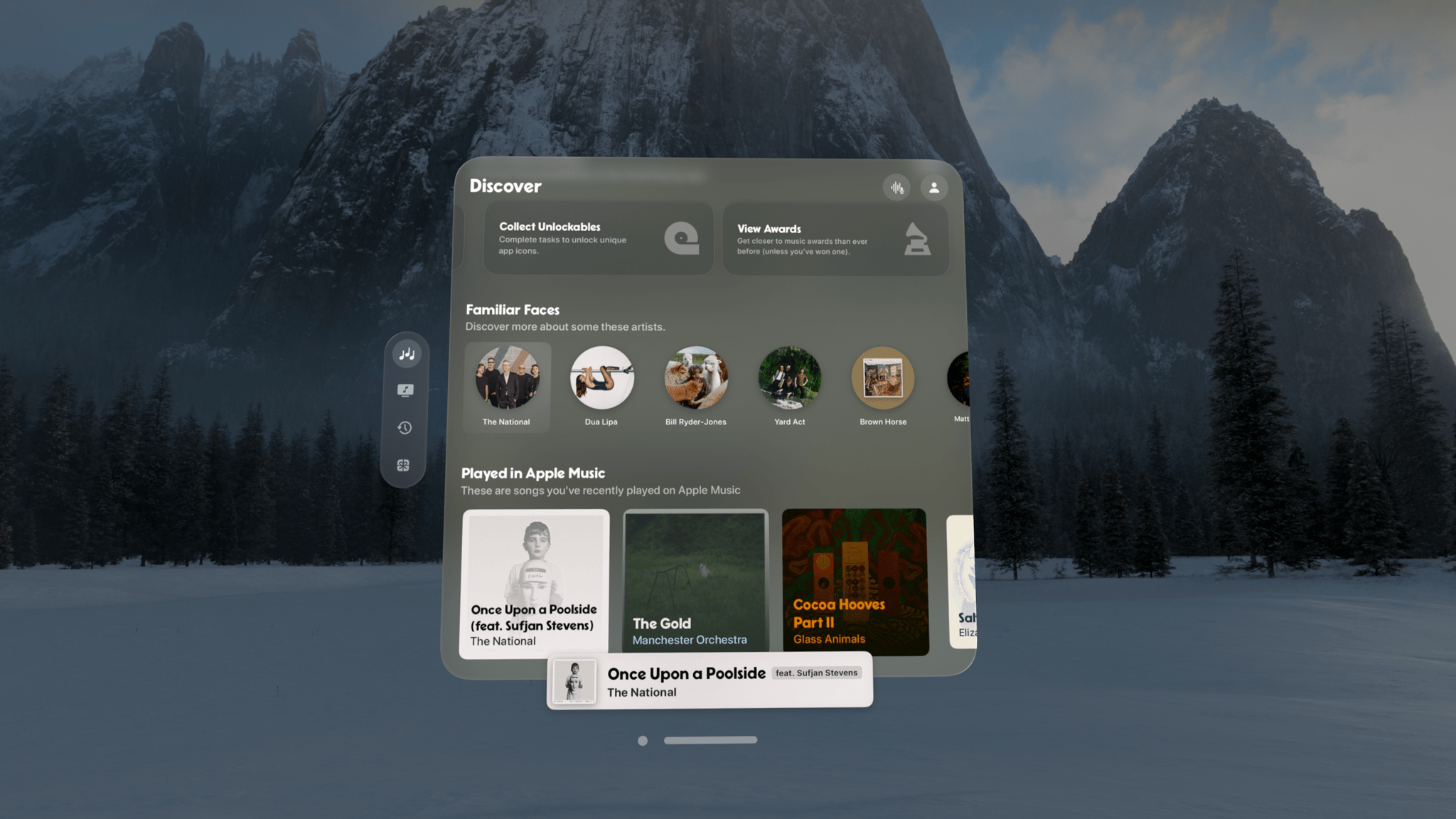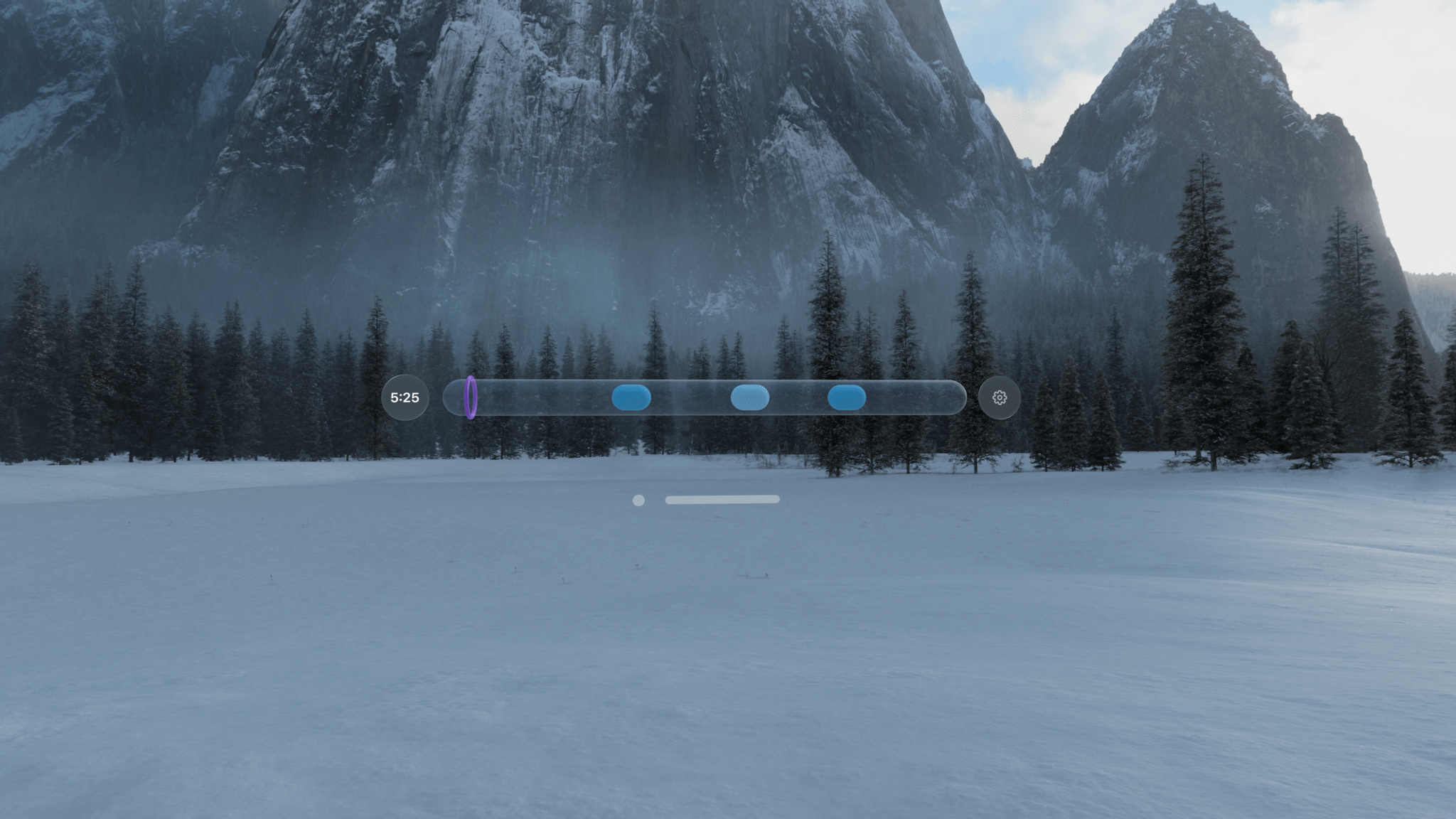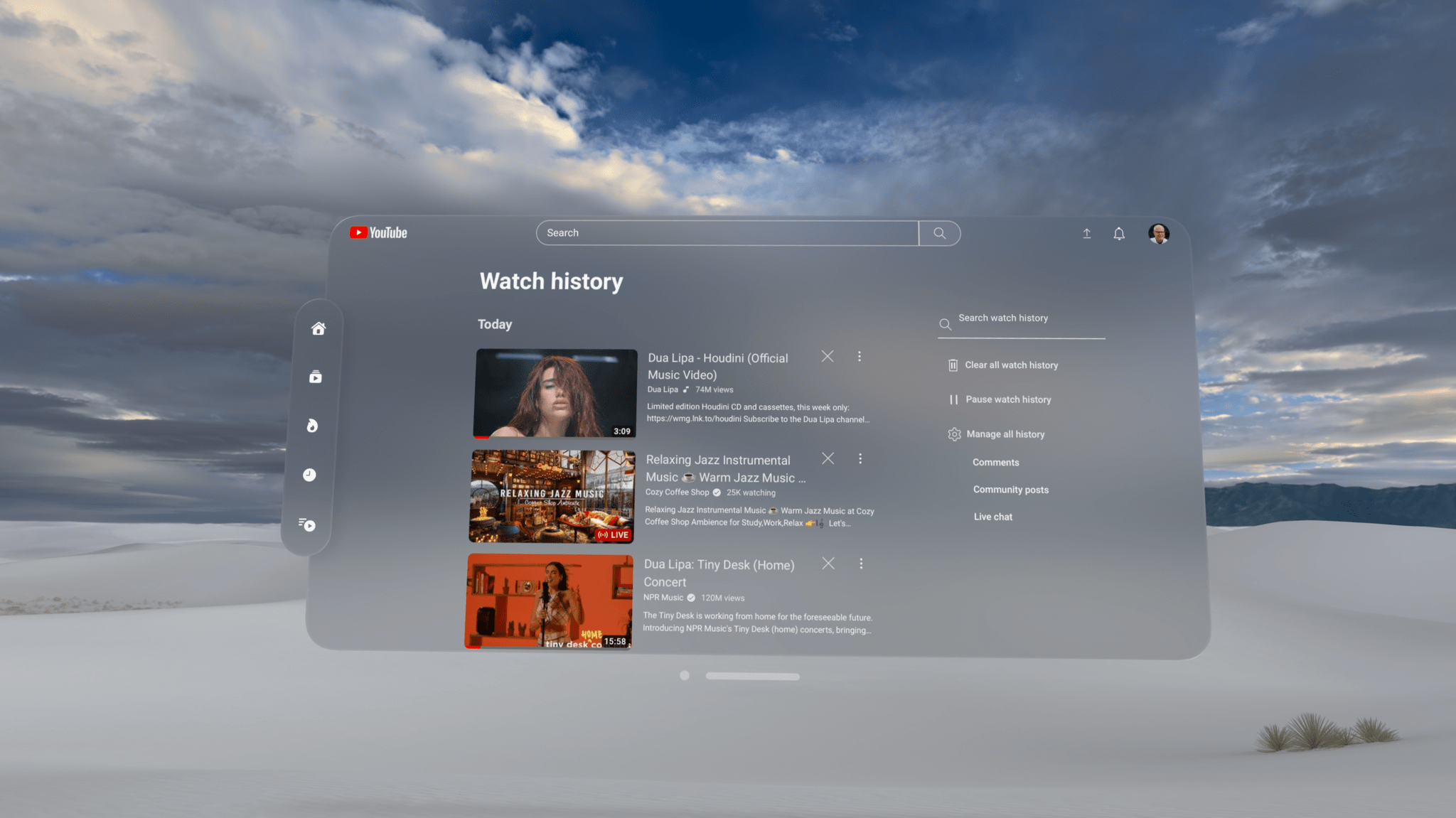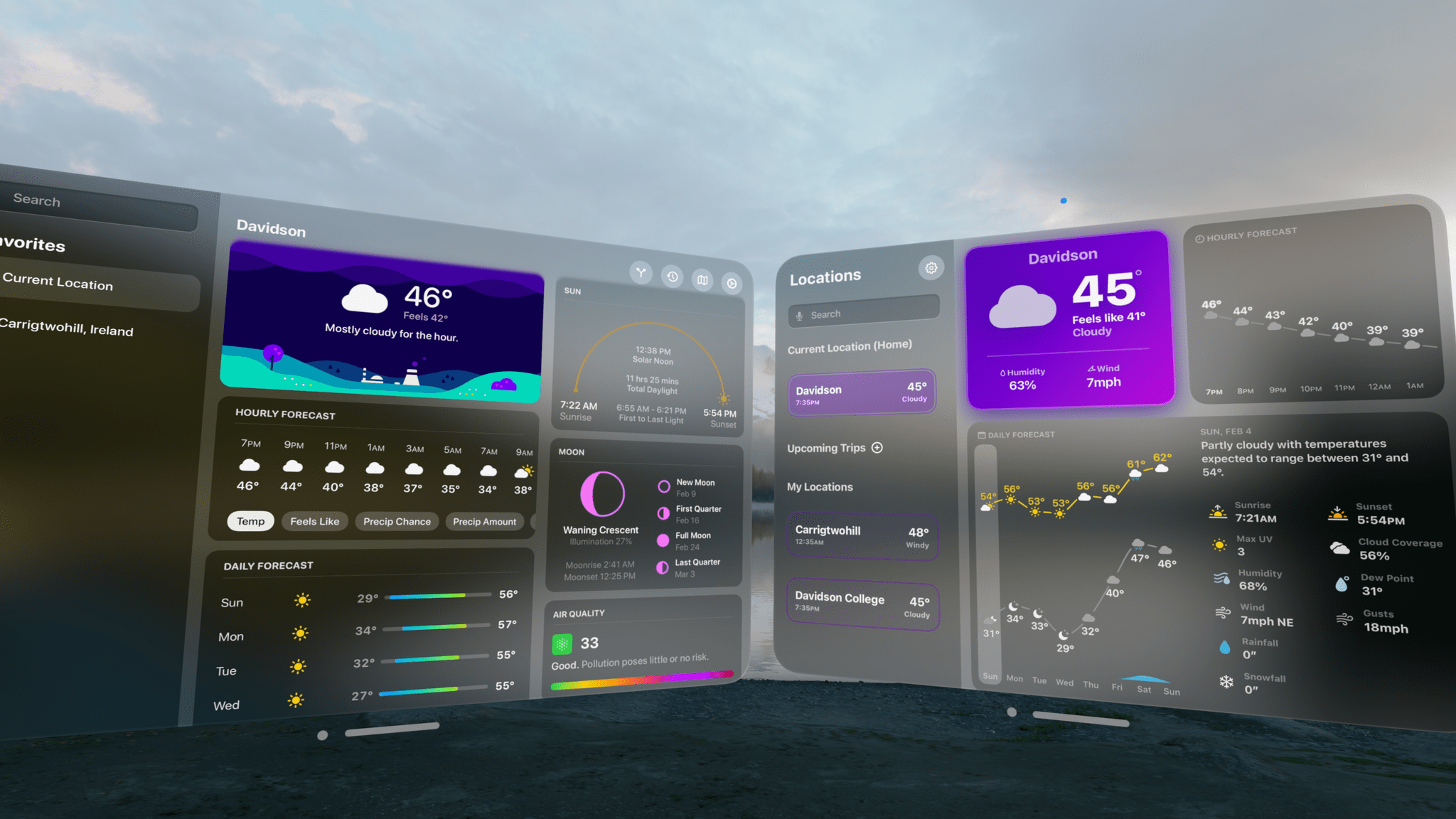In my ongoing quest to try all the visionOS apps developers have been building over the past few months and turn the Vision Pro into my main computer (I’m making great progress on this front), I was pleased to see that 1Blocker is available as a native app and Safari extension on visionOS.
Posts tagged with "Vision Pro App Spotlight"
Vision Pro App Spotlight: 1Blocker Brings Content Blocking to Safari for visionOS
Vision Pro App Spotlight: Parchi Brings Voice-Created Sticky Notes into Your Environment
Parchi is a new visionOS sticky note app by Vidit Bhargava, the maker of the dictionary app LookUp. The app is a straightforward, but handy utility for jotting down a quick note using your voice.
When you launch the app, you’re greeted by a bright yellow gradient window with a big record button in the middle. Tap it and start speaking to record a note. Tap again to stop, and your audio recording will transform into a yellow sticky note with your recording transcribed into text. Once created, you can drag notes around your environment, leaving them in places where they will serve as valuable reminders. In the bottom corners of the note are buttons to play back your audio and delete the note.
You can also access all of your notes from the app’s main UI by switching from the ‘Parchi Recorder’ view to ‘All Parchis,’ which displays each of your notes as a horizontally scrolling collection. The ‘All Parchis’ view also includes a search field for finding particular notes in a large collection.
I love Parchi’s simplicity and ease of use, but I’d like to see it expanded a little too. The smallest size note is still somewhat large. It would be great if I could shrink them even further with the text transforming into a play button when there isn’t enough room to display it. I’d also like to see Siri and Shortcuts support added to make it possible to create a note without first opening the app. Finally, a copy button would make Parchi a better complement to task managers and other apps by allowing text to be moved to other apps as needed.
Overall, though, I’ve really enjoyed using Parchi. It’s the kind of quick interaction I appreciate when I’ve got something on my mind that I want to jot down without interrupting the flow of whatever else I’m doing.
Vision Pro App Spotlight: Shortcut Buttons Turns Your Shortcuts into Spatial Launchers
I received my Apple Vision Pro yesterday (for the full story of how it eventually found its way to Italy, you don’t want to miss the next episode of AppStories), and, as you can imagine, I’ve been busy downloading all the apps, learning my way around visionOS and – just today – using the extended Mac display mode. The first 24 hours with a Vision Pro are a whirlwind of curiosity and genuine nerd excitement, but despite my attention being pulled to a hundred different places, I’ve found the time to test one app in particular: Shortcut Buttons by Finn Voorhees.
Vision Pro App Spotlight: NowPlaying
NowPlaying by Hidde van der Ploeg has come a long way since its start. It’s always been an excellent companion to Apple Music, packed with music discovery features that fill a big gap in Apple’s system app. But, with the visionOS version, van der Ploeg has taken NowPlaying to a new level. visionOS allows users of the app to spread out, focus on the music, and absorb the rich catalog of metadata and editorial content about their music in a beautiful, relaxing atmosphere.
Vision Pro App Spotlight: Day Ahead
Day Ahead is an interesting approach to visualizing the events on your calendar. It’s a visionOS-only app that uses what looks like a transparent tube filled with drops of colored liquid that represent the events of your day. It’s strange, but I think there’s something to it that we’ll be seeing from other visionOS developers as they explore the unique characteristics of the Apple Vision Pro.
Vision Pro App Spotlight: Juno
Leading up to the release of Apple Vision Pro, there was as much, or perhaps more, talk about which apps wouldn’t be on the platform on day one as there was about which would. To be sure, there are some very notable holes in the Vision Pro’s catalog, and one of the biggest is YouTube. However, as we’ll see over and over with the Vision Pro apps we’ll be covering at MacStories, the gap isn’t nearly as bad as you’d think, thanks to developers like Christian Selig, the former maker of the Reddit client Apollo and his brand new app, Juno.
Vision Pro App Spotlight: CARROT Weather and Mercury Weather
We’re going to be covering a lot of visionOS apps over the coming weeks, so I thought a fitting place to start would be with two of our favorite weather apps from other Apple platforms: CARROT Weather and Mercury Weather. Both apps are past MacStories Selects award winners. CARROT Weather won the Best Watch app in 2020 and the Readers’ Choice award in 2022, and we named Mercury Weather the Best Design winner of 2023. So, I expect a lot of readers are already familiar with both apps. However, if you’re not, be sure to check out these past stories for more on what makes them two of our favorite weather apps on the iPhone, iPad, Mac, and Apple Watch:
- Recent CARROT Weather Coverage:
- CARROT Weather 5.9: A Robot Relationship and Layouts - Recent Mercury Weather Coverage:
So today, my focus is solely on the visionOS versions of both apps, which fill the gap left by Apple’s curious omission of its own Weather app from Vision Pro.