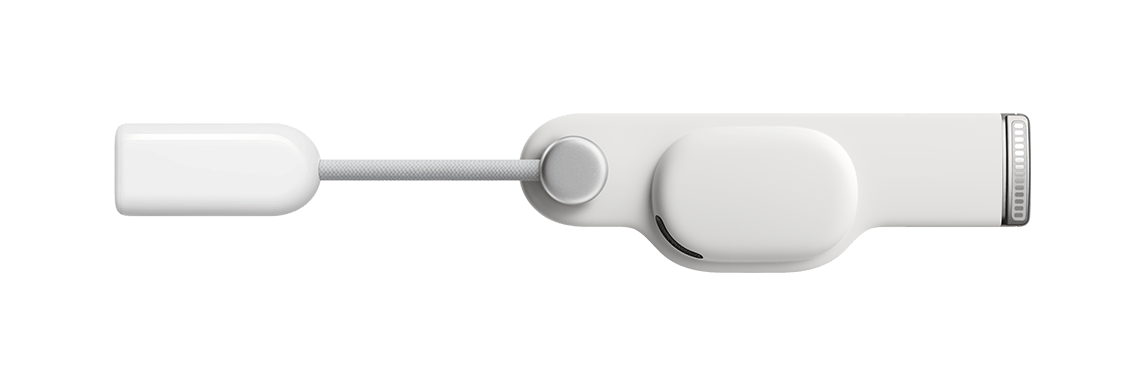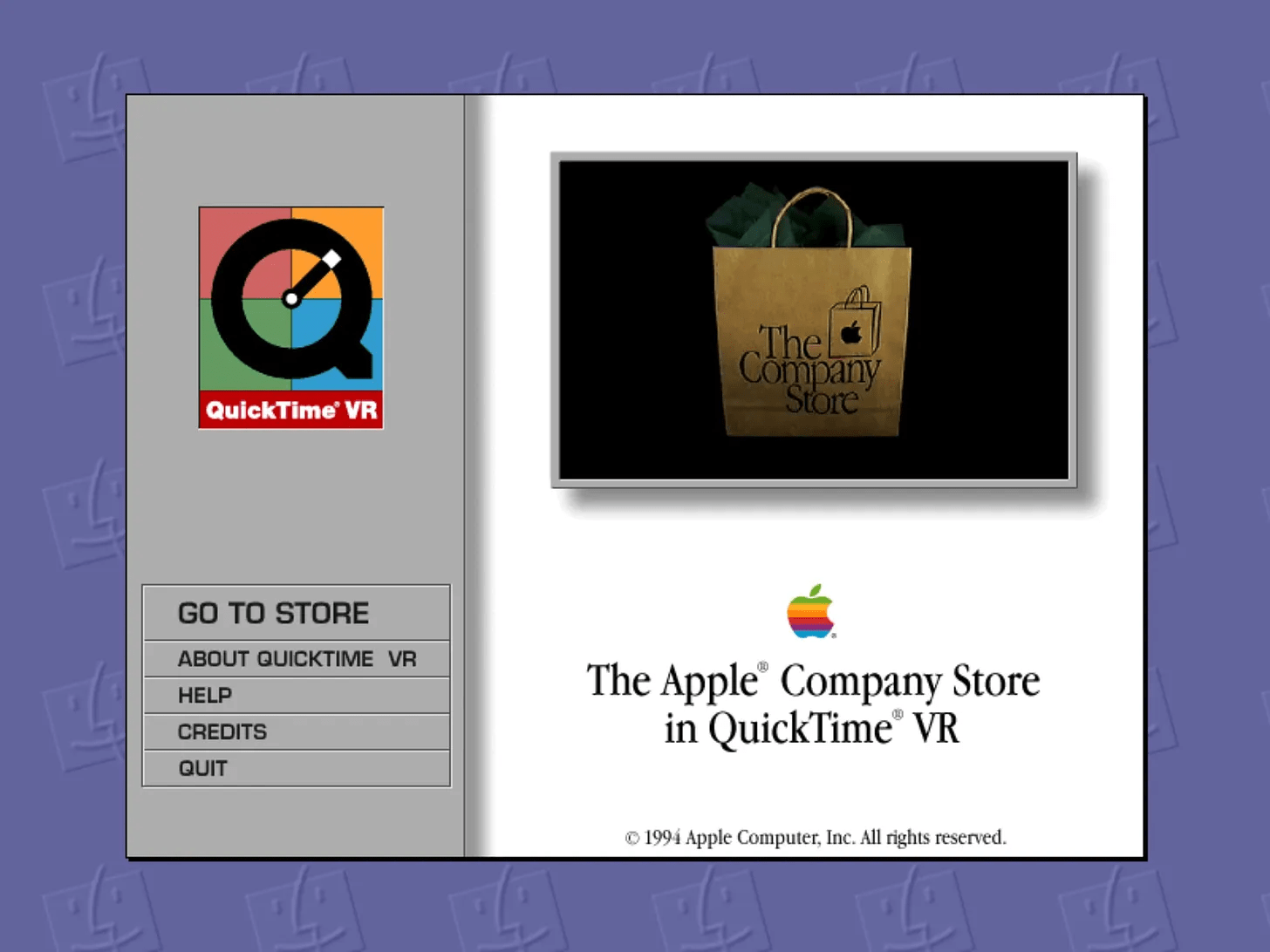Today, Wallpaper published an interview with Alan Dye, Apple’s Vice President of Human Interface Design, and Richard Howarth, Vice President of Industrial Design. It’s a fantastic read with some great images, including an exploded view of the Vision Pro’s components.
Something I noticed as soon as I unboxed the Apple Vision Pro was how approachable it was. The setup process was easy, well-paced, and felt natural. That carries through to the hardware itself, too, which Dye explained to Wallpaper:
We wanted people around you to also feel comfortable with you wearing it, and for you to feel comfortable wearing it around other people. That’s why we spent years designing a set of very natural, comfortable gestures that you can use without waving your hands in the air. That’s also why we developed EyeSight, because we knew more than anything, if we were going to cover your eyes, that takes away much of what is possible when you connect with people. Getting that right was at the core of the concept of the product because we wanted people to retain those connections in their actual world.
My very early impression is that Apple’s design team accomplished its goal. Howarth puts a slightly different spin on the same message:
There’s a hardness and precision to the front of the product that is completely technical and feels like it’s been sent from the future, but then everything else that connects the product to you is soft and really approachable, so you feel cushioned and there’s not a barrier to putting it on or taking it off. And in fact, it should be a pleasure.’
Nobody is going to confuse the Vision Pro for something that it’s not. Still, the care that has been taken in its design goes a long way toward taking a device that is completely foreign to many people and making it one that isn’t intimidating. That’s something very uniquely Apple and why I’m optimistic about Vision Pro’s long-term prospects.