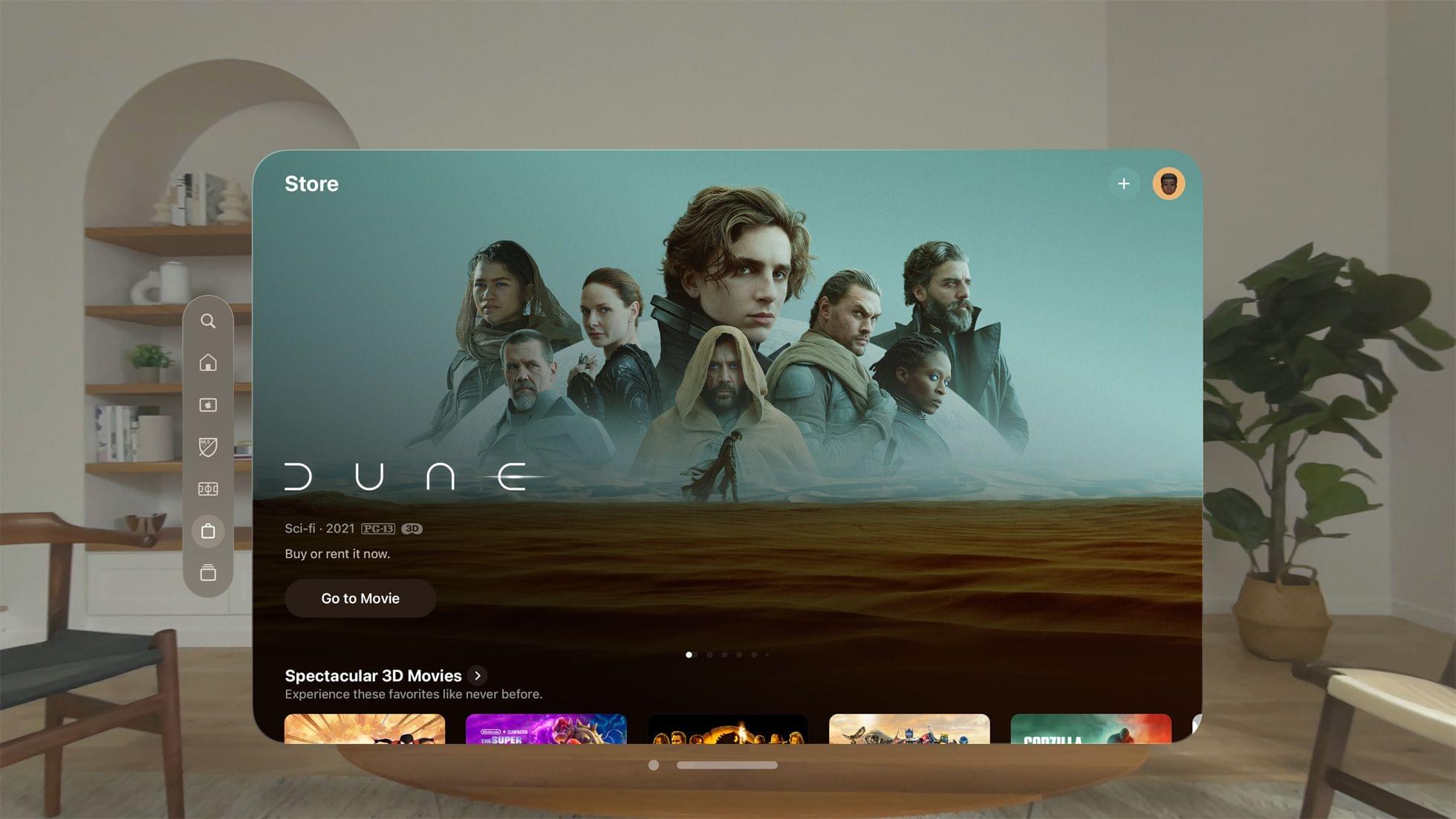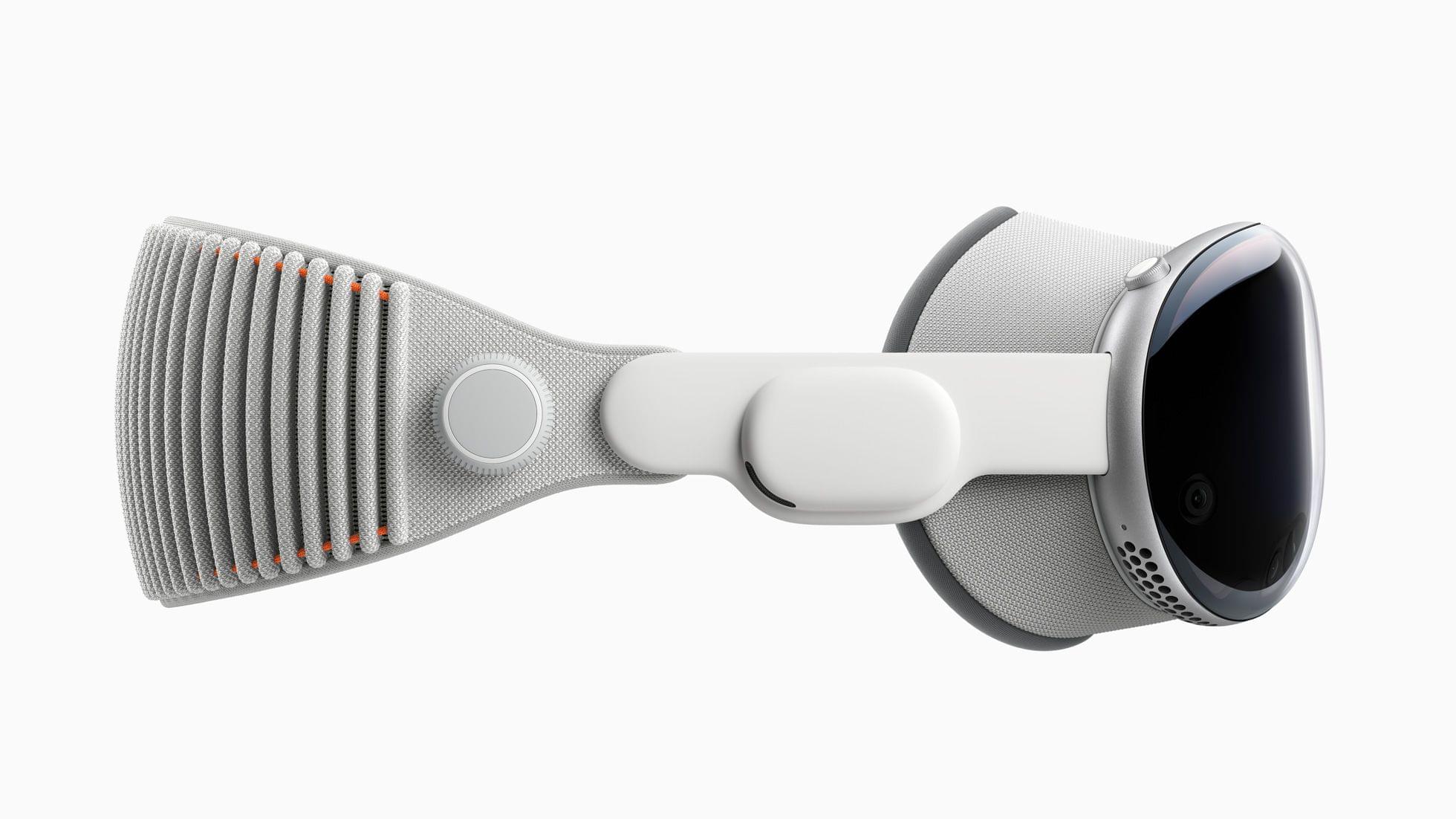There’s no tech commentator better equipped to talk about the history of spatial interfaces in Apple operating systems than John Siracusa, and I enjoyed his latest, thought-provoking column on where visionOS and the Vision Pro’s gesture system fit in the spatial computing world:
Where Vision Pro may stumble is in its interface to the deep, spatial world it provides. We all know how to reach out and “directly manipulate” objects in the real world, but that’s not what Vision Pro asks us to do. Instead, Vision Pro requires us to first look at the thing we want to manipulate, and then perform an “indirect” gesture with our hands to operate on it.
Is this look-then-gesture interaction any different than using a mouse to “indirectly” manipulate a pointer? Does it leverage our innate spatial abilities to the same extent? Time will tell. But I feel comfortable saying that, in some ways, this kind of Vision Pro interaction is less “direct” than the iPhone’s touch interface, where we see a thing on a screen and then literally place our fingers on it. Will there be any interaction on the Vision Pro that’s as intuitive, efficient, and satisfying as flick-scrolling on an iPhone screen? It’s a high bar to clear, that’s for sure.
In yesterday’s review on The Verge, Nilay Patel shared a similar idea: it’s a strange feeling to use a computer that requires you to look at what you want to control at all times. I don’t know what to think about this yet since I don’t have a Vision Pro, but I’m curious to learn how this interaction method will scale over time as we start using this new platform on a daily basis. It’s quite fitting, however, that visionOS is based on the one Apple platform that supports both kinds of manipulation with a pointer and touch.