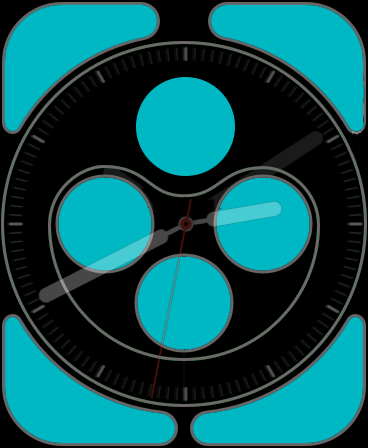Developer David Smith has often expressed a desire to design third-party faces for the Apple Watch, a feature that many users wish Apple offered. But recently, after launching his latest Watch app Geneva Moon (formerly known as Moon++), Smith realized he could take a different view of face customization, inspired by his newest app.
Geneva Moon exists mainly to provide a complication which displays an astronomically accurate representation of the moon. It takes advantage of the new ability in watchOS 6 for Watch apps to be offered independently of iOS counterparts, so you can download Geneva Moon directly from the Watch’s App Store and then install its complication on your watch face. Smith’s experience with this app inspired him to shift his focus from the aspects of watch faces that Apple doesn’t let developers customize, to the extensive areas that they can. He writes:
I have extensive control over what is shown here and for many of the watch faces, this area makes up the vast majority of the screen. Other than the design of the watch hands or appearance of the digital time numerals, I can do a whole lot with the complication tools I already have.
To that end, I’m starting a journey I’m calling Project Geneva, in which I’m going to see just how far I can push customizability and design of complications for the Apple Watch.
Though Apple doesn’t permit the distribution of third-party watch faces, by focusing on creating new complications that can be used across a variety of different first-party faces, Smith will provide users more flexibility in crafting each existing face to their own preferences and needs.
To a degree, third-party faces are already here. An entire watch face can’t be customized, but for those faces which are largely populated by complications – which many are – there exists enormous freedom for developers and users alike to craft their ideal watch face.
I can’t wait to see what new complications are spawned by Project Geneva, and hope other developers may take inspiration from Smith’s new initiative themselves.