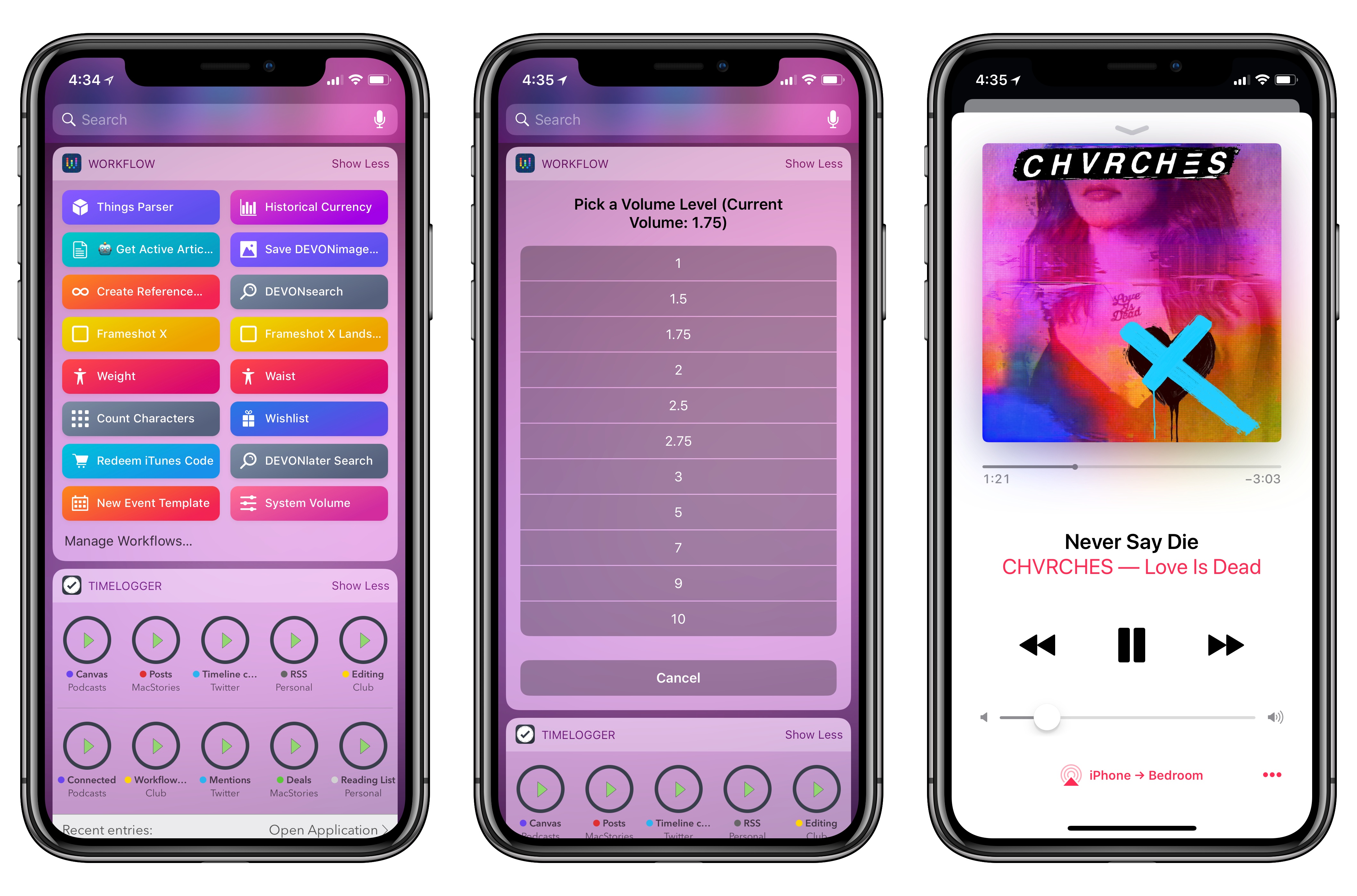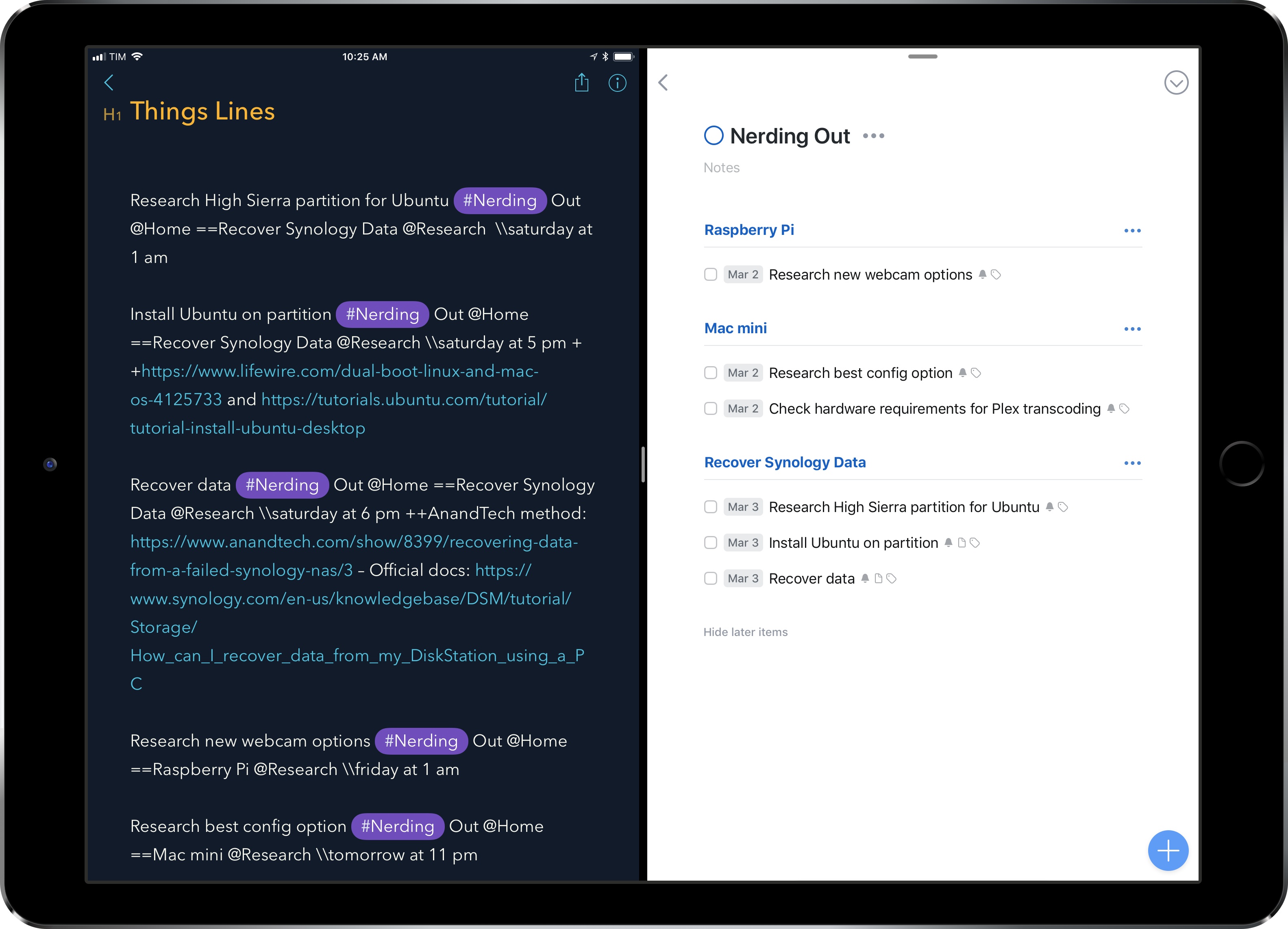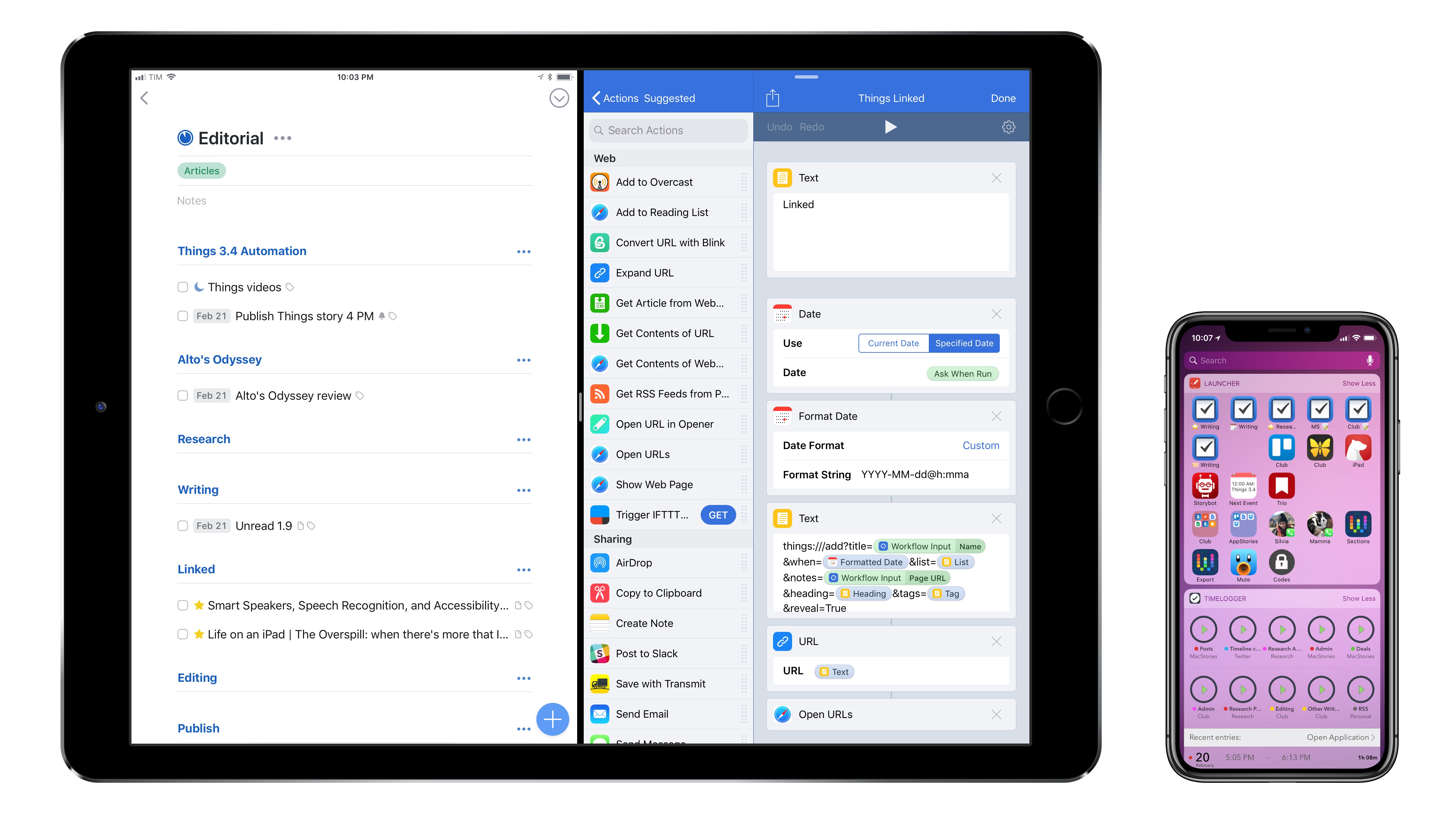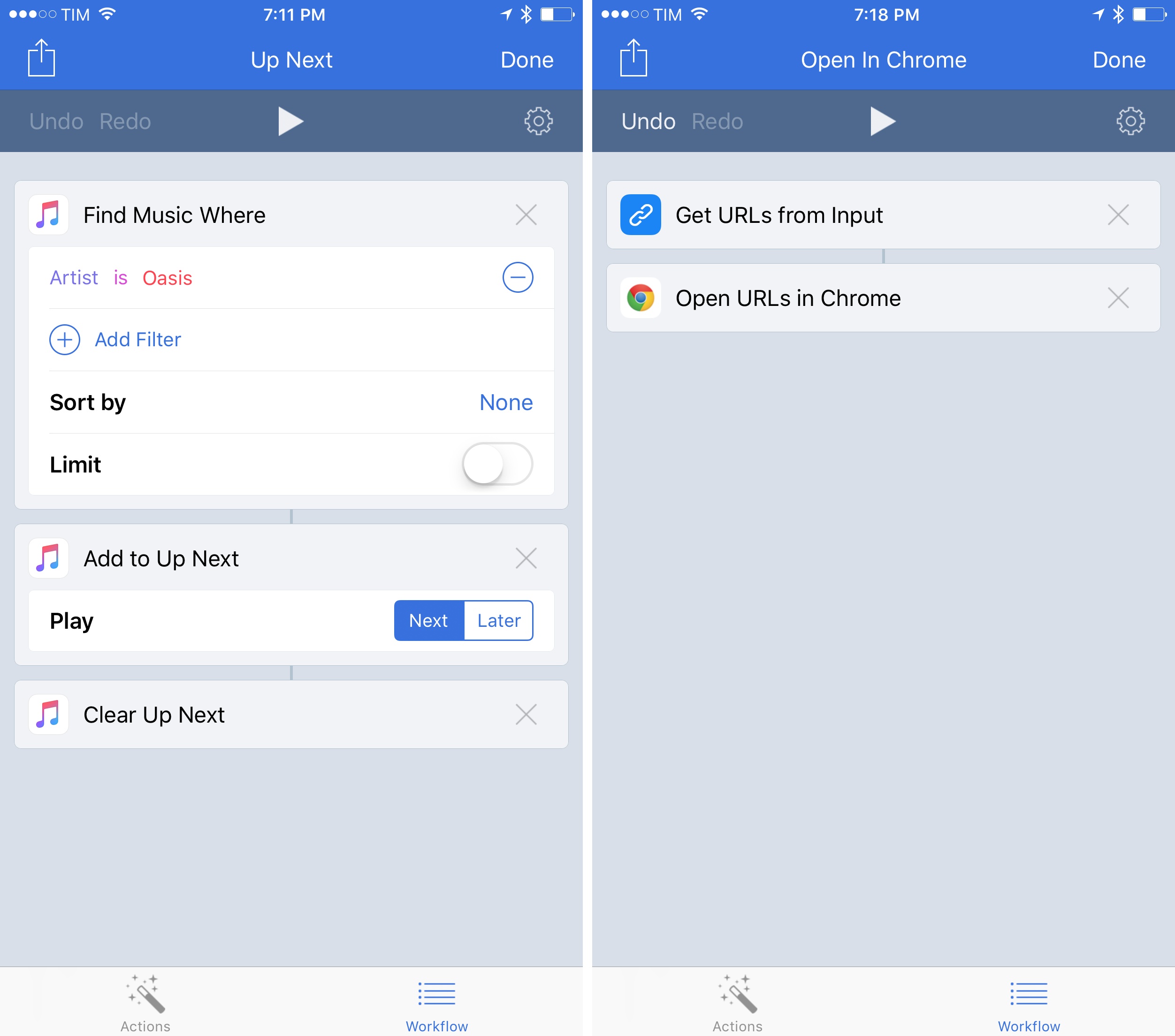When I read earlier this year that Ari Weinstein, one of the co-founders of Workflow before it was acquired by Apple, had left the company, I had a feeling he’d team up soon enough with Conrad Kramer, another Workflow co-founder. I was right. Alex Heath, writing for The Verge, has some initial details on Software Applications Incorporated, the new venture by Weinstein, Kramer, and Kim Beverett, another Apple vet you may remember from the original Siri Shortcuts demo at WWDC 2018:
In their first interview since leaving Apple to start something new, the trio tells me that their focus is on bringing generative AI to the desktop in a way that “pushes operating systems forward.” While they don’t have a product to show off yet, they are prototyping with a variety of large language models, including OpenAI’s GPT and Meta’s Llama 2. The ultimate goal, according to Weinstein, is to recreate “the magic that you felt when you used computers in the ’80s and ’90s.”
“If you turned on an Apple II or an Atari, you’d get this basic console where you could type in basic code as a user and program the computer to do whatever you wanted,” he explains. “Nowadays, it’s sort of the exact opposite. Everybody spends time in very optimized operating systems with pieces of software that are designed to be extremely easy to use but are not flexible.”
An example he gives: “Sometimes you’ve got a browser window open with a schedule on it, and you just want to say, ‘add this to my calendar,’ and somehow, there’s no way to do that… We think that language models and AI give us the ingredients to make a new kind of software that can unlock this fundamental power of computing and make everyday people able to use computers to actually solve their problems.”
They don’t have a product to show yet, but I’ll say this: if there’s anyone out there who can figure out how to turn generative AI into something more than a text prompt or writing assistant for Word and Notion – something that can be truly integrated with your computer, your data, and, well, your workflow, it’s this trio. I absolutely can’t wait to learn more about what they’re working on.
Also worth noting: the company’s website (great domain, too) is a delightfully retro, emulated browser version of Mac OS 8.