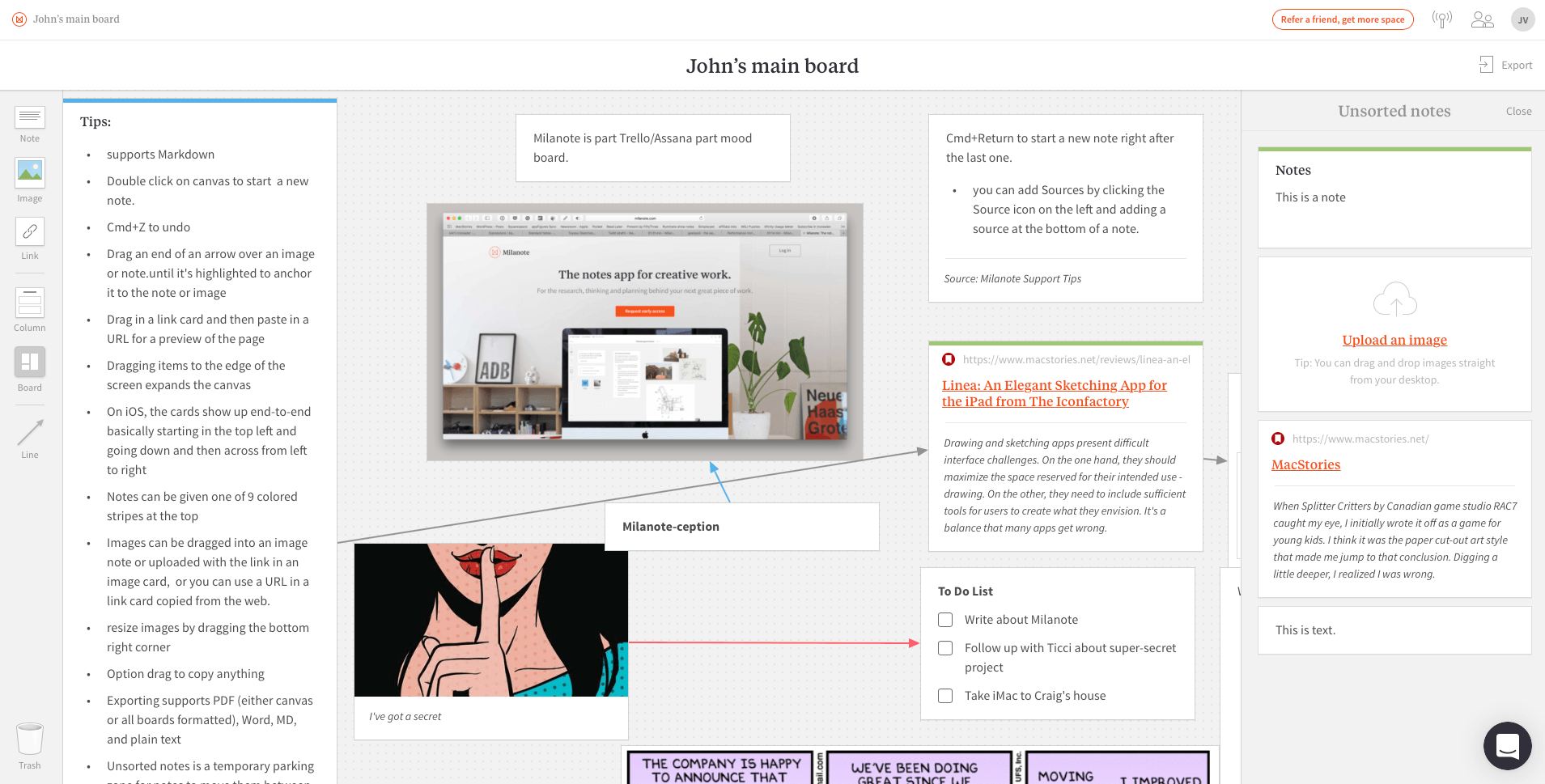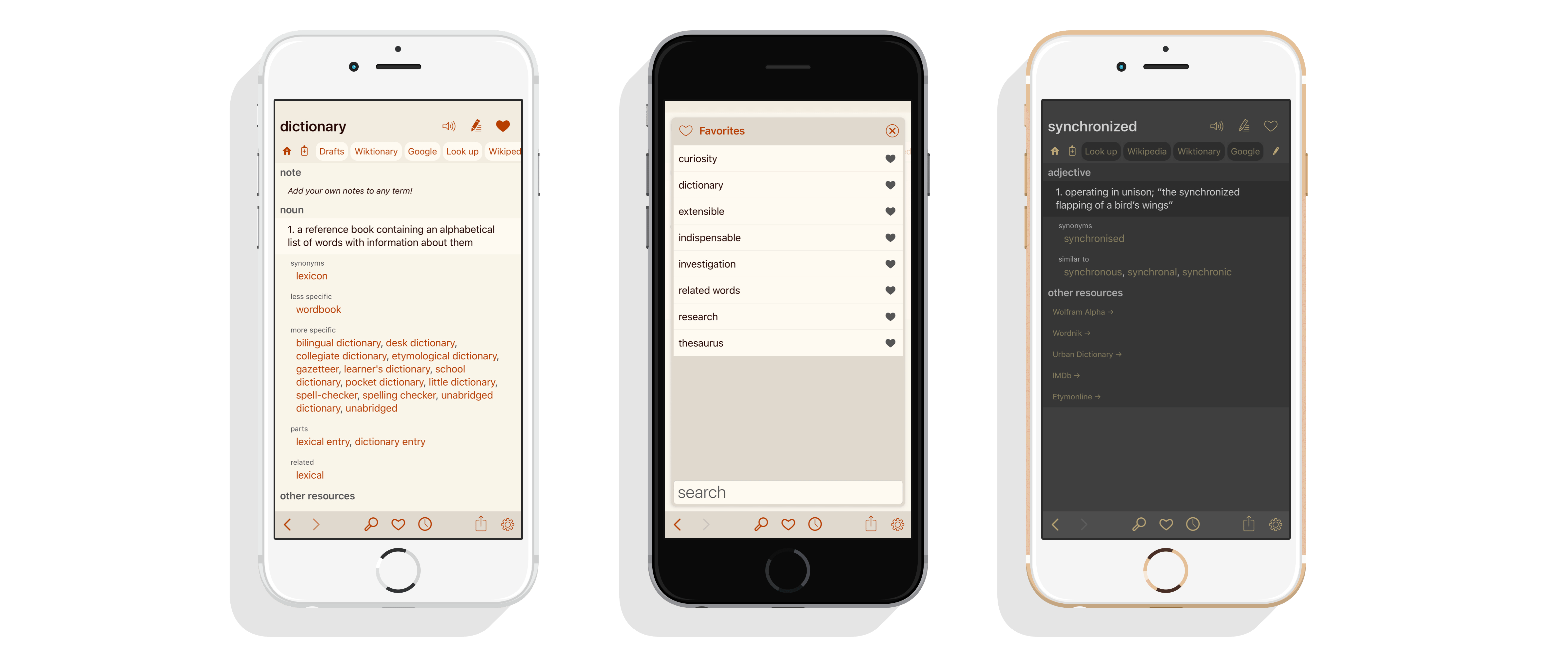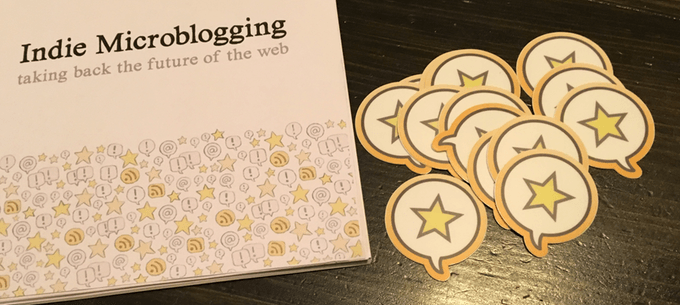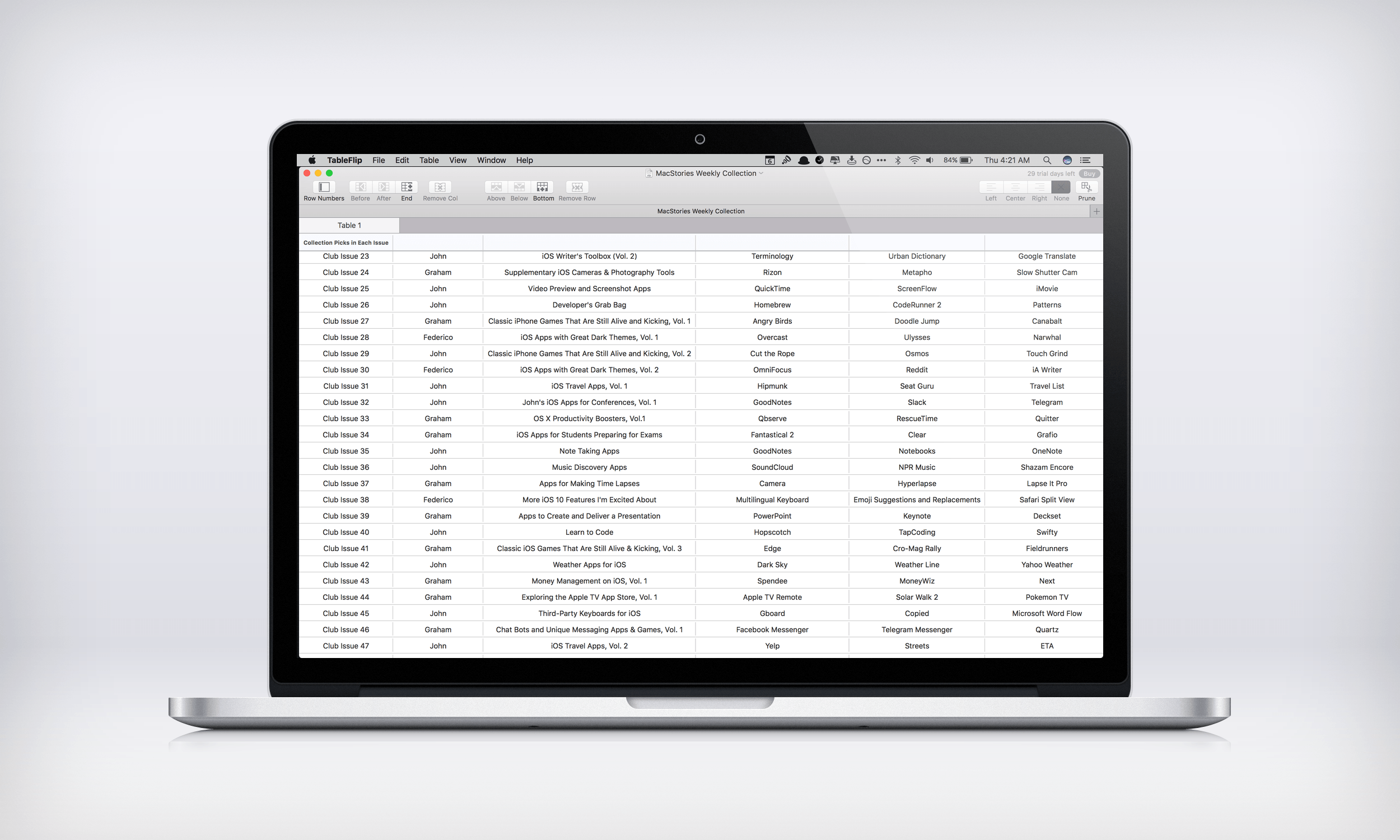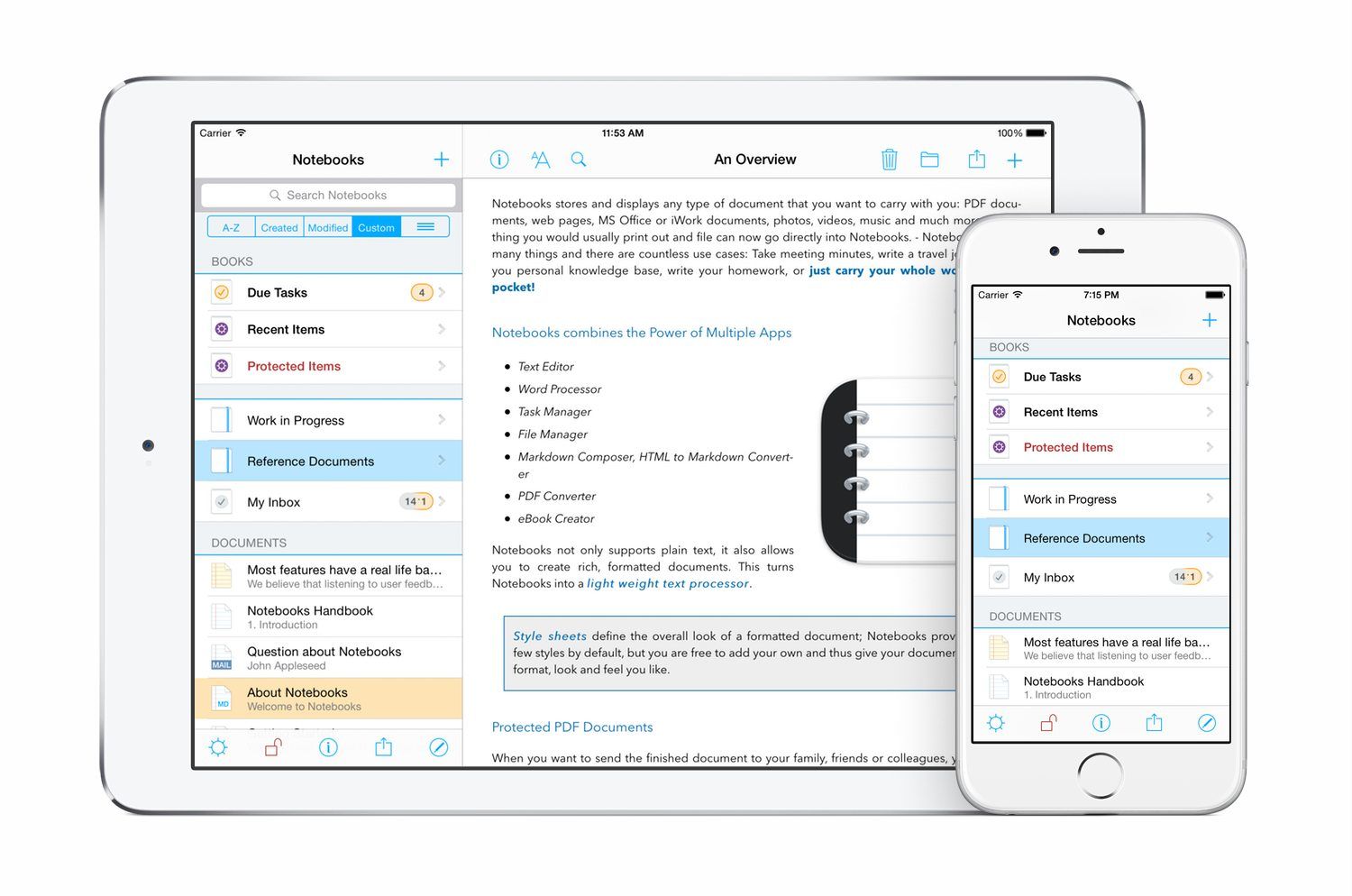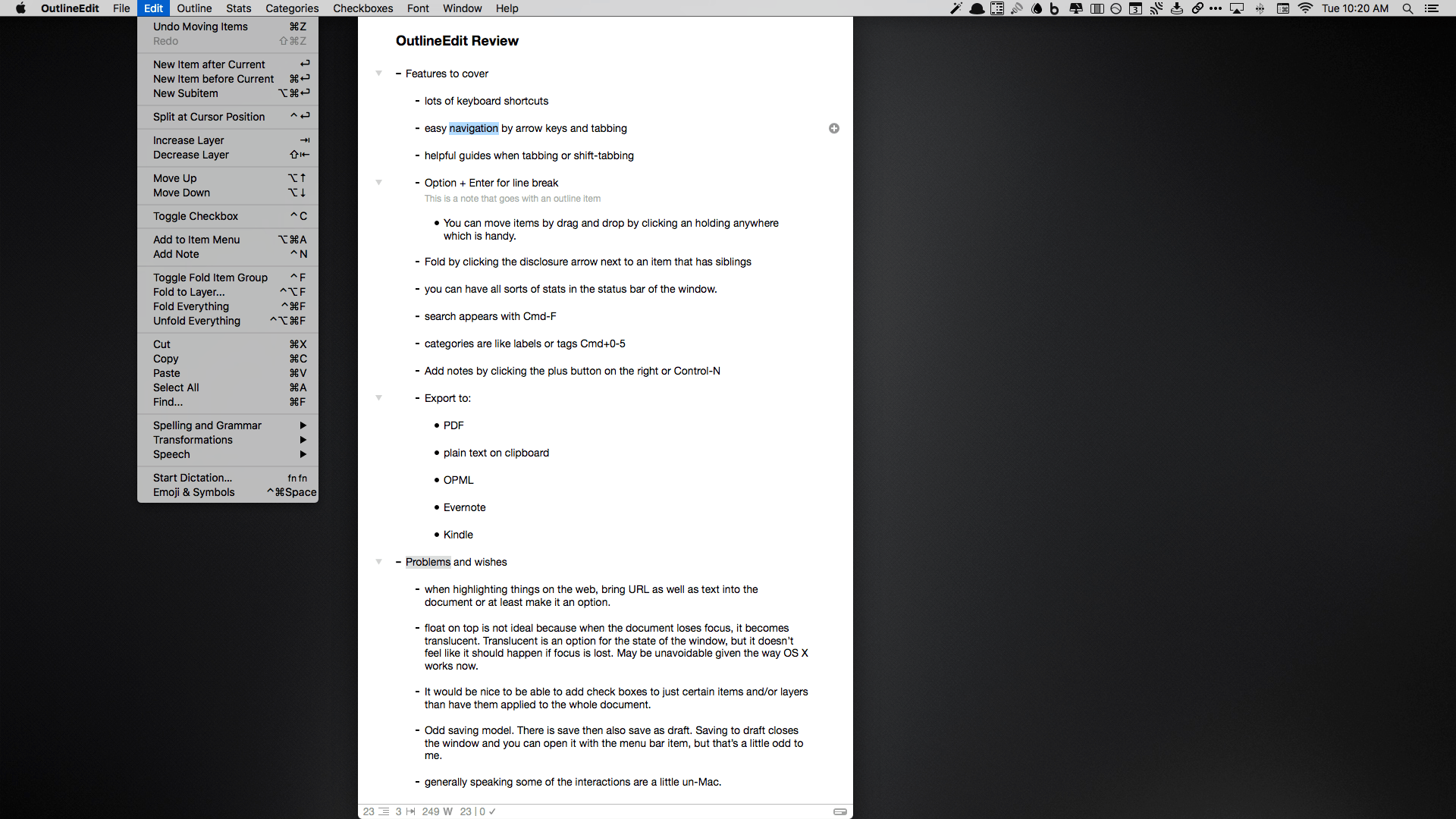Today The Sweet Setup launched a new ‘Learn Ulysses’ course that’s designed to help users get the most out of the powerful writing app.
The meat of Learn Ulysses is its seven video guides that walk through key aspects of the app in detail. Videos cover the following topics:
- Getting to Know Ulysses
- Writing Tips and Tricks
- The Ulysses Toolbar
- Main Features
- iPhone & iPad Apps
- Backup & Restore
- Powerful Search, Find, & Replace
Each video can be either streamed or downloaded, and they are all accompanied by full transcripts. The videos I’ve seen are of the highest quality; the team at The Sweet Setup has handled well the difficult task of going deep into Ulysses while still making everything easy to understand.
In addition to the seven main videos, Learn Ulysses includes bonus content such as a quick reference cheat sheet of additional features and keyboard shortcuts for the app. My personal favorite bonus is the included series of setup interviews, where different writers share exactly how they use Ulysses in their daily workflows. Some of these are in video form, while others are written. I always love hearing how others use a powerful app, as it helps me find new practices to adopt.
The regular price for Learn Ulysses is $29, but during launch week it’s available at 20% off for a discounted rate of $23. You can purchase the course here.