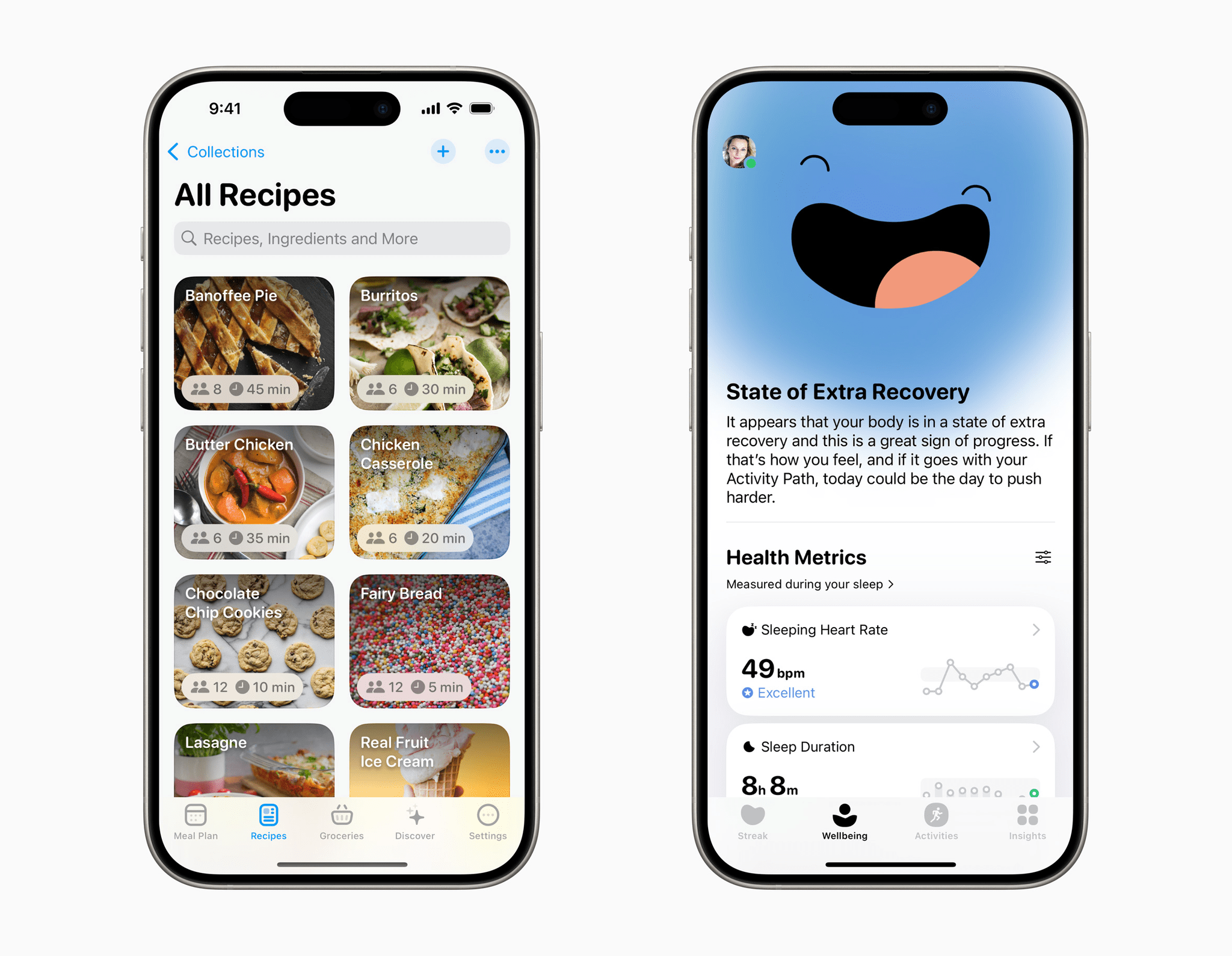Earlier today, I got the very first live demo of Swift Assist, one of the many developer tools introduced today by Apple. I also saw code completion in action. It was an impressive demo, and although the tools seem like magic and will undoubtedly be valuable to developers, they do have their limitations, which are worth exploring.
Code Completion in Action. Source: Apple.Replay
First, from what I could tell, code completion works extremely well. The demo I saw was of a simple restaurant app that displayed a menu. As an Apple representative typed variables and other items into Xcode, code completion named things in ways that made sense for a restaurant menu, such as Name, Price, and Calories. The feature also filled in types like strings, integers, and bools, along with the appropriate surrounding syntax.
In most cases, after typing just a handful of characters, the correct suggestion appeared and with a quick tap of the Tab key, the rest of the line of code was filled in. When the suggestion wasn’t what was wanted, a little additional typing steered the AI that backs code completion to the correct solution.
The model that drives code completion is trained specifically for the Swift programming language and Apple’s APIs. It runs locally on a developer’s Mac, enhancing privacy and ensuring that it’s available regardless of Internet connectivity. Although Apple was vague about the code on which the model was trained, it was clear from my briefing that it wasn’t on Apple’s own internal code, but Apple said it is code that it is authorized to use. I was also told that the model isn’t trained on the code of the developers that use the feature. Also worth noting is that Apple’s code completion model is continually updated independent of the update release cycle of Xcode itself.


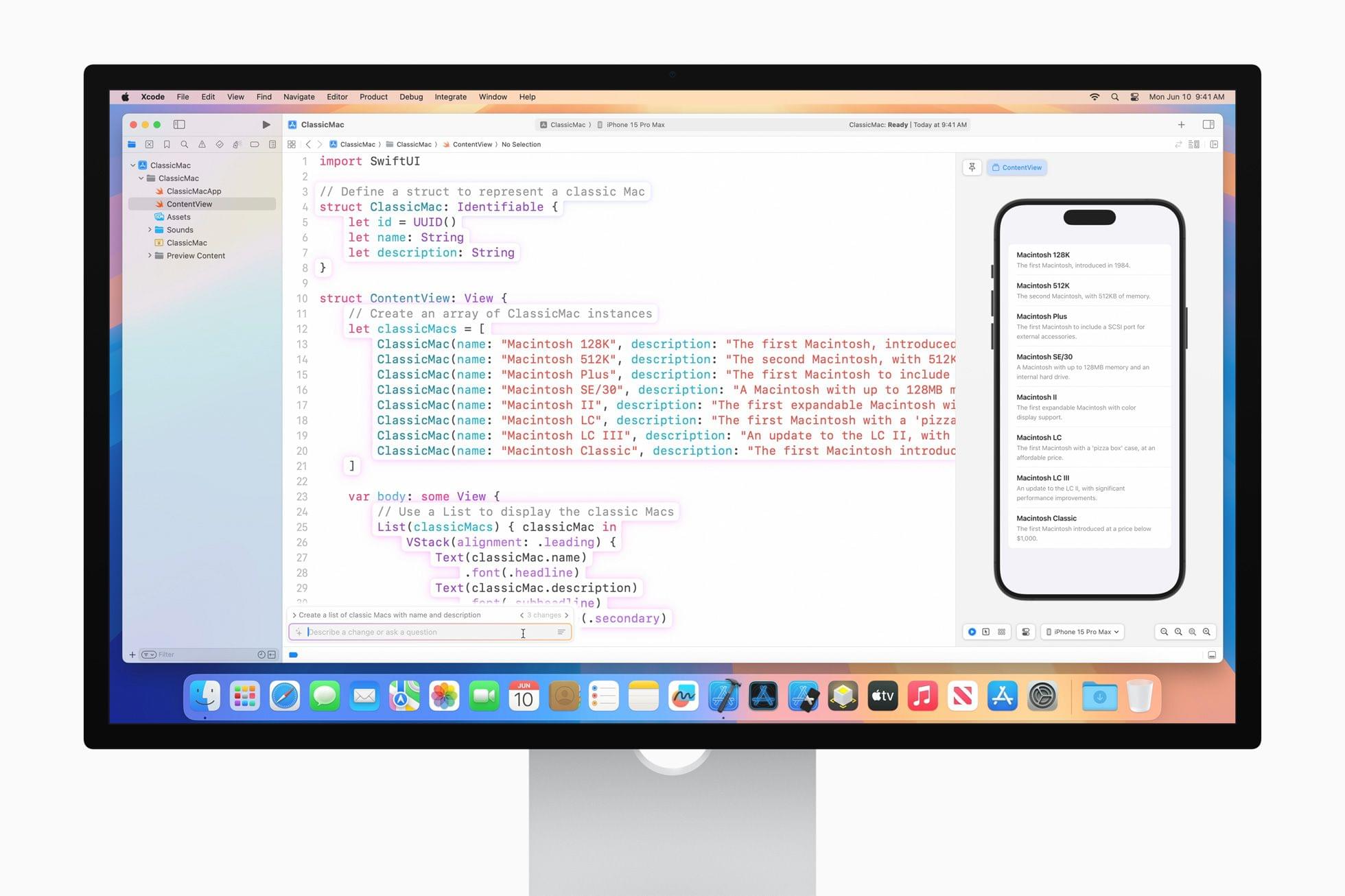


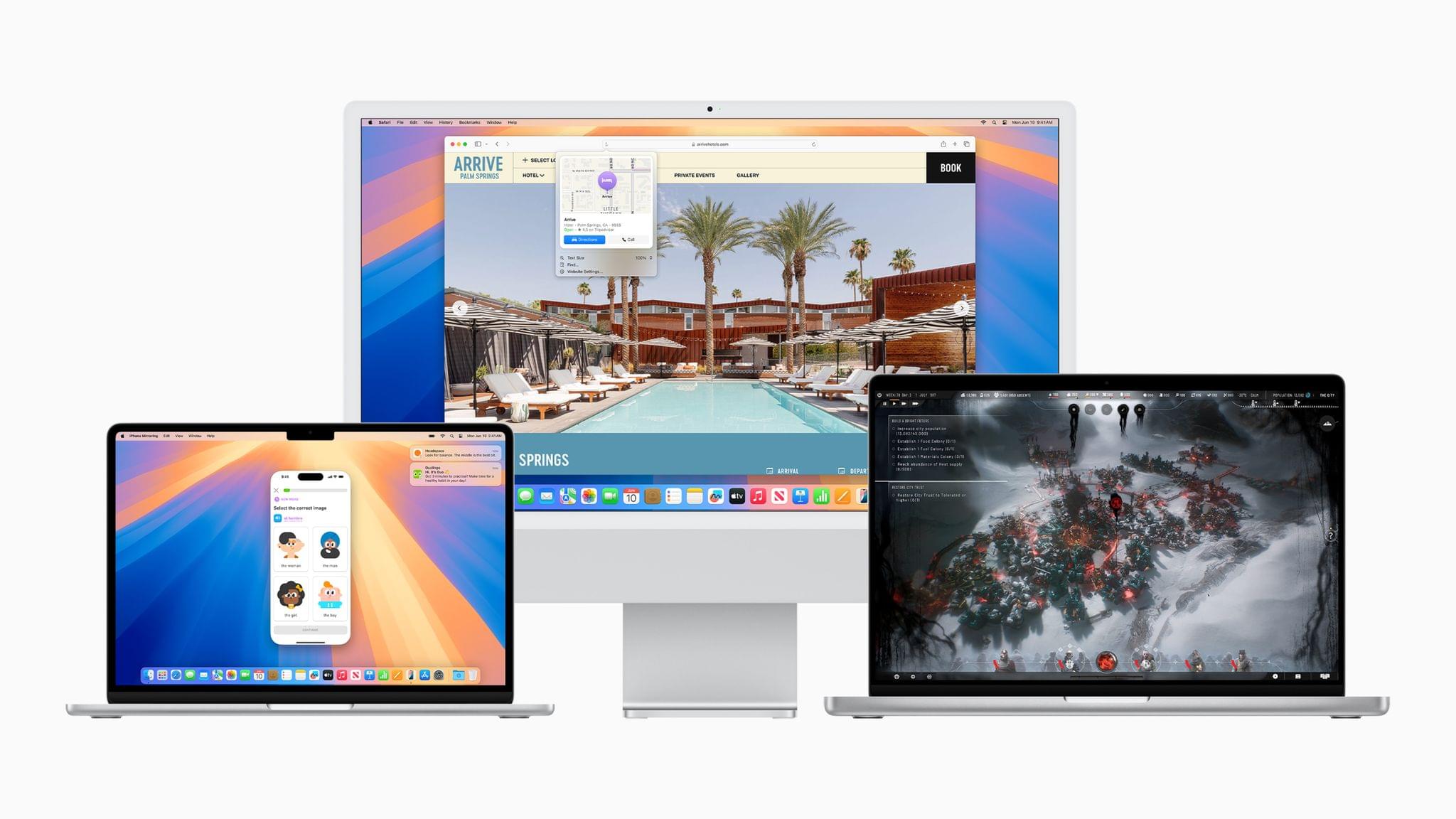



 backpack.](https://cdn.macstories.net/img_6224-1717759614943.jpg)