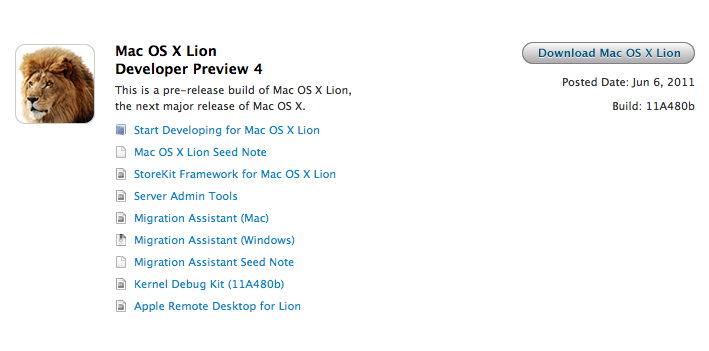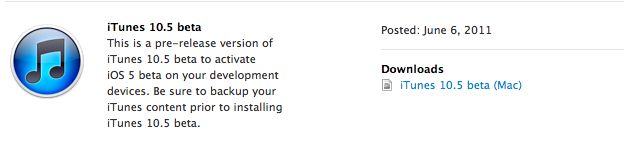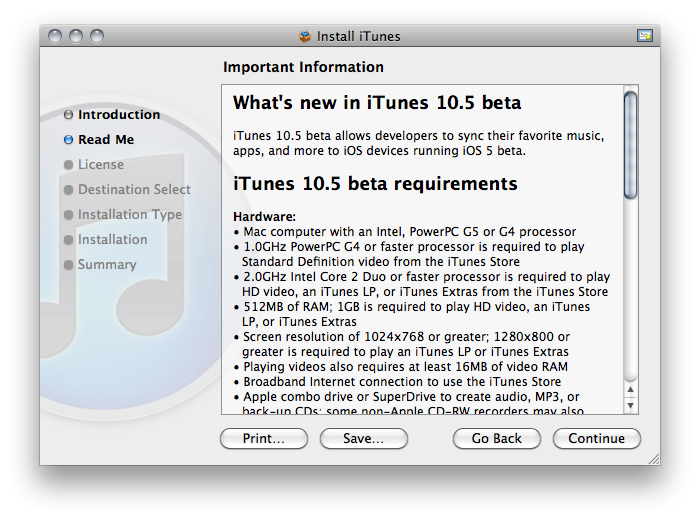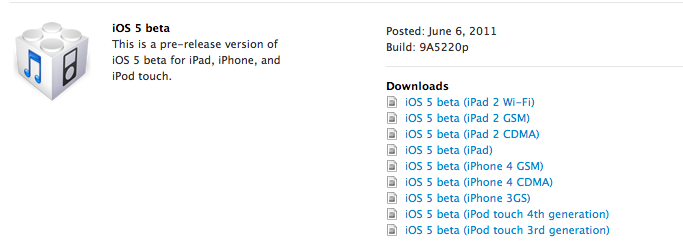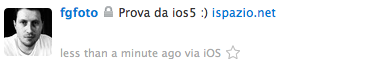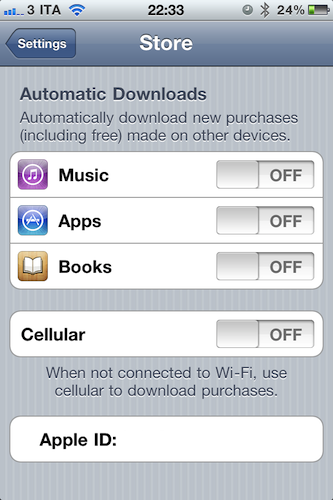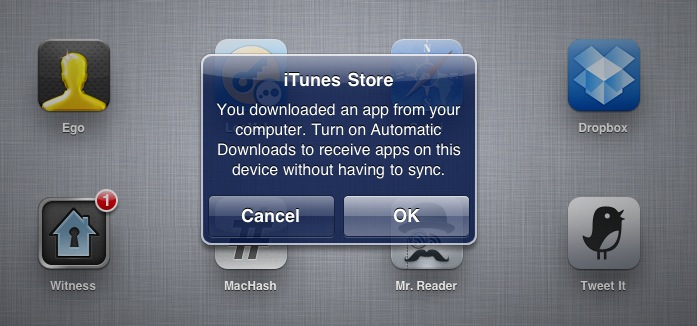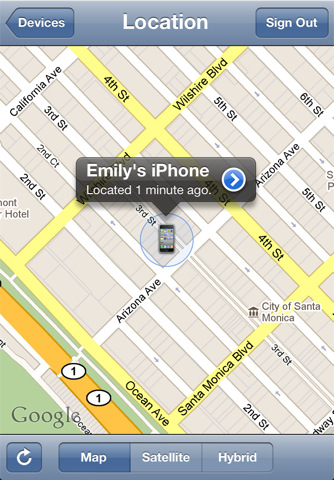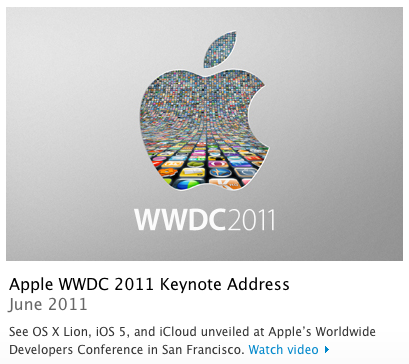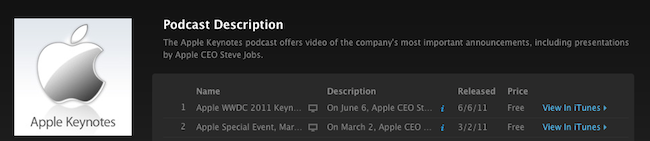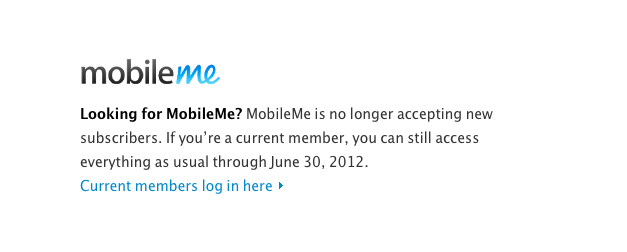What was thought of as an extension to OS X Lion will be a full blown upgrade for $49.99 from the Mac App Store: Apple has just launched a brand new Lion Server page detailing all of the management features you can expect from the Server App to Xsan support.
Let’s start with the basics: you get to manage AirPort wireless base stations and Time Capsules, monitor traffic and bandwidth, all while controlling who gets access to the server with simple account management options. The server supports VPN for encrypted access to your network, an internal wiki, private iChat services, Time Machine for company backups, calendaring, file sharing, email support, and contact sharing all in one place.
For iPad file sharing, there’s webDAV file sharing (which doesn’t sound as tasty as the features iCloud promises), but there are push notifications so Lion Server can notify users of important email or assigned meetings. Time Machine backs up on the server can be conducted for WiFi, ensuring everyone’s company essential goods are backed up in a safe place.
iCal Server 3 and Mail Server 3 are updated to take advantage of push notifications in Lion Server. While iCal Server 3 gives anyone the power to update a schedule or a meeting (which is subsequently updated on everyone else’s devices), Mail Server 3 allows you to search attachments on the server, and also includes a webmail component so you can check those corporate messages outside of the office in a secure environment.
Wiki Server 3 is another big feature in Lion Server that’s a cross between your standard wiki and 37 Signal’s Backpack, giving users the ability to upload files to a page and download them when needed. Wikis can contain information about people, podcasts, specific company pages, and more that can be easily navigated from the navigation bar. A special People Browser gives you web browser and computer independence for looking up contact information that can be browsed anywhere.
Lion Server also includes a profile manager that allows you to remotely manage iPhones and iPads from a central location. If you’re away from the office, the profile manager is available from a web browser so you can manage devices from anywhere.
Look for Lion Server to be released with Lion this July.
[via Apple]