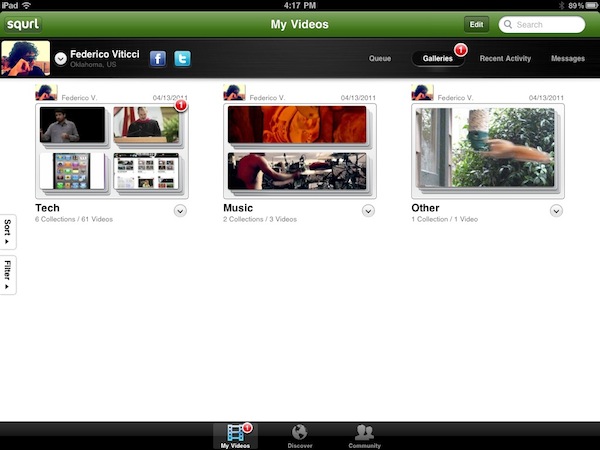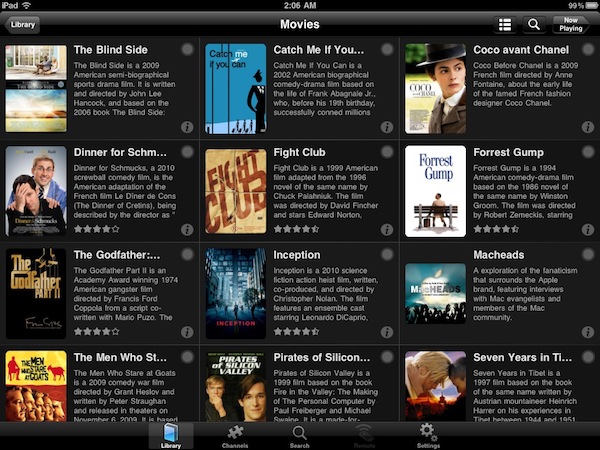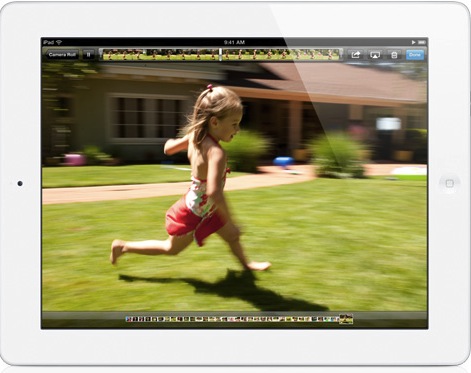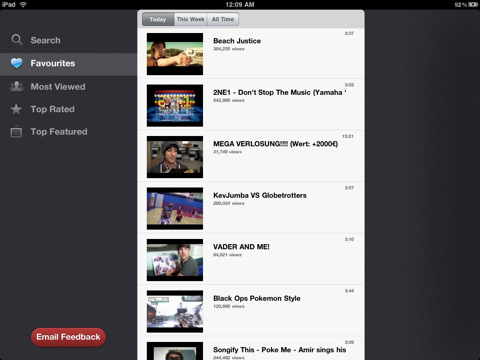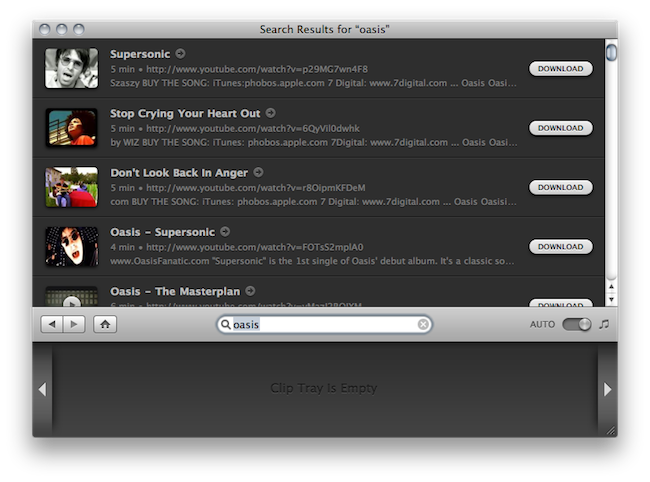Released yesterday on the App Store and the web, Squrl is a new service powered by an HTML5 interface that allows you to save videos from several supported services, collect them on the iOS and web apps, and watch them later at any time. The concept behind the service is very simple and attractive: much like an Instapaper for video, Squrl enables you to save videos from Youtube, Vimeo, Hulu, Netflix and many other providers with the click of a bookmarklet (which you have to install from the website). Unlike Watchlater, though, Squrl doesn’t stop at collecting videos in a single place, it also packs social functionalities and organization features to let you create galleries and collections of videos, share them, or even subscribe to collections shared by other users in your social graph. Read more
Posts tagged with "youtube"
Squrl: Collect Videos From The Web, Watch Them Later on iOS
YouTube is going LIVE→
YouTube is going LIVE
Today we’re announcing the initial roll out of YouTube Live, which will integrate live streaming capabilities and discovery tools directly into the YouTube platform for the first time. This begins with a new YouTube Live browse page (www.youtube.com/live), where you can always find the most compelling live events happening on YouTube and add events to your calendar. Subscribe to your favorite YouTube live-streaming partners to be notified of upcoming live streams on your customized homepage.
Broadcasters like TWiT already stream their content live when it hits the air, but imagine how much exposure independent or amateur content creators can get through the power of YouTube. We’ve started to see the shift from traditional news outlets to independent blogs and journalists, and the same disruption is happening with consuming video. While Hulu, Netflix, and others are making strides to offer content outside of traditional cable media, the launch of live video on YouTube will make this transition more apparent and continue to deliver more options to consumers. I’m not surprised that Hak5 is already streaming, and Geek Beat will also have upcoming programming this evening. Also of interest: there’s already sports programming for the NBA Playoffs. Could good independent vloggers unroot traditional news channels like ESPN? The exposure YouTube brings, plus what it chooses to feature on their live page, will be significant.
Plex Releases Major 1.1 Update: The King Of iOS Media Players
If you’re serious about your media library, you’ve probably heard of Plex: dubbed as the “solution for local and online media”, Plex is a fantastic multi-platform media center that runs on Macs and Windows PCs and has great iOS and Android clients. Once installed on your desktop machine (which becomes a “server”) Plex can fetch music, movies and TV shows stored on your computer or anywhere else on an external hard drive, organize them properly into categories by adding the correct metadata, and handle streaming to the clients (such as the iPhone or iPad apps) with live conversion of unsupported video formats. All your media can also be played locally on a computer without the need of a mobile client thanks to the desktop Plex app, which is highly customizable: you can add your own themes, install plugins (like Spotify) and connect to online content providers such as the CNN, Vimeo, Cnet TV, Youtube, Apple Movie Trailers and many others. If that’s not enough for you, Plex can also enable you to connect to your media library remotely via WiFi or 3G with a global hostname, through the iOS apps. Read more
iPad 2 and iMovie Enable “Citizen Journalism” For Breaking News
Geek Squad founder Robert Stephens was driving to work yesterday when he witnessed a large gas explosion a couple of blocks away. To see if someone had called 911 yet, he drove with his car near to the explosion site and started recording a video with his iPhone 4. A couple of minutes later, the video was edited and uploaded to the Internet to become the first semi-professional footage used by media organizations to break the news of the Minneapolis explosion.
How did the video end up on TV if it was simply shot with an iPhone? People shoot videos with their smartphones every day, but they’re not chosen to be broadcasted. It turns out, Stephens quickly transferred the video file over to his iPad 2 through the Apple Camera Connection Kit, and started editing it. He added a map, subtitles, and cleaner voice over. All of this using iMovie for iPad in a parking lot while he could still feel the heat of the explosion on his face. Once done editing, he sent the video to Youtube and CNN iReport over 3G and was one of the first eye-witnesses to tweet about the explosion and post footage. He also tweeted permission to use the video, which ended up on MSNBC and CNN coverage in a matter of minutes.
The story here is a great example of “citizen journalism”, with an Apple twist. Everyday devices like an iPhone and an iPad become indispensable tools when it comes to quickly capturing a particular scene, and uploading the results on to the Internet so everyone can see it. Furthermore, semi-professional videos edited in software like iMovie can be used by major news organizations without looking like “yet another amateur Youtube video”.
Something is also very clear: Apple needs a better way to transfer files between iOS devices without the need of hardware. Perhaps AirDrop for iOS. Check out the video below. [TwinCities via TUAW] Read more
This Video Was Shot With The iPad 2
With all the hands-on videos and first impressions about the iPad 2 we collected from around the web last week, we didn’t have the chance to take a look at the actual quality of videos recorded through the new device’s cameras. The iPad 2 features both a rear and front-facing camera to shoot videos and photos, use Photo Booth and have video calls with your friends and family using FaceTime. The front-facing camera is a VGA one, whilst the rear one allows for 720p HD video recording at 30 frames per second, with zoom up to 5x for stills. Apple didn’t provide detailed specs on the megapixels of the rear camera, but it appears that it will be a 1 MP one similar to the camera found on the iPod touch 4th gen.
So how will videos shot on the iPad 2 look, exactly? We don’t know yet, but the video embedded below was indeed recorded with the iPad 2’s back camera. The video doesn’t offer precise indication of how videos will look on the new tablet, mainly because it was shot in low-light conditions, shared via email and then uploaded to Youtube – which applies compression to video files.
Some quality got lost in the process, but it’s one of the first examples of how iPad 2 videos will look on Youtube, right? Check it out. [via iPadevice] Read more
What Happens When Twitter for iPad Meets Youtube? YouPad
Call it a ripoff or “design inspiration”, an iPad app called YouPad, available in the App Store at $1.99, takes the experience and design elements seen in Twitter’s official iPad client and mixes them with Youtube. The result, as you can see from the screenshots, is quite…curious.
The FalconsApp developers claim that the app has been featured in Apple’s “New & Awesome” category, and while we still have to see such a section show up in the App Store, we do believe them when they say YouPad provides a revolutionary way to browse Youtube. Twitter for iPad was very innovative, too. The app seems to feature the same stacking panels navigation, the same background, the same sidebar with icons to browse different sections of Loren Brichter’s application. We can’t judge on stability and animations, but these developers sure have a thing for this kind of interface.
But hey – perhaps it really is a revolutionary app. If you dare to go ahead and purchase YouPad, it’s only $1.99 in the App Store. If you, however, don’t like Twitter for iPad at all, then you should stay away from this one.
Apple Launches New “iPad Is Iconic” Ad
Almost two months after the last iPad ad, here comes a new one to showcase apps available for the iPad – and the 60,000 apps milestone we previously mentioned here. The new ad features apps like Djay, The Wall Street Journal, iBooks and Vanity Fair with Marylyn Monroe on the cover.
Video available on Apple’s Youtube channel, and embedded below. Read more
Save MP3s On Your Device with YouTubeToMp3 [Cydia]
YouTubeToMp3 is a new tweak available for free in Cydia that, as the name suggests, allows you to save MP3 audio files on your jailbroken iOS device through Youtube. It may happen sometimes, in fact, that you stumble upon a live performance of your favorite artist on YouTube and you can’t find the single audio files anywhere else; in the past, we reviewed Grappler for Mac, a utility for OS X that allows you to convert videos from the popular video service to audio files also compatible with iTunes.
YouTubeToMp3 only needs the URL of the video you’d like to save and a tap on “Convert”. The UI isn’t exactly great, but the tweak gets its job done by saving .mp3 files into /var/mobile/Media/Downloads. You can manage files from the utility itself, too.
YouTubeToMp3 is available under BigBoss repo and it’s compatible with the iPhone and iPod touch.
Grappler for Mac Grabs Music and Videos From The Web
I know a lot of people who don’t listen to music through their iTunes library, or a Music folder saved somewhere on their computers. Every time they want to listen to their favorite band, they fire up Youtube. This behavior is particularly common among my friends, who find it “easier” to search for a video rather than organizing a media library. Maybe they just don’t want to buy songs and don’t feel like downloading pirated copies, either. I don’t really know why they keep doing this.
There’s also another reason why people listen to music through Youtube: rare footage and live performances. iTunes offers a large selection of official live performances from thousands of artists, yet Youtube manages to keep an impressive archive of unofficial, yet high quality, footage from millions of bands. That 1994 Oasis concert at New York? Go find it on iTunes if you can. Sometimes the quality isn’t exactly record-like, but the average user (and fan) doesn’t care.
That’s where an app like Grappler for Mac by The Little App Factory comes in handy: it’s a beautiful and simple utility that helps you save music and videos from the web, especially Youtube.com. It’s deeply integrated with iTunes, so you can have the best of both worlds with an organized library that relies upon a huge web archive. Read more