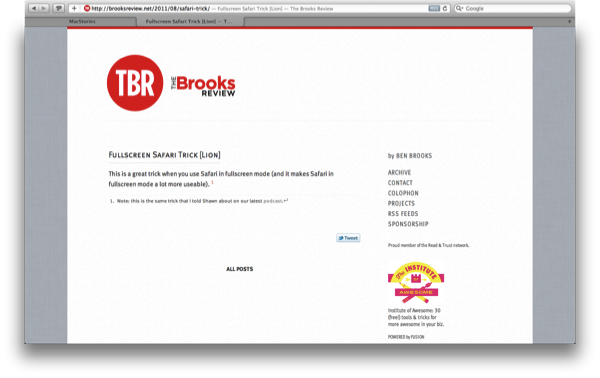Fullscreen Safari Trick
When using Safari in Lion’s Full-Screen mode, you can grab the edges of the browser and drag inward to reduce the width, making fluid websites easier to read on wide monitors, while keeping a nice clutter free view.
For as much as I’ve used Safari in Full-Screen mode on the Mac, I’ve never noticed that the cursor changes at the left and right edges of the display to signify that you can resize the webpage. It’s a neat effect, and it almost looks a little 37signals-ish when you have a webpage resized to show the light linen in the background. What’s nice is that the width will remain as you navigate the web — there’s no need to resize per webpage, although the new width isn’t shared between tabs. Hat tip to The Brooks Review for pointing out this clever trick from Finer Things in Mac.