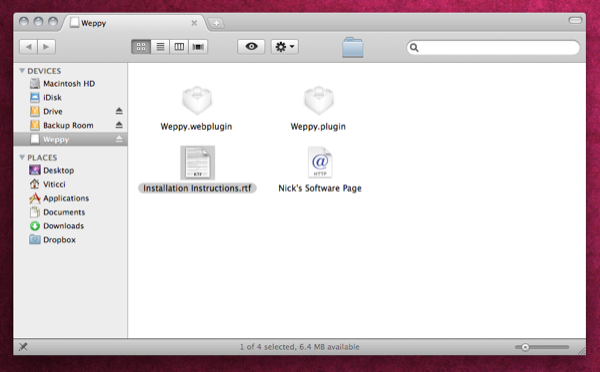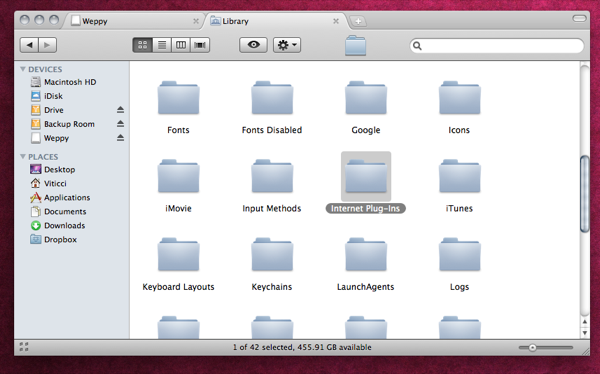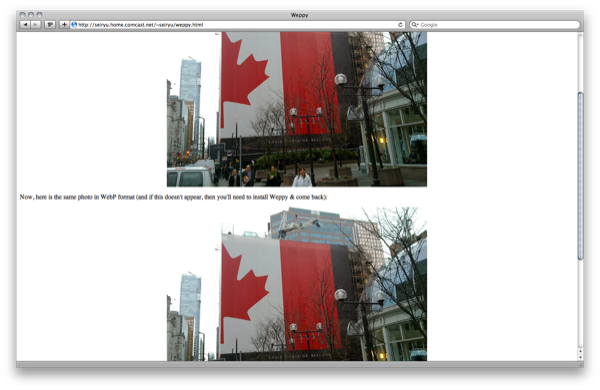WebP is a new image format announced by Google last week which aims at making the web faster by providing the tools to use high-quality, yet lightweight, images. While preserving quality and resolution, Google’s engineers figured out a way to compress images so to make them even smaller than usual .JPEG files. About the technical details:
WebP uses predictive coding to encode an image, the same methodology used by the VP8 video codec to compress keyframes in videos. Predictive coding uses the values in neighboring blocks of pixels to predict the values in a block, and then encodes only the difference (residual) between the actual values and the prediction. The residuals typically contain many zero values, which can be compressed much more effectively. The residuals are then transformed, quantized and entropy-coded as usual. WebP also uses variable block sizes.
Being a new file format, it’s not officially supported in browsers yet. Maybe it’ll be very soon, but right now it’s just a cool developer preview that shows what it’s possible to do with Google’s technology. Here’s how you can enable WebP in your Mac browser right now.
All you have to do is download and install the Weppy plugin for OS X, which enables inline visualization of WebP-encoded images on the web. It’s very simple to install.
Download the plugin here and open the .DMG file. Two files are in there, they’re the actual plugins you have to install. They support both Webkit-based browsers (Safari, Chrome) and browsers that support Netscape plugins (Firefox and Camino).
To install the plugin, copy both the files to /Library/Internet Plugins if you want to install it for all users on the computer, or to ~/Library/Internet Plugins if you want to install it for the current user. Last, restart your browser and head over the official Weppy page.
That’s it. Can you see the second image? Then you installed Weppy correctly.