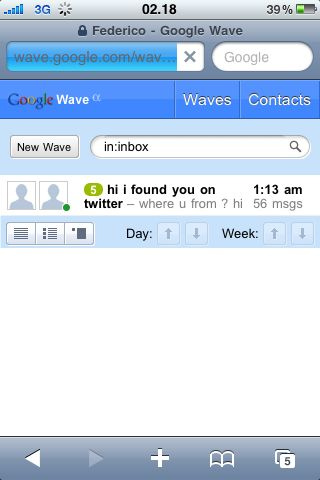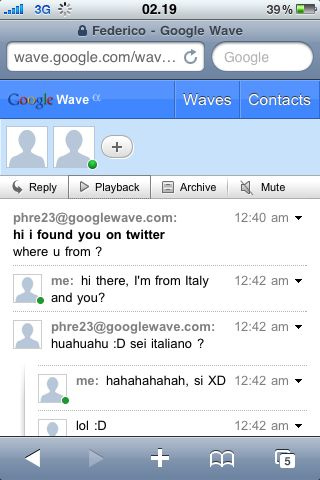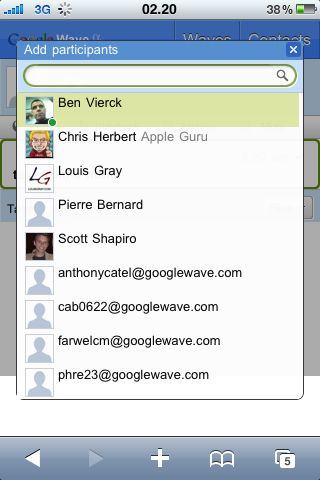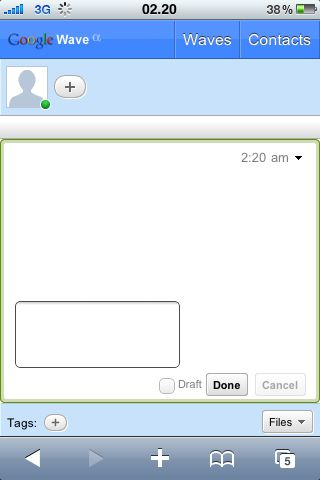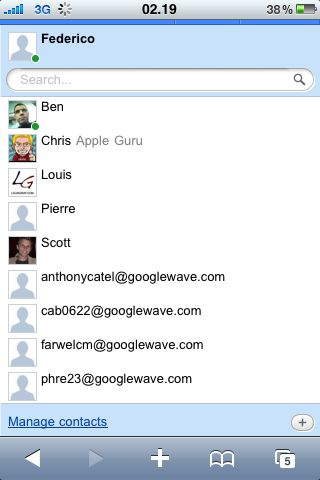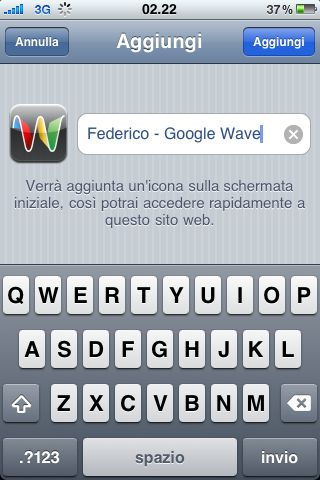Yesterday Google sent out the first 100.000 invites of Google Wave preview.
Which is different from the “Sandbox Developer Preview” that launched months ago: this is a first official beta.
Anyway, if you’re in the lucky ones who get full access to Mountain View’s new communication tool, here’s a tip for you: you can use Wave from your iPhone.
“What?” you may ask. Even though it’s not officially supported, you can head over wave.google.com with Mobile Safari, login with your Google Account and enjoy an alpha version of Wave, designed for iPhone.
As you can see from the screens, Google will warn you that Wave is built for other browser, but still, you can try it “at your own peril.” Haha Google, you don’t want us to break our iPhones? Or you simply don’t want us to exceed our 3G bandwith limits? God knows.
So, once you’ve succesfully logged in you will see a top blue toolbar with two menus: waves and contacts. The web interface for iPhone is still a little bit buggy (it’s an alpha, see the a next to the logo?) so you will notice some speed lacks.
By now you can only start a new wave and add partecipants to the conversation, or you can decide to manage your contacts. Clicking on profile pictures will open a small popup with the contact’s info.
Finally, you can even add Wave alpha to the homescreen, and it also has its nice icon.
That’s all. At least, I believe.
Try it at your own peril ;)