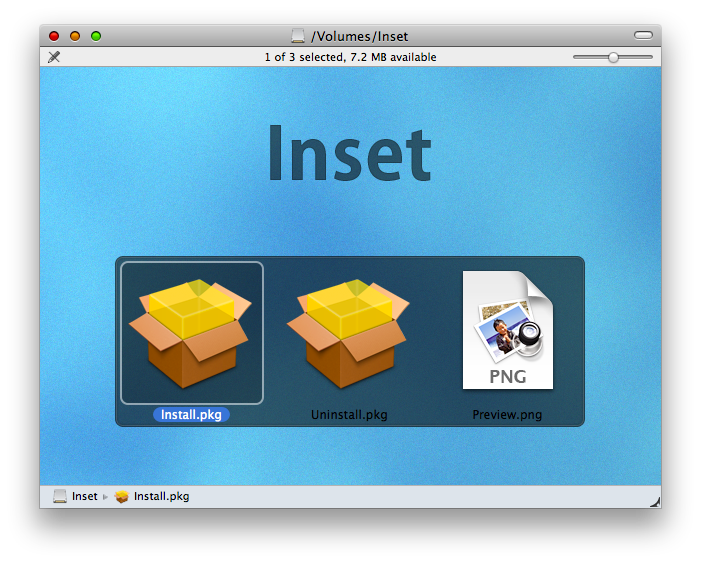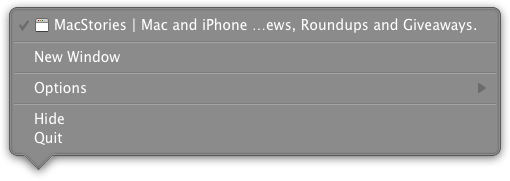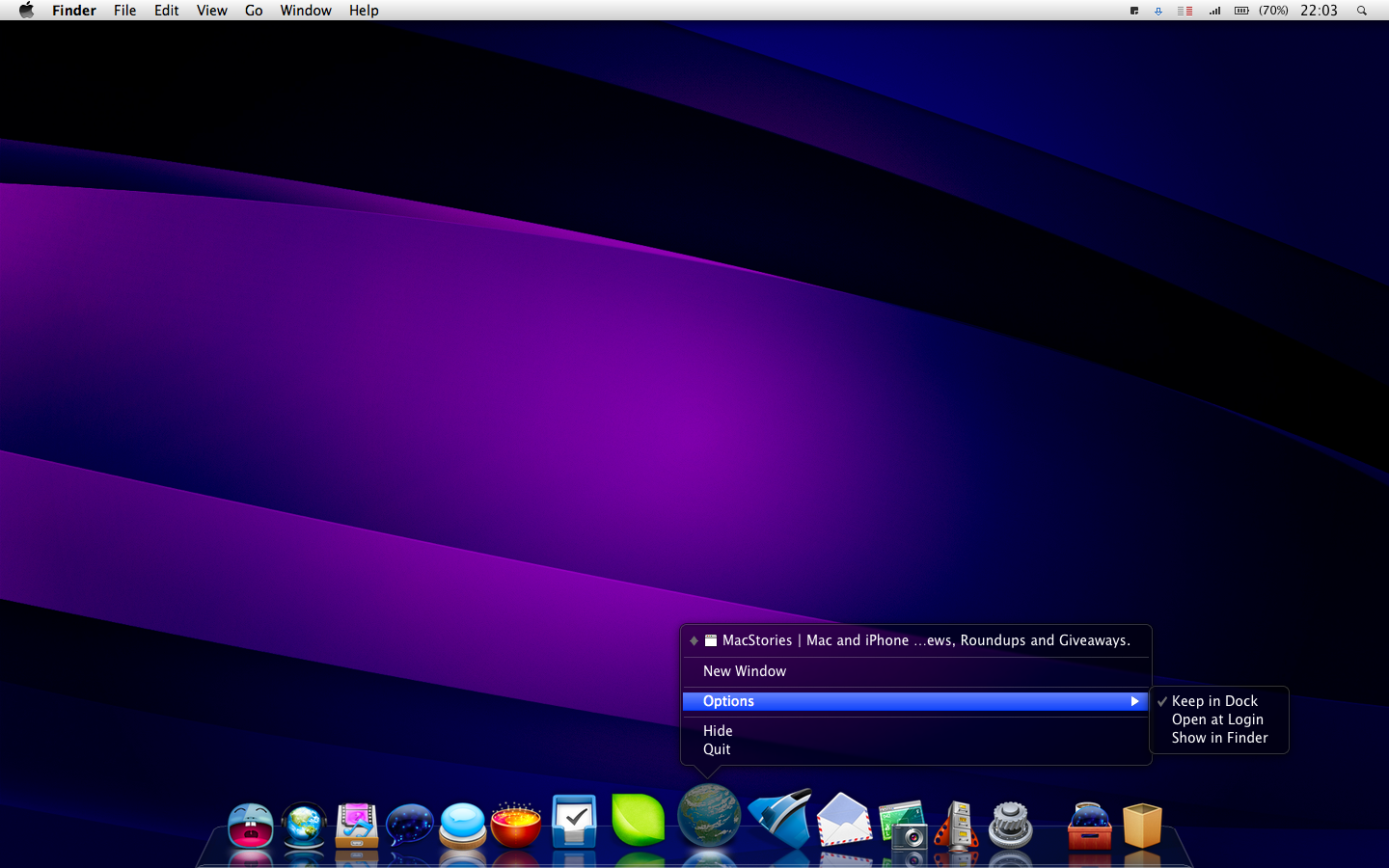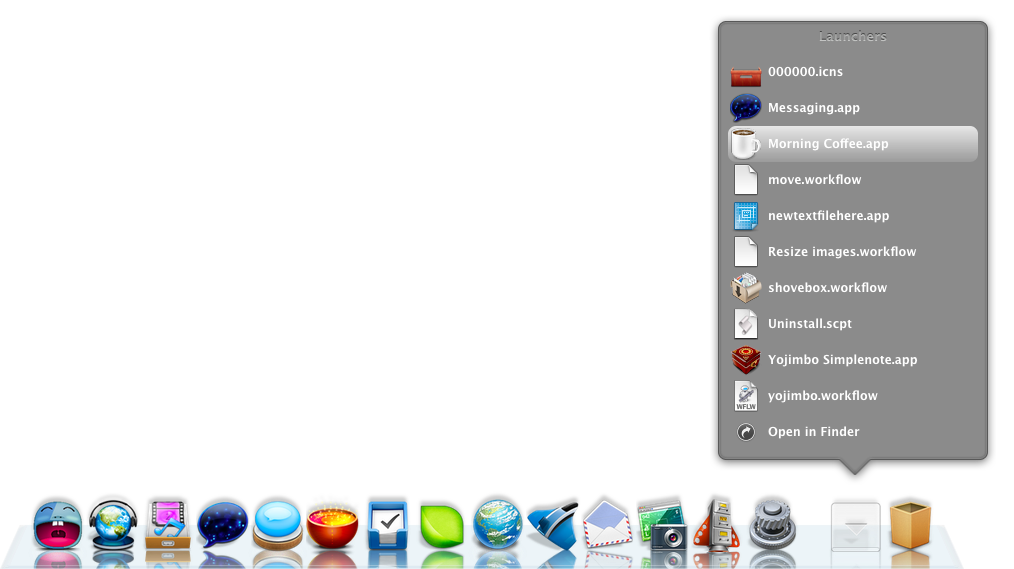You probably already know that I like very much writing about cool modifications for Mac and iPhone. I usually find them on Ember, Iconpaper and MacThemes, three websites you should definitely check out if you’re into graphical customizations like me.
Today’s mod is called Inset (link to MacThemes post, link to author’s website) and it will install an alternate style for your dock (when in 2D), dock menus (right click on dock icons), exposè highlight, Stacks and Adium Contact List.
The overall look is gray-ish, transparent, with rounded borders. It’s definitely pretty and nice to look at.
Inset comes with an installer and uninstaller, so you don’t have to mess with files manually. No doubt one of the best mods I’ve recently stumbled upon.
Go download.