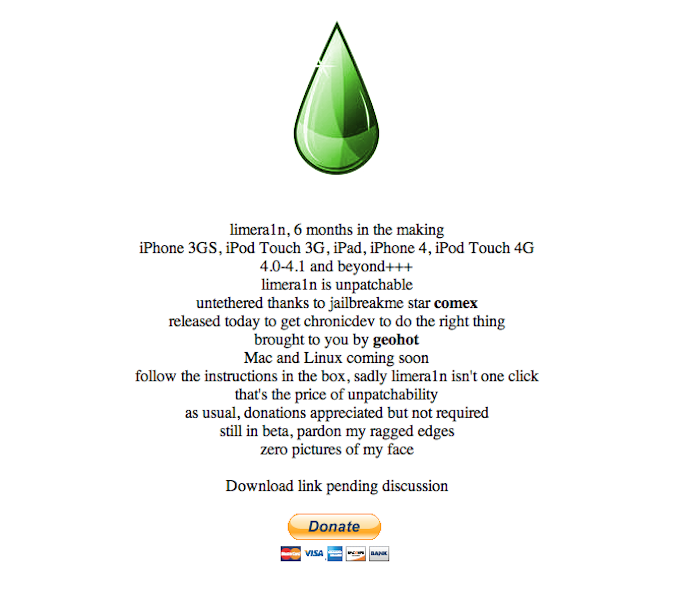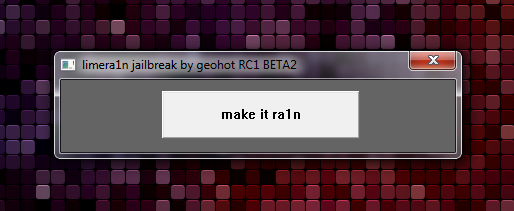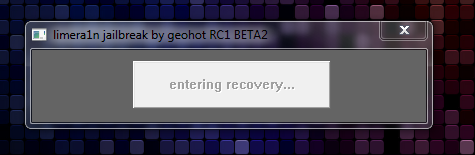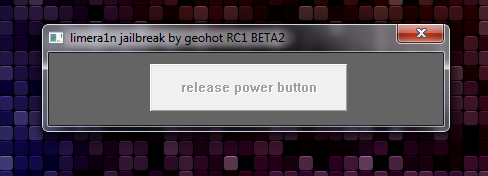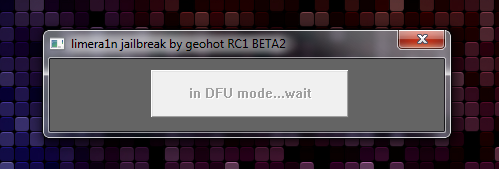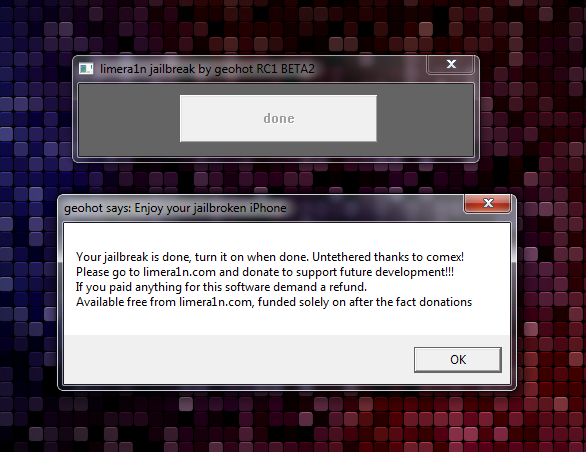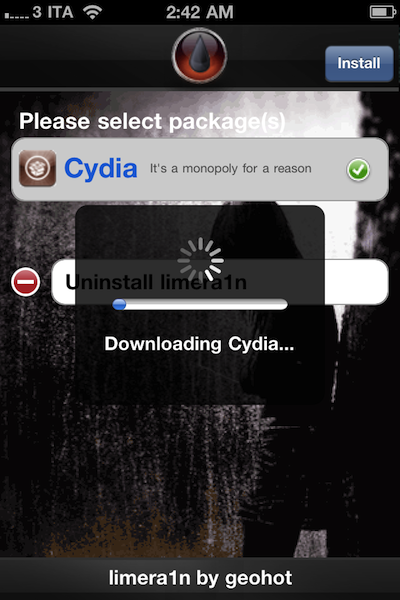Geohot’s limera1n jailbreak came out two days ago with a huge drama over Twitter: the guy announced his “retirement” months ago, he didn’t tell anyone about his exploit and jailbreak tool, he released it a day earlier than expected leaving the Chronic Dev Team and iPhone Dev Team wondering what they should do with GreenPo1son, their own (and much anticipated) jailbreak tool based on the SHAtter exploit.
The Dev Team decided to save SHAtter for a future release of iOS, a not-so-popular but smart move looking forward. In this post we’ll show you how you can easily jailbreak your iPhone (or iPod Touch) running iOS 4.1 using limera1n and install your first Cydia apps on it. We’ll also take a look at the apps that are already working on 4.1, and which ones need an update. So wait no more, jump after the break!
What you need:
- A Windows machine
- Limera1n (download)
- iPhone or iPod Touch running iOS 4.1
- iTunes installed on Windows
Limera1n is a Windows-only program at the moment, Mac and Linux support is coming soon (this week, I guess). The app is really easy to use and can jailbreak your device in seconds but admittedly, it’s no Spirit (remember it?). It’ll require a few extra steps from you.
UPDATE: Limer1an for Mac is now available.
Download limera1n here and place it on your Desktop. Make sure that the latest version of iTunes is installed on Windows: otherwise, limera1n won’t work. Once iTunes is installed and your device is plugged in, double click, then hit the giant “make it ra1n” button. Limera1n will look for your device, put it in Recovery mode and then ask you to manually put it in DFU mode. All you have to do is follow the instructions on screen:
I personally tested limera1n on a virtual machine running Windows 7 with Parallels 6 and it worked perfectly. VMware should be working fine as well. During the jailbreak process, make sure that iTunes never opens and if it does, close it immediately. You don’t want it to mess with your iPhone while it’s being jailbroken.
Limera1n will install its icon on your device’s Springboard. If you see a blank icon (a common problem in the first version of the tool, should be fixed by now) just reboot and it’ll be fixed. Open limera1n, select the Cydia package and wait for the installation to finish (internet connection is required). It took 3 minutes for me, but I have a pretty crappy connection over here.
Once Cydia is installed, fire it up. At first launch it’ll reorganize its files and go back to the Springboard. Open it again, choose Developer Mode: No Filters. Let it check for updates, perform a complete upgrade of all packages.
Now on to the apps. Here are the ones I installed, and they are working - except for one. Some of them have issue on iOS 4.1, though.
iOS 4.1 Compatibility List (Continually Updating)
Apps I’ve personally tested:
- Activator: it’s working, but I had some problems when assigning gestures and shortcuts to some applications such as Multifl0w or Apple’s task switcher. It randomly brought me back to the homescreen or entered Safe Mode. It works, but needs an update.
- AppLinks: working.
- Disable Voice Control: working.
- EnhancedTabs: working, but I couldn’t install it alongside to Covert. Dependences issues.
- Five Icon Dock: working.
- FolderCloser: it works, but I’ve read some reports from users complaining about the tweak not working on some devices. Needs a compatibility update.
- iFile: working.
- Infinifolders: it works fine for me, some users reported issues on some devices with certain settings. Needs a compatibility update.
- MobileSubstrate: it works, but I guess a compatibility update is on its way.
- Multifl0w: working.
- MxTube: working.
- Netatalk: working.
- No Folder Badges: working.
- Notified Pro: working.
- OpenSSH: working.
- Paste: working.
- PkgBackup: working.
- DisplayRecorder: working
- ActionMenu Pack: working
- ActionMenu Pack Plus: working
- Retinasizer
- SBSettings: working.
- Signal: working.
- Synchronicity: works perfectly on 4.1 and iTunes 10 and 10.1 beta.
- Winterboard: it works, but Cydia didn’t want me to install it at first. Weird dependences issues. Also, I couldn’t manage make some theme like “No Docked Icon Labels” work.
- FaceBreak: working. Latest 1.1.5 update introduces full iOS 4.1 support. (although some users are still reporting issues. Will keep you posted)
- 3G Unrestrictor: Update: working - The latest update introduces full iOS 4.1 support.
- SwitcherMod: working (version 0.2-16)
Other apps compatible with 4.1, as reported by our readers:
- IMobileCinema
- QuickDo
- GridLock
- AndroidLock XT
- CyDelete
- Infinidock
- ScreenSplitr
- LSRotator 0.94
- ScreenDimmer
- vWallpaper
- Cyntact
- Auto3G
- Firewall IP
- FolderInFolders
- Popup Blocker
- SpringFlash
- RemoveRecents
- Safari Download Manager
- qTweeter
- Locktopus
- Categories
- Iconoclasm
- Makeitmine
- Yxflash
- Chronus iOS 4
- AttachmentSaver
- PwnMail
- MCleaner
- NowPlayingPandora
- Backgrounder
- No Bookmarks
- MultiIconMover
- BiteSMS 5 (separate repo)
Not working on iOS 4.1:
- XtremePreferences
- SnapTap
- CategoriesSB
- Lockdown
Please let us know in the comments below if some of these apps are working / not working for you, and what device you have. We’ll update the post as more 4.1 compatibility updates are released in Cydia (which is still down at the moment of writing this).