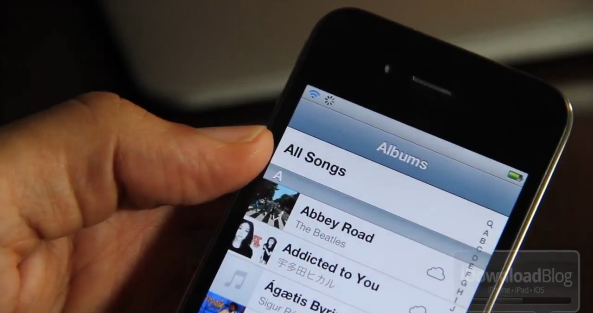Apple’s Music app is pretty fair when it comes to finding and playing back your favorite tunes, but occasionally I’ll accidentally press the integrated Store button as I try to back out of the Albums view. In getting a Store button where I expect a back button (of course I’m probably doing it wrong), why not just remove it altogether?
If you’re jailbroken, Cydia has a self explanatory tweak that’ll do just that. Download NoStoreButton, respring, and relaunch the Music app to find the Store button hidden for good. The tweak is free to download, and iDownloadBlog walks you through the process with a video tutorial on their website.
[via iDownloadBlog]