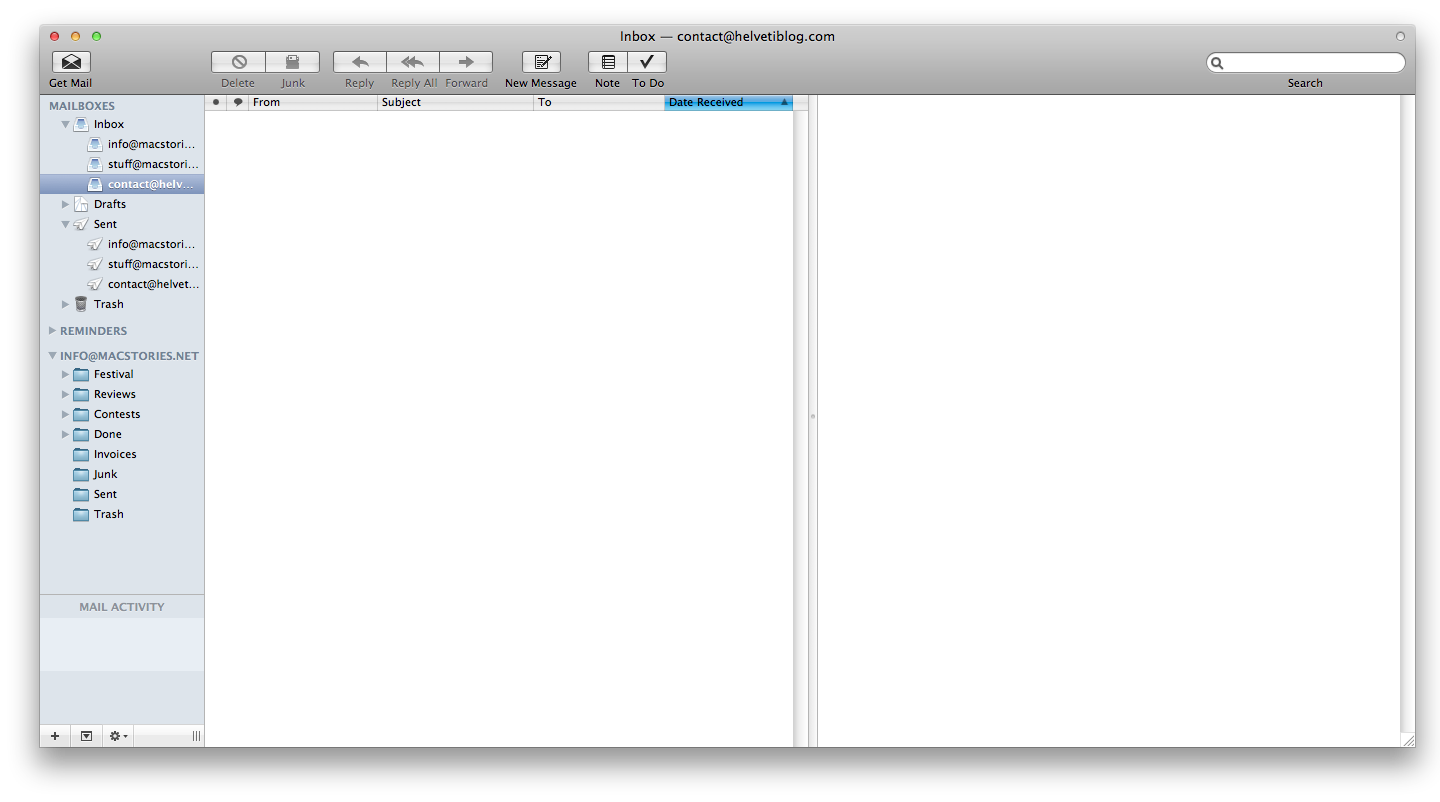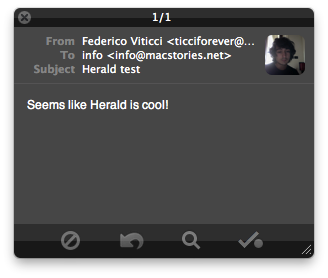After Apple rolled out Snow Leopard 10.6.2 yesterday, many users started tweeting that the update broke all the Mail.app plugins they had installed.
Fortunately, I got Herald, Letterbox, QuoteFix and GrowlMail working.
Here’s how.
GrowlMail allows you to receive Growl notifications every time a new Mail message arrives in your inbox.
To get it working with 10.6.2 simply copy back the growlmail.mailbundle file into its original location (~/Library/Mail/Bundles/), quit Mail.app then fire up the Terminal and paste the commands below:
defaults write ~/Library/Mail/Bundles/GrowlMail.mailbundle/Contents/Info SupportedPluginCompatibilityUUIDs -array-add “2F0CF6F9-35BA-4812-9CB2-155C0FDB9B0F”
defaults write ~/Library/Mail/Bundles/GrowlMail.mailbundle/Contents/Info SupportedPluginCompatibilityUUIDs -array-add “0CB5F2A0-A173-4809-86E3-9317261F1745”
The plugin should be back working now.
Letterbox brings fullscreen to Mail.app. The developer updated it for 10.6.2 some weeks ago, but many people don’t know anything about it.
Here’s the link. Standard installation process, no need for Terminal commands.
Herald works with Mail.app, it’s a plugin that notifies you when you’ve got new mails and lets you perform many actions directly from its interface. Read my full review here.
The latest 1.1 update brings 10.6.2 compatibility, so you can re-download it to get it working again.
This plugin adds a good number of features to Mail.app, including positioning the cursor below the original message, instead of above it.
Hosted on GoogleCode, the latest revision 30 brings 10.6.2 compatbility.
Do you use other Mail plugins? Are they compatible with 10.6.2? Please share them in the comments below.