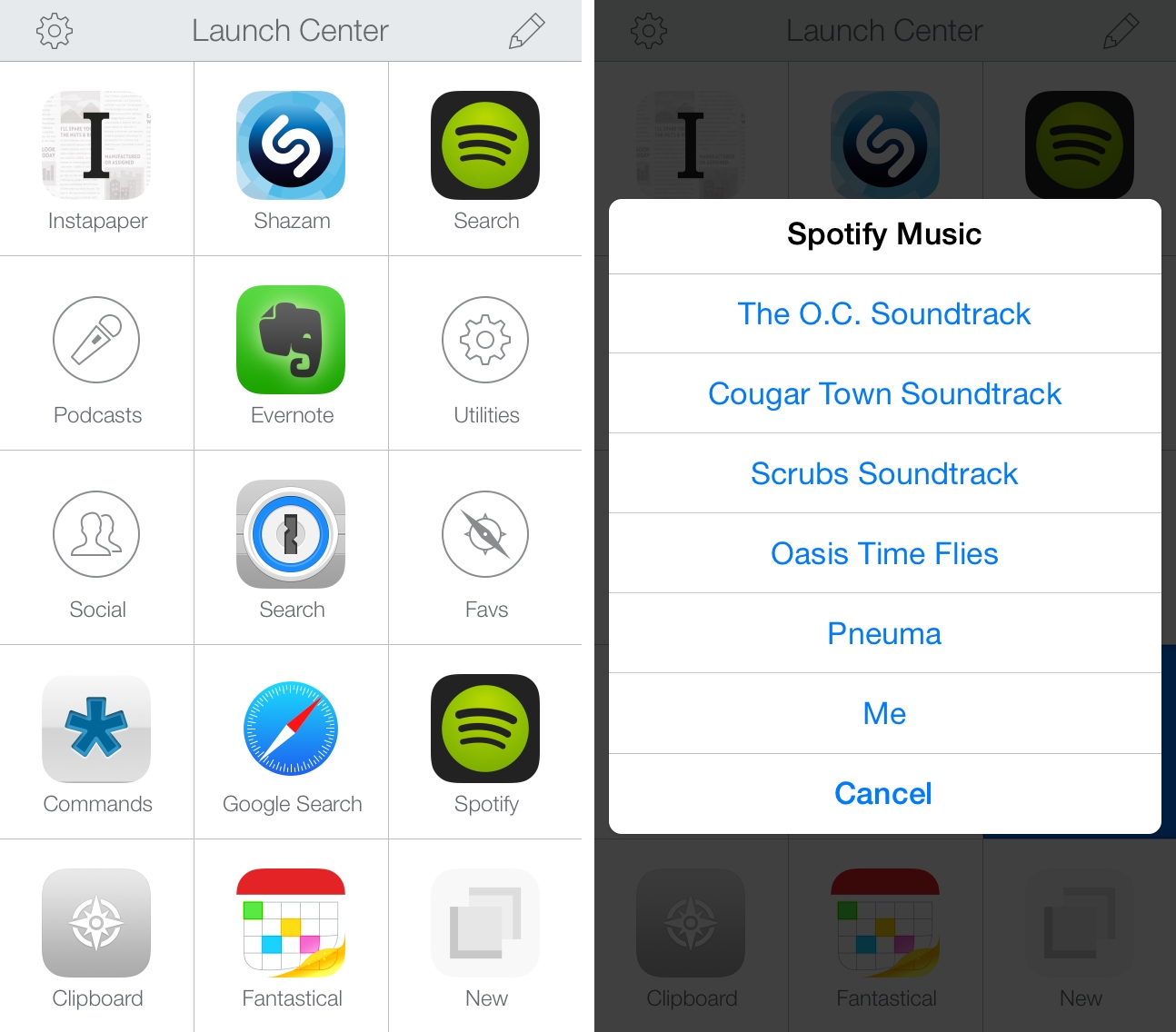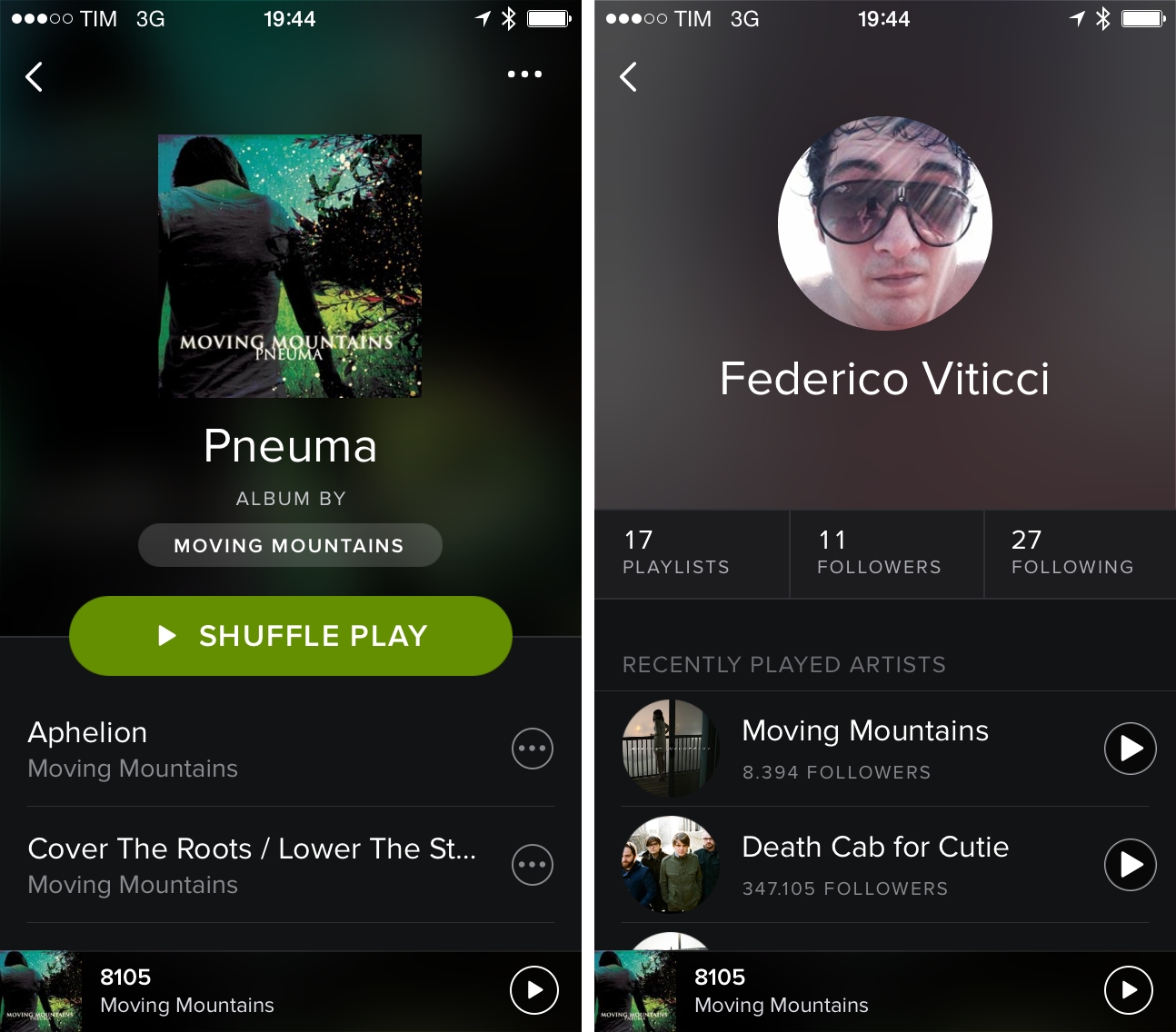I recently tweeted about a change in the Spotify app for iOS – which I’ve been using to listen to music every day1 – that broke my shortcut to search for songs and artists from my Launch Center Pro action grid. I’ve been trying to identify the culprit and I’ve read documentation about Spotify’s URL scheme and integration with the web app, but I haven’t been able to figure out how to make searches typed in Launch Center Pro work with Spotify again. Therefore, I’ve tweaked my Spotify action setup and settled on a compromise that’s (kind of) working for now.
For the Spotify Search action (which was my most used one), I haven’t found a way to make Launch Center Pro send a search query to the Spotify app as it used to. I don’t know if Spotify broke the feature intentionally or if it’s a temporary bug introduced by the latest updates to the iPhone app2, but I can’t send a search query with multiple words to Spotify anymore. I kept trying to tweak my old action and play with encoding and decoding, but Spotify just doesn’t want to properly escape search queries anymore. Sometimes, the old action doesn’t even trigger the search screen anymore and, on a couple of occasions, the action crashed the app. Clearly, something has to change.
The new action is a simple shortcut to the search section of Spotify with no typing involved in Launch Center Pro. I tried many possible solutions – linking to search results using web links, for instance – but I found out that Spotify didn’t like those either. Simply launching spotify:search: from Launch Center Pro opens the search screen with the cursor ready to type in the search field, which is good enough. I need to give up the convenience of typing from Launch Center Pro in a keyboard prompt that’s only a few taps away, but at least I can quickly see results and filter them in real time.
After “fixing” search, I set up a Launch Center Pro list that contains shortcuts to my favorite playlists, albums, and my user profile. The trick here is to prefix open.spotify.com web links (the ones you get by sharing URLs from Spotify) with spotify:, which will open the shared web content into the Spotify app, possibly through some sort of deep-linking that Spotify is doing because everything is a link on the service.
I generated web links for playlists that I enjoy listening to (you may notice that I have an affinity for TV show soundtracks), put them in a [list], and then added a shortcut for my user profile using the same technique. After reading on the Spotify forums, it appears that you can link to your profile by either using a numeric ID or a username – in my case, I went with user/viticci and the URL worked right away.
I like Spotify’s profile page as it shows artists I’ve recently played (somewhat reminiscent of one of Rdio’s best features, the History view) as well as playlists, which is typically all I need to jump straight to a song I want to listen to. You can download the action here, but you’ll need to change the URLs to match your taste and profile name.