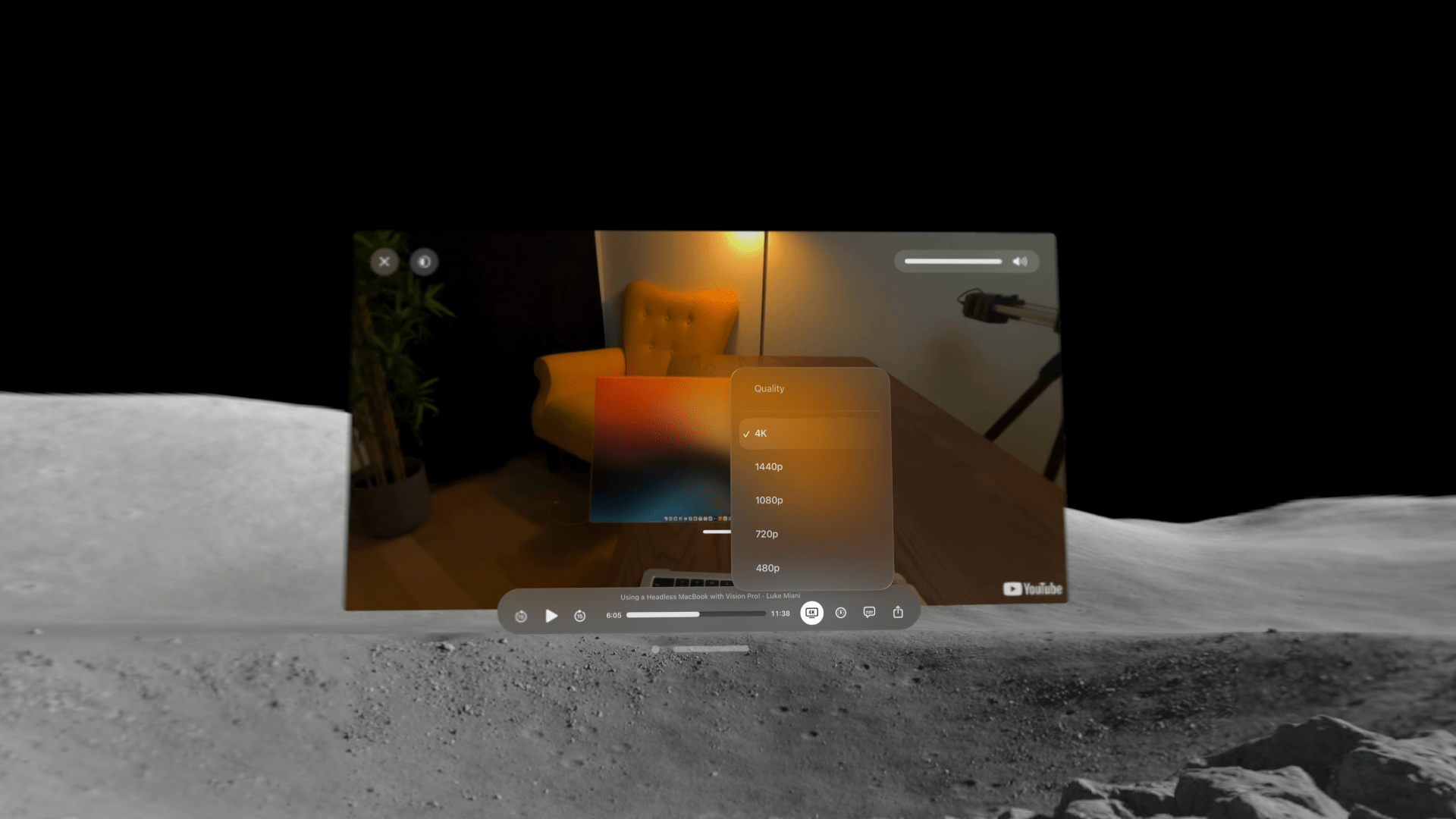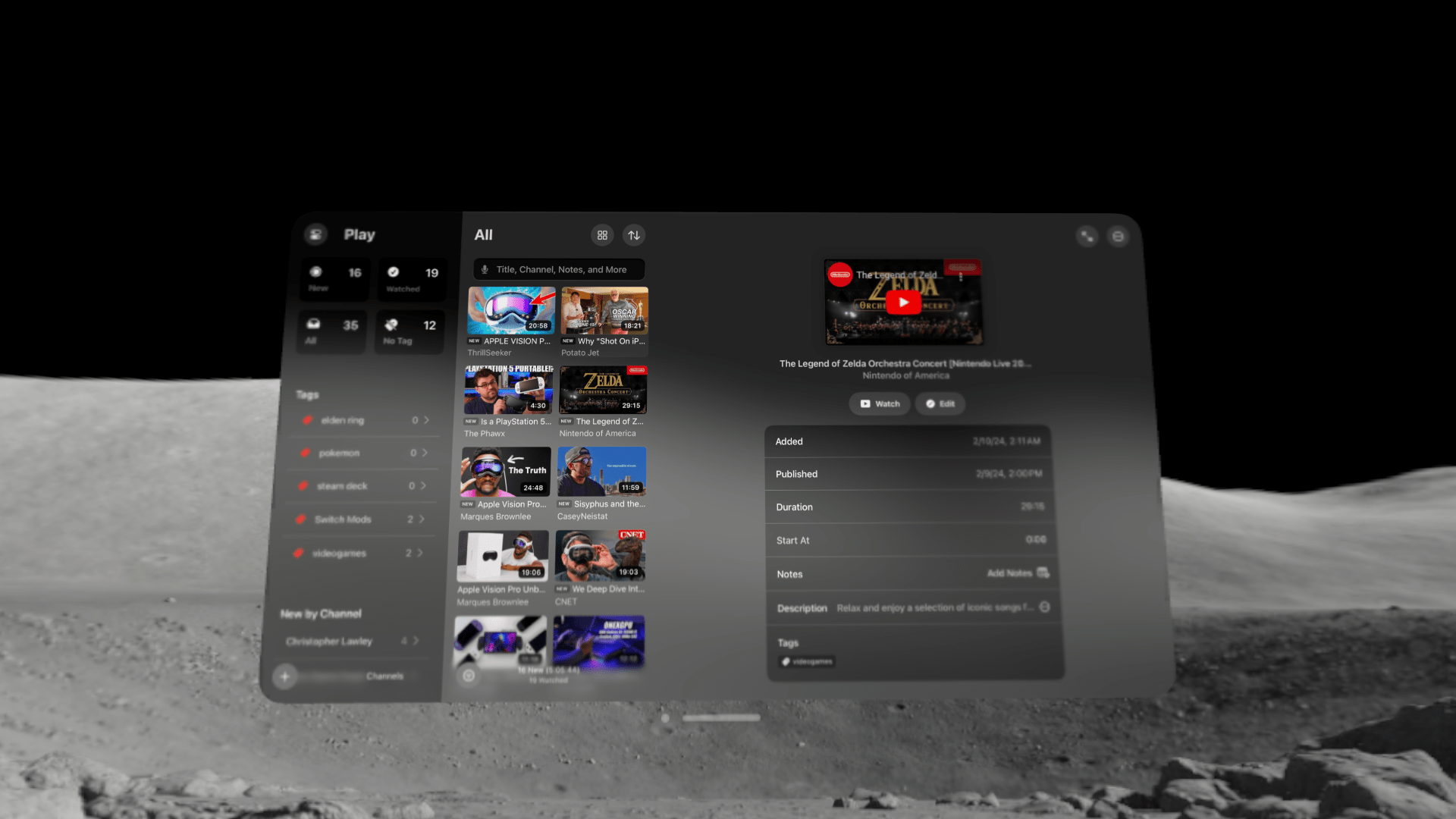John covered Juno, Christian Selig’s new YouTube client for visionOS, on MacStories last week, and I’ve been using the app for the past few days as my default way of watching YouTube videos on my Vision Pro. Today, Selig released version 1.1 of Juno with some welcome quality-of-life enhancements such as the ability to choose video quality, faster load times, and support for dropping YouTube links in the app to watch them directly in Juno. You can read more about the changes on Selig’s blog.
The one new feature I want to call out here is the addition of URL schemes which have, once again, come to the rescue to help me navigate the early limitations of a new Apple platform.
I come across a lot of YouTube links in RSS and social media, and I tend to save most of them in Play, which we also covered before on MacStories. In version 1.0 of Juno, there wasn’t a way to take a YouTube URL from Play (or any other app) and instantly open it in the app. Whenever I clicked a YouTube link in a visionOS app, it would take me to Safari, with no way to redirect that video to the Juno app instead. With the new Juno URL scheme in version 1.1, this is now possible. Simply replace https:// with juno:// in a YouTube URL, and you’ll be able to watch that video in Juno rather than YouTube’s website.
But we are refined and tasteful people with our Vision Pros, and no one should edit URLs by hand to watch a YouTube video in 2024. So I’ve built two shortcuts that you can install on your Vision Pro to simplify the process of reopening those links in Juno.
The first one is a basic shortcut that you can run on YouTube.com in Safari to open the video you’re watching in Juno. To use it, just select ‘From YouTube to Juno’ in the Safari share sheet, and the video will be opened in Juno, where you can watch it with a superior interface.
The second shortcut I’ve created is one to pick from a list of videos saved in the Play app and watch the selected video in Juno. Aptly named ‘From Play to Juno’, the shortcut is a nice way to go through your Play queue on the Vision Pro and take advantage of Juno’s native YouTube UI to watch your saved videos.
The Vision Pro is a fantastic device to watch videos, and Juno is a solid YouTube client, so it’s only natural that I’d create shortcuts to make the process of opening those YouTube videos in the app easier. You can download the shortcuts below and find them in the MacStories Shortcuts Archive.
From YouTube to Juno
Open a video from the YouTube website in the Juno app for visionOS.
From Play to Juno
Open a video previously saved in the Play app in the Juno app for visionOS.