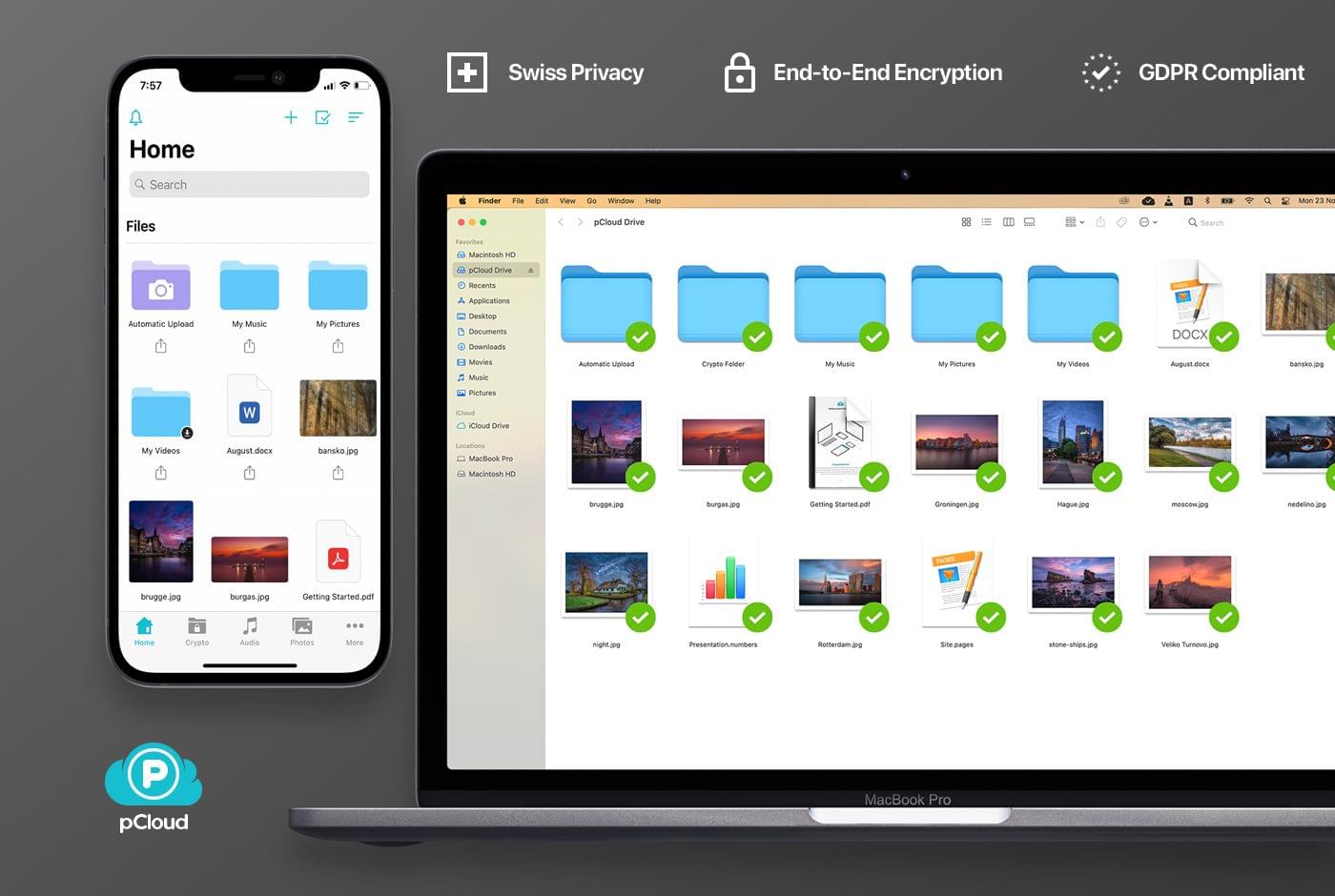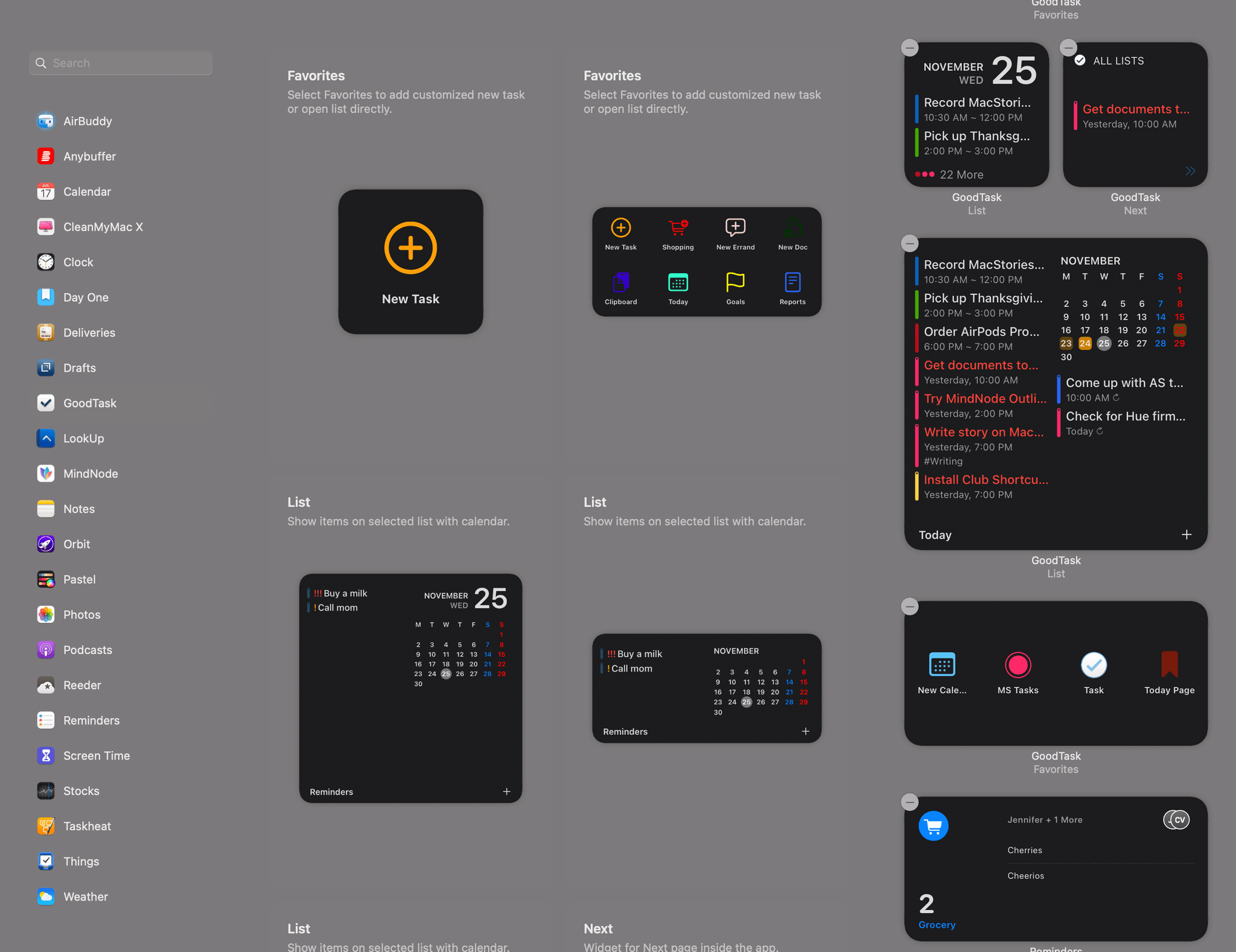Apple announced today that it is expanding its partnership with (RED), a relationship that spans fourteen years and has raised nearly $250 million to fund HIV and AIDS programs around the world, offering prevention, testing, and counseling services.
The COVID-19 pandemic has disrupted HIV/AIDS programs around the world, so earlier this year, Apple’s (RED) contributions were redirected to the Global Fund’s COVID-19 Response to mitigate the impact of COVID-19 on HIV/AIDS programs.
According to Apple’s press release:
These funds have allowed for additional contact tracing in South Africa, helped secure critical personal protective equipment (PPE) for health workers and emergency medical equipment in Ghana, and enabled the purchase of motorbikes to deliver HIV treatment to local communities that have been unable to seek in-person health services due to COVID-19. Apple also donated millions of PPE units to the Ministry of Health in Zambia, including both surgical masks sourced from its supply chain and face shields designed and produced by Apple.
Apple’s support of (RED) continues this year with donations of 100% of all eligible proceeds from PRODUCT(RED) devices to the Global Fund’s COVID-19 Response through June 30, 2021. The company will also donate $1 of every purchase made using Apple Pay on apple.com, or in the Apple Store app or an Apple retail store through December 7, 2020.
Apple is working to raise awareness of World AIDS Day too with red logos and window displays in retail stores, features on the App Store, tie-ins with Apple Music and The Ebro Show on Apple Music 1, and a special Watch Now collection in the Apple TV app.
Separately, Apple issued a press release about its donation of PPE to healthcare workers in Zambia to help them combat COVID-19 and HIV. Working with Zambia’s Ministry of Health, Apple donated:
millions of units of personal protective equipment (PPE) to the Ministry of Health in Zambia. That includes both surgical face masks Apple sourced from its supply chain as well as face shields designed and produced by Apple.
As the press release explains, the donations have protected front-line healthcare professionals and provided patients with the confidence to continue their treatments for HIV.