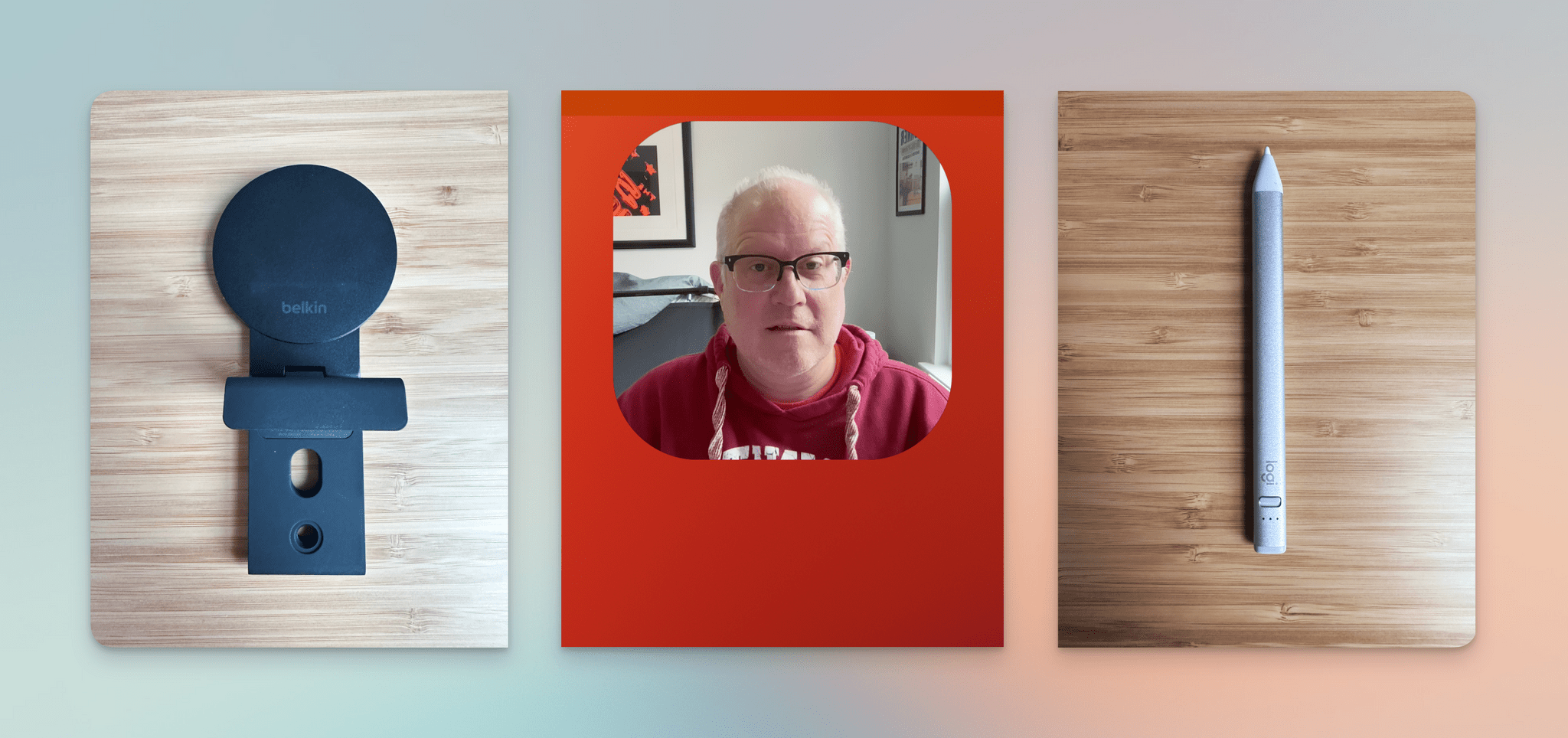The MagSafe charging case for second-generation AirPods Pro that comes with a USB-C connector is now available as a separate purchase. When the updated headphones were introduced in September, many users expected the charging case would be available separately, but it wasn’t. That came as a bit of a surprise because when Qi charging was first introduced in the AirPods line, the case was offered as a separate purchase immediately. But with today’s listing on Apple’s online store, if all you want to do is swap your old Lightning case for the USB-C model, you can.
The new case is available to order on the Apple Store for $99, although deliveries in my area aren’t expected until after Christmas, and there aren’t any available for pickup in my local Charlotte, NC retail store.